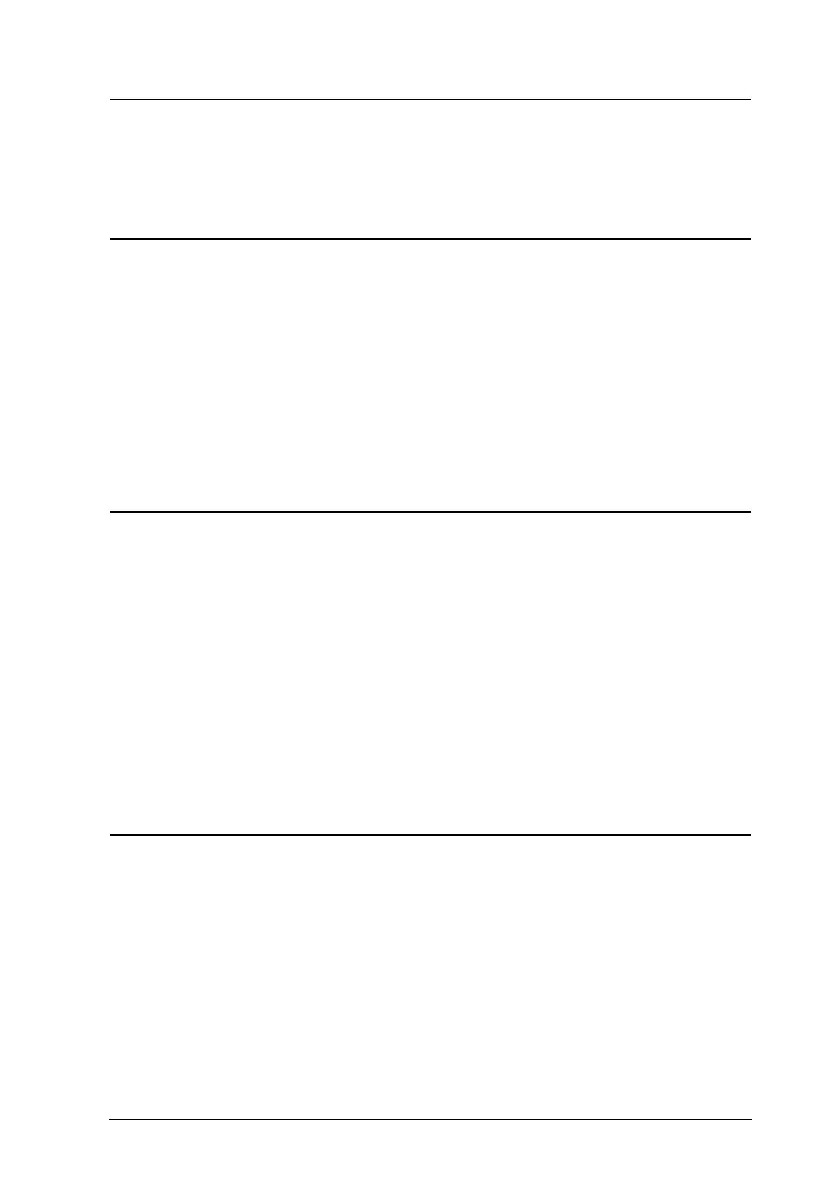Contents
Introduction
Features . . . . . . . . . . . . . . . . . . . . . . . . . . . . . . . . 1-1
Options . . . . . . . . . . . . . . . . . . . . . . . . . . . . . . . . 1-2
How to Use This Guide . . . . . . . . . . . . . . . . . . . . . . . 1-3
Warnings, Cautions, and Notes . . . . . . . . . . . . . . . . . . 1-4
For United Kingdom Users . . . . . . . . . . . . . . . . . . . . . 1-4
Safety information . . . . . . . . . . . . . . . . . . . . . . . . 1-4
Important Safety Instructions . . . . . . . . . . . . . . . . . . . 1-5
Chapter 1
Setting Up the Scanner
Choosing a Place for the Scanner . . . . . . . . . . . . . . . . . 1-2
Releasing the Transportation Lock Screw . . . . . . . . . . . . 1-3
Plugging in the Scanner . . . . . . . . . . . . . . . . . . . . . . 1-4
Initialization . . . . . . . . . . . . . . . . . . . . . . . . . . . . . 1-5
Connecting the Scanner to Your Computer . . . . . . . . . . . 1-6
Connecting the scanner to a parallel interface . . . . . . . . 1-7
Understanding how SCSI interfaces work . . . . . . . . . . 1-8
Power-on sequence . . . . . . . . . . . . . . . . . . . . . . . 1-12
Installing the Scanner Software . . . . . . . . . . . . . . . . . . 1-12
Chapter 2
Scanner Basics
Lights and Buttons . . . . . . . . . . . . . . . . . . . . . . . . . 2-2
Scanner errors . . . . . . . . . . . . . . . . . . . . . . . . . . 2-3
Scanning . . . . . . . . . . . . . . . . . . . . . . . . . . . . . . . 2-4
Removing the Document Cover for Oversized Documents . . 2-6
Using the Document Guide . . . . . . . . . . . . . . . . . . . . 2-8
Proof Sign-off:
K. Nishi
D. Grady
R
Ginger Rev.C
A5 size Frontmatter
97/07/23 Pass 1, DR
iii
