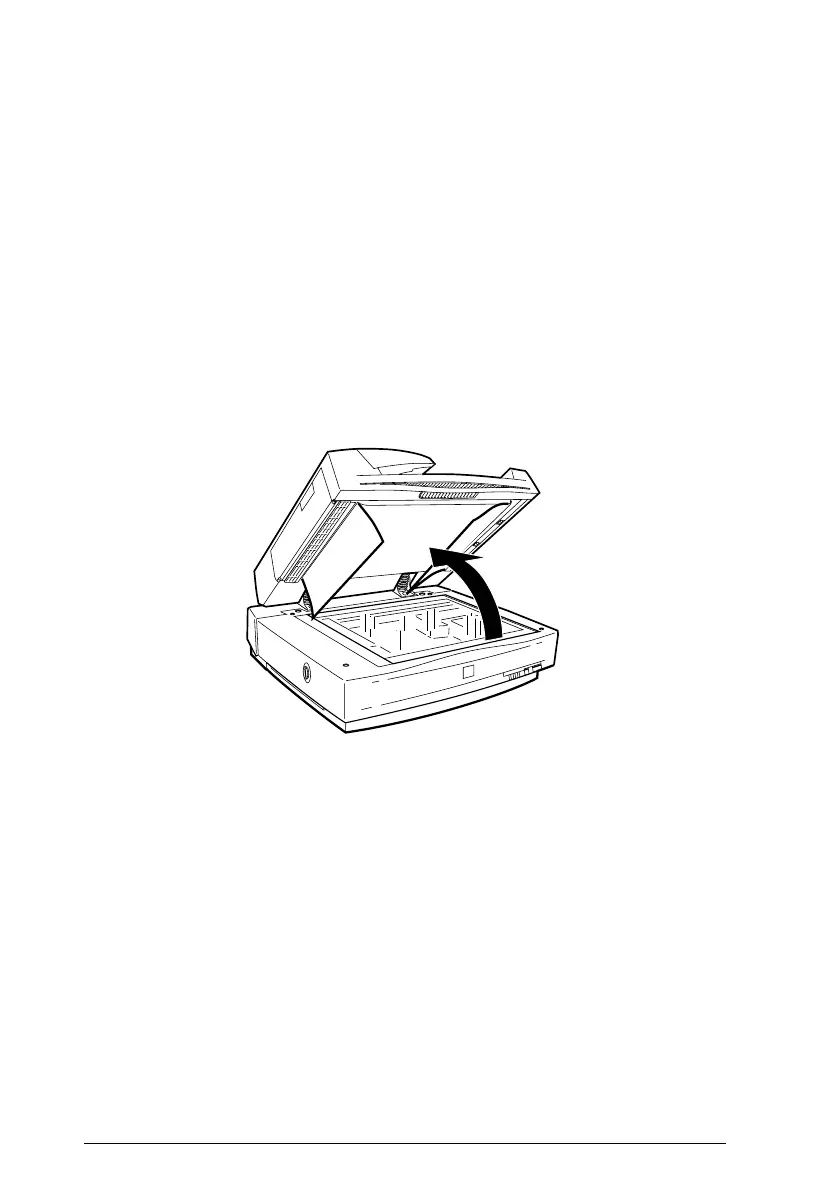7. Make your settings in EPSON TWAIN Pro and click the
Scan
button. See Chapter 3 of the
EPSON TWAIN Pro
User’s Guide
for details on making EPSON TWAIN Pro
settings.
8. Click
Scan
to scan a single marquee, or click
Scan All
to
scan multiple marquees.
Fixing paper jams in the Auto Document Feeder
If a paper jam occurs, first open the Auto Document Feeder’s
cover, then determine where the paper jam occured.
04_12
L
Ginger Rev.C
A5 size Chapter 3
97/07/23 Pass 3, DR
3-26
Options
