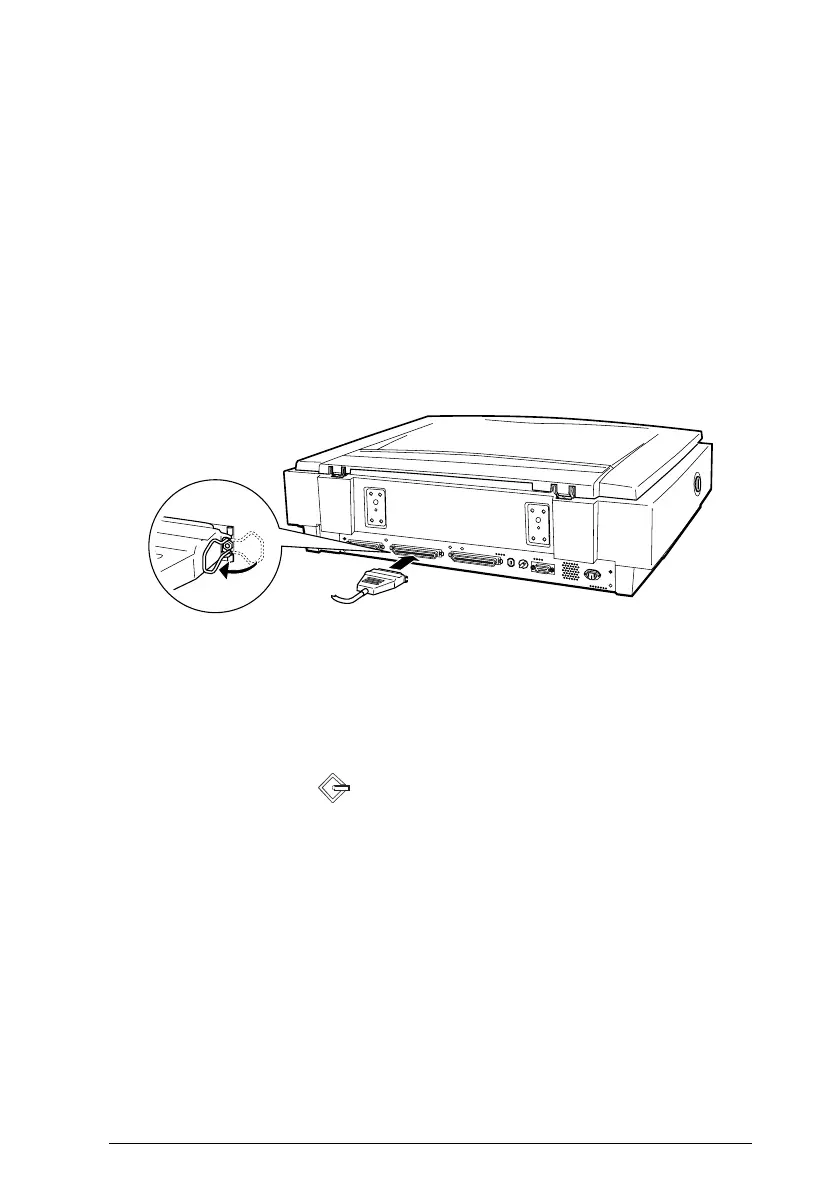Connecting the scanner to your computer or another SCSI
device
Connect the scanner as follows:
1. Make sure that the scanner, the computer, and all other SCSI
devices are turned off and unplugged from the power
source.
2. Connect the 50-pin end of the cable to either the top or
bottom SCSI connector of the scanner; then squeeze the
wire clips together until they lock in place on both sides.
3. Connect the other end of the cable to the SCSI port of your
computer or another SCSI device.
Note:
❑
The SCSI port of the Macintosh is the larger port with the
SCSI icon over it.
❑
If you are connecting the scanner to a SCSI device other than
the computer, use a cable with 50-pin connectors on both
ends.
4. Connect the power cables of your computer, scanner, and
other external SCSI devices.
5. Always turn on the scanner and other external SCSI devices
before you turn on your computer.
1-8
R
Ginger Rev.C
A5 size Chapter 1
97/07/23 Pass 1, DR
Setting Up the Scanner
1-11
