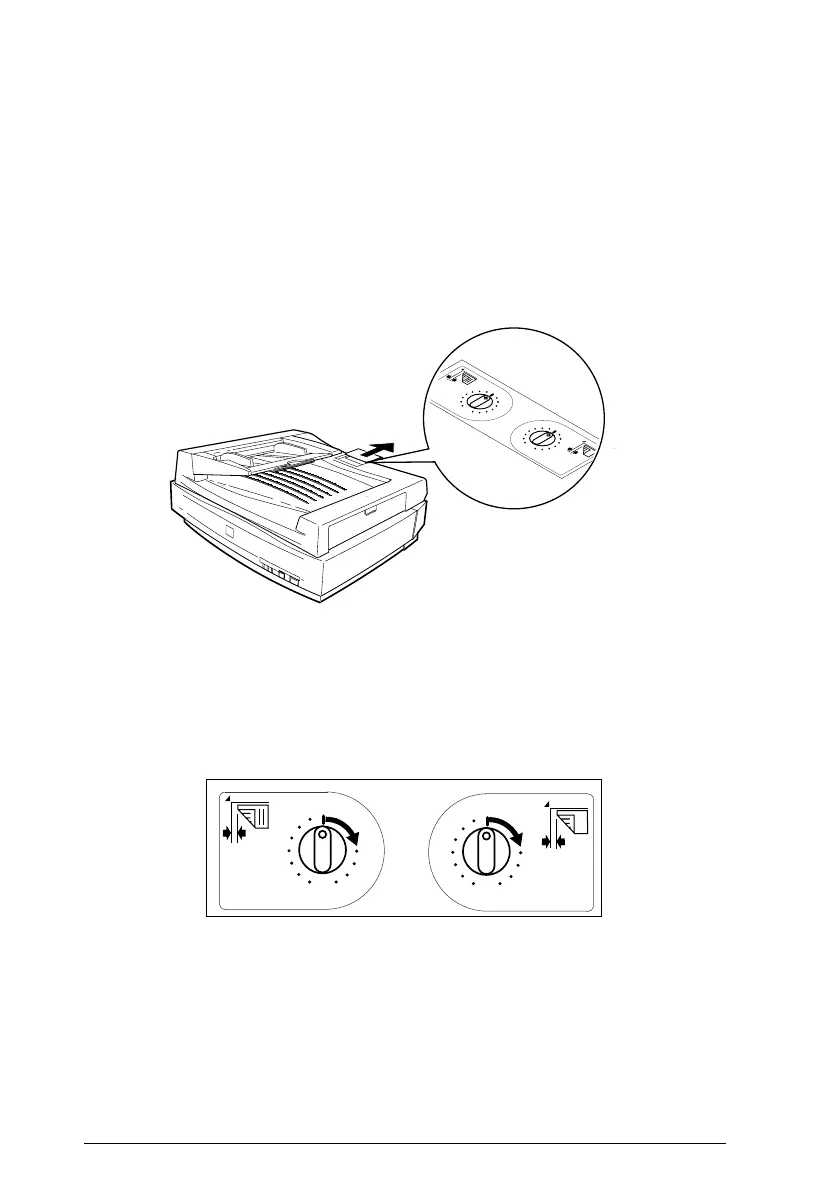After removing the jammed paper, close the Auto Document
Feeder cover and reset the scanner by turning it off and on
again.
Adjusting the loading position of the Document Feeder
If your document feeds too high or low when using the Auto
Document Feeder, adjust the position using the adjustment dial.
If the upper side of the scanned image is missing
If the document does not feed to the proper position on the
document table, turn the dial clockwise to a higher number.
The position changes in 1 mm increments.
mm
mm
-
7
-
6
-
5
-
4
-
3
-
2
-
1
0
1
2
3
4
5
6
7
-
7
-
6
-
5
-
4
-
3
-
2
-
1
0
1
2
3
4
5
6
7
05-08
-
7
-
6
-
5
-
4
-
3
-
2
-
1
0
1
2
3
4
5
6
7
mm
mm
-
7
-
6
-
5
-
4
-
3
-
2
-
1
0
1
2
3
4
5
6
7
05-10
L
Ginger Rev.C
A5 size Chapter 3
97/07/23 Pass 3, DR
3-28
Options
