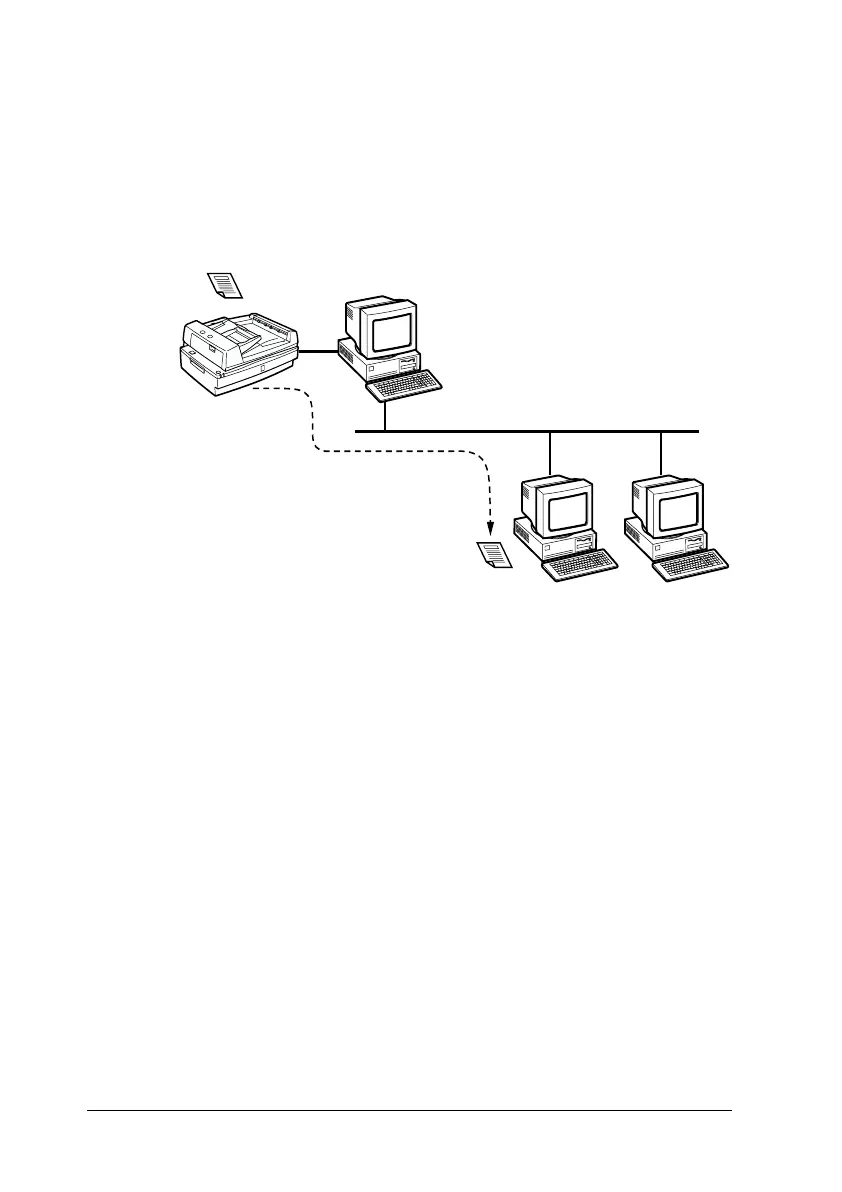1-4
Getting to Know Your Scanner
R4C3820
Rev. C
A5 size KNOW.FM
4/9/01 Pass 0
L
Proof Sign-off:
KOW S.Koide C.Fujiwara
J.Miyakoshi
NOC Lee
The illustration below shows a sample network configuration in
which networked scanning is available. One of the clients can be
connected to the scanner server PC and import a scanned image
from the scanner. After disconnecting, another client can access
the scanner server PC.
If there are multiple EPSON scanners and scanner server PCs in
the network, you can select which scanner to be used in the
EPSON TWAIN HS Network setup dialog box on the client PC.
To share an EPSON scanner by clients in the network, only one
EPSON scanner can be connected to one scanner server PC.
Document to be scanned
Scanner
Scanner Server PC
EPSON Scan Server
Network
EPSON TWAIN
HS Network
Scanned Image
Client PCClient PC
