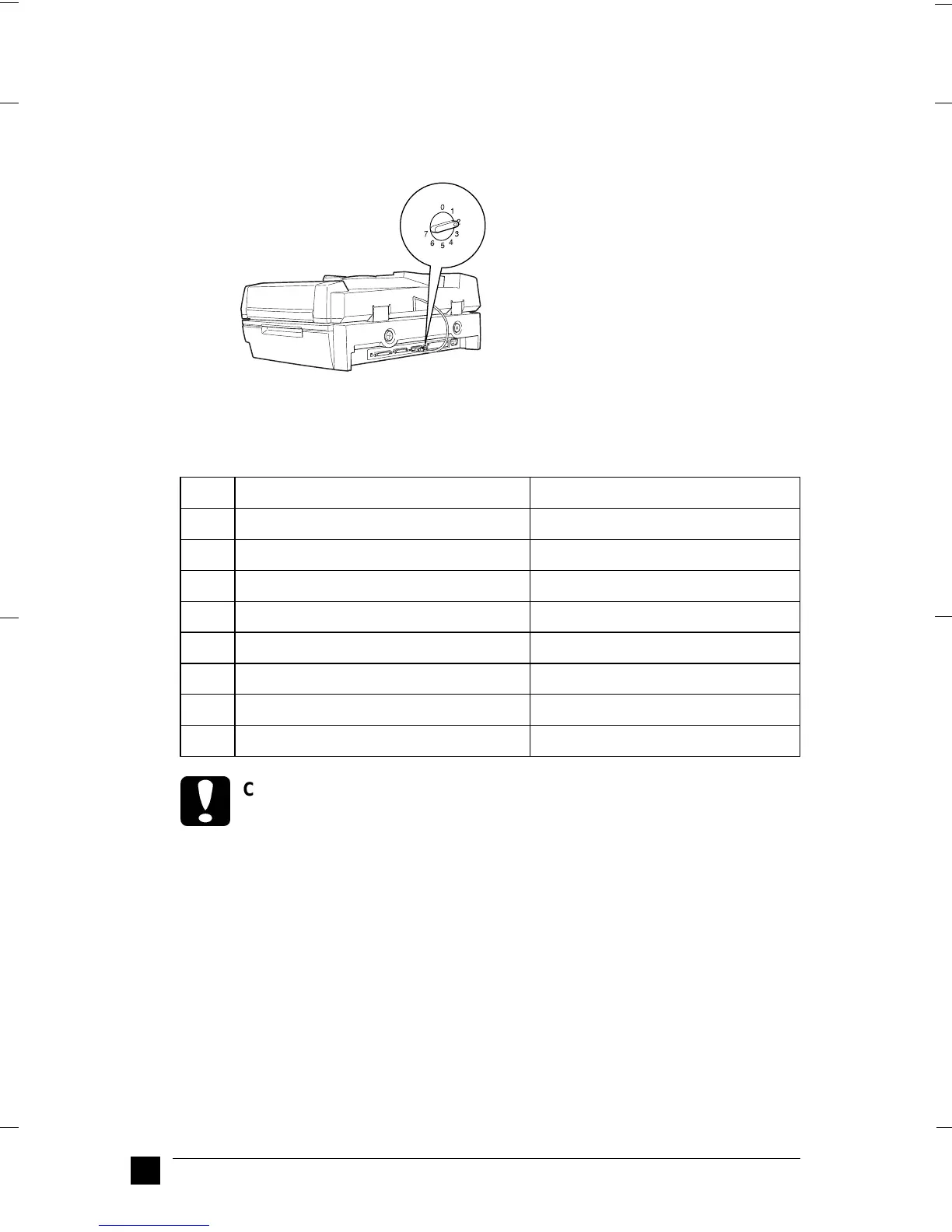GT-30000
A5-Format Quick Start Manual_E.fm
1/11/01 Left
L
12
❚ Setting the SCSI ID number
The scanner’s default SCSI ID number is 2.
If you add the scanner to a system in which one of your SCSI devices already has a
SCSI ID of 2, change the ID number to an unused number using the rotary switch. See
the table below as a guide.
c
Caution:
Do not set the SCSI ID to an ID number that is already assigned to another
device; otherwise the PC, scanner, and other devices will not operate
properly.
❚ Setting the terminator switch
The scanner has a built-in terminator, which allows SCSI devices to communicate
properly with each other. You may need to change the terminator switch setting
according to your computer system.
Note:
Do not use an external terminator.
ID Availability Description
0 Not recommended Usually used for hard disk
1 Not recommended Usually used for hard disk
2 Factory setting of the scanner
3
4
5
6
7 May not be available Usually used for the SCSI board
The SCSI ID rotary switch is located
at the rear of the scanner.
