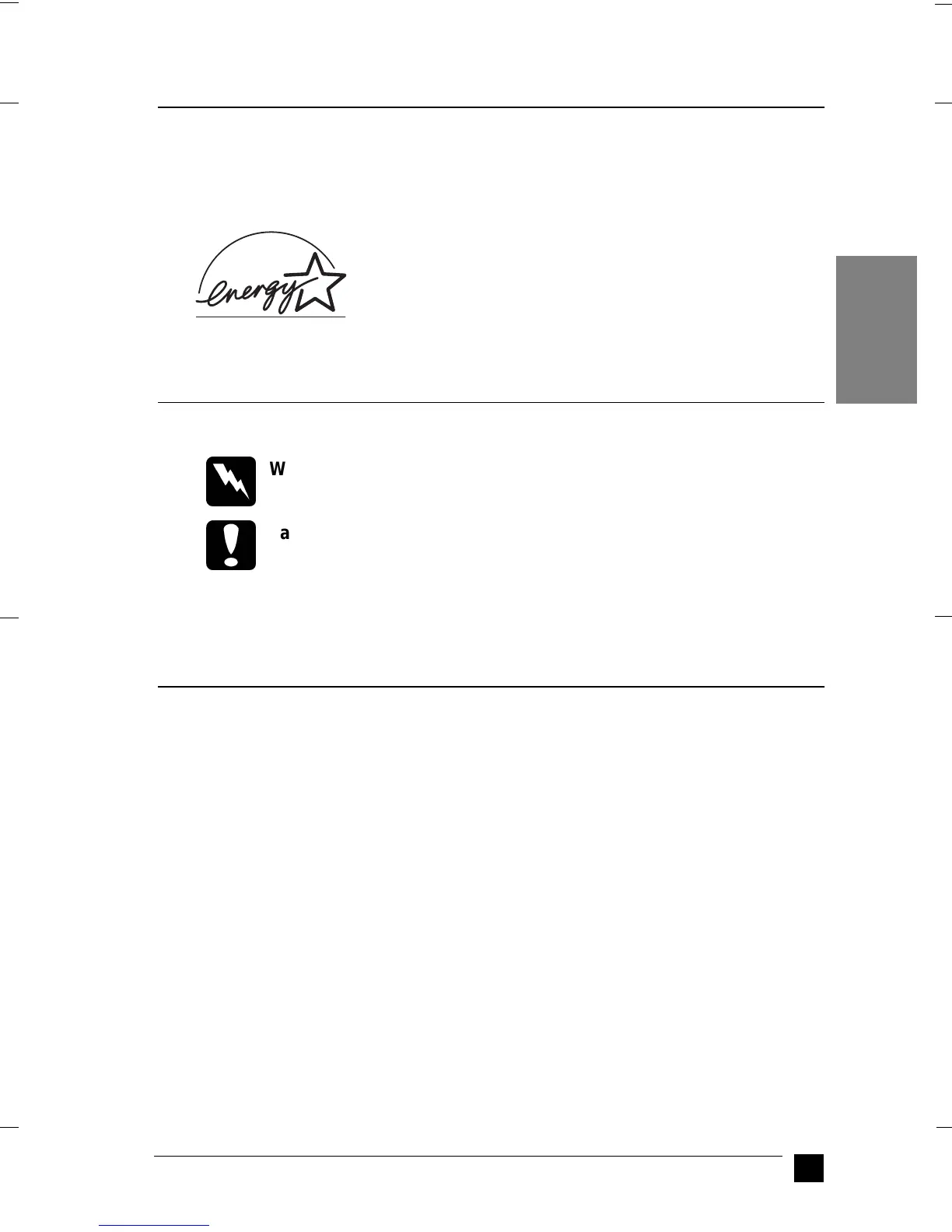GT-30000
A5-Format Quick Start Manual_E.fm
1/11/01 Right
R
5
EN
■ ENERGY STAR Compliance
As an ENERGY STAR Partner, EPSON has determined that this product meets the
ENERGY STAR guidelines for energy efficiency.
The International ENERGY STAR Office Equipment Pro-
gram is a voluntary partnership with the computer and
office equipment industry to promote the introduction of
energy-efficient personal computers, monitors, printers,
fax machines, copiers, and scanners, in an effort to reduce
air pollution caused by power generation.
■ Warnings, Cautions, and Notes
w
Warnings
must be followed carefully to avoid bodily injury.
c
Cautions
must be observed to avoid damage to your equipment.
Notes
contain important information and useful tips on the operation of your scanner.
■ System Requirements
Before installing the scanner software, make sure that your system meets the following
requirements.
❚ For Windows and SCSI users
Scanner: EPSON GT-30000
System: Microsoft
®
Windows
®
95, Windows 98, Windows Millennium Edition,
Windows 2000 Professional, or Windows NT
®
4.0 Workstation
Interface: SCSI adapter
