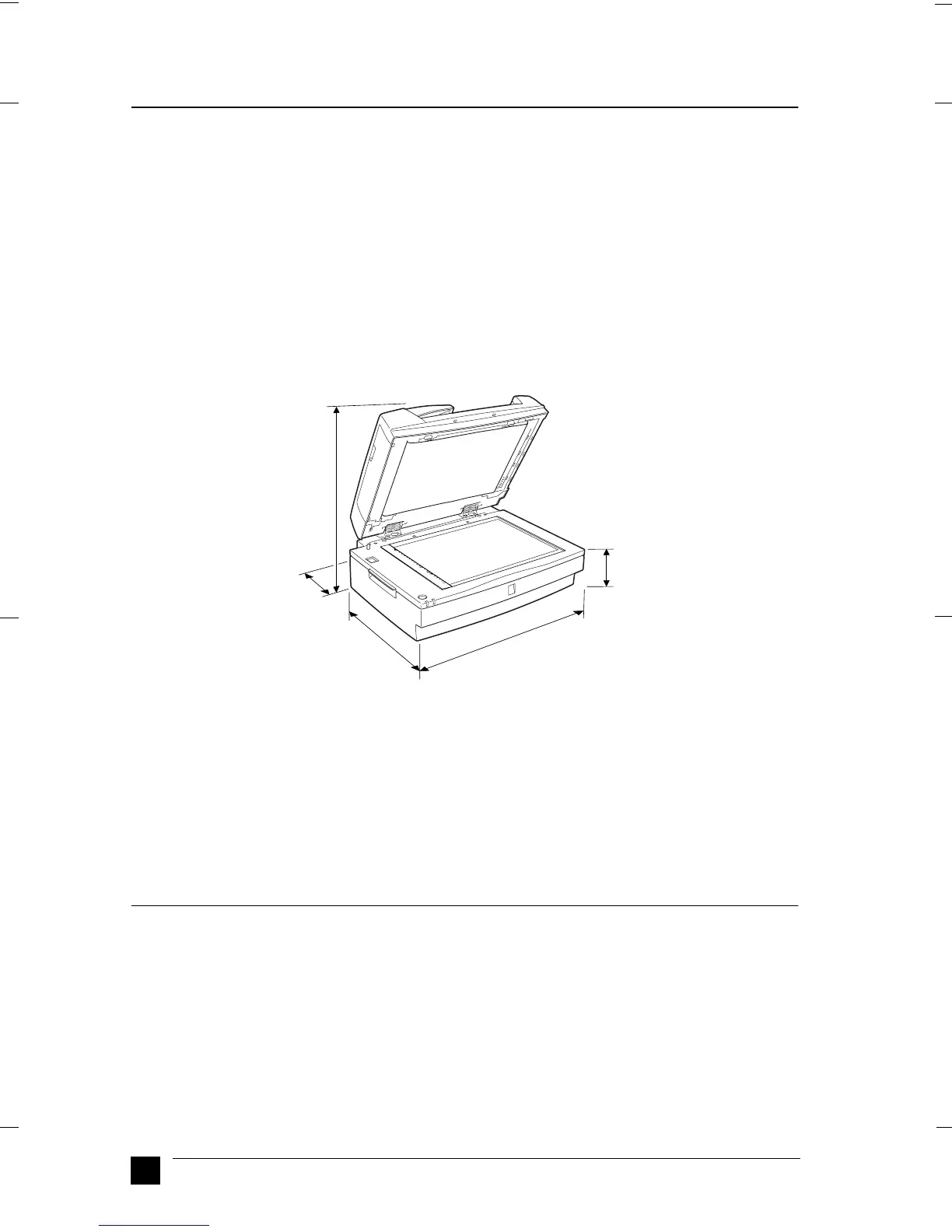GT-30000
A5-Format Quick Start Manual_E.fm
1/11/01 Left
L
8
■ Choosing a Place for the Scanner
Follow the guidelines below when selecting a location for your scanner:
❏ Place the scanner on a flat, stable surface. The scanner will not operate properly if
it is tilted at an angle.
❏ Place the scanner close enough to the computer for the interface cable to reach it
easily.
❏ Place the scanner near a wall outlet where the power cord can be easily unplugged.
❏ Allow space behind the scanner for the cables, and space above the scanner so that
you can raise the Automatic Document Feeder fully.
❏ Keep the scanner away from high temperatures, humidity and excessive dirt or dust.
Also avoid using or storing the scanner in places subject to rapid changes of
temperature and humidity.
❏ Keep the scanner away from direct sunlight and strong light sources.
❏ Avoid places subject to shocks and vibrations.
■ Releasing the Transportation Lock
Before installing the Automatic Document Feeder and connecting the scanner to a
power source, you must release the transportation lock.
1. Place the scanner on a flat, stable surface with its back side facing you.
2. While pushing the transportation lock button, turn it counterclockwise to the
unlocked position, using a coin or similar disc as shown below.
596 mm
658 mm
254 mm*
488 mm
* When Automatic Document Feeder is closed.
100 mm
or more
