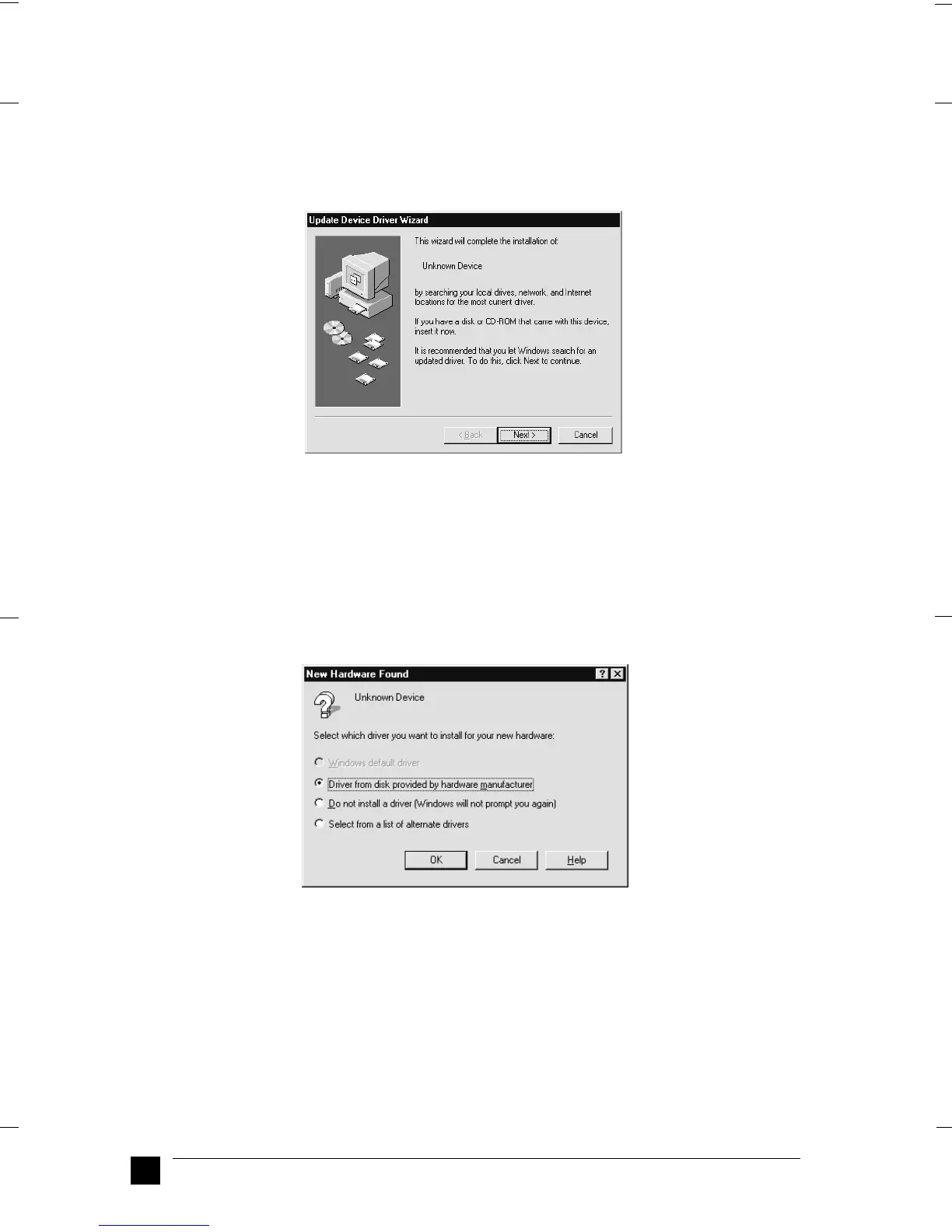GT-30000
A5-Format Quick Start Manual_E.fm
1/11/01 Left
L
20
For Windows 95, either of the following dialog boxes appears.
❏ If the following dialog box appears, insert the scanner software CD-ROM in
the CD-ROM drive, then click Next.
When prompted for the drive and folder, select the CD-ROM drive, the EPSON
folder, the folder of your preferred language, and the Win95 folder.
When a dialog box appears informing you that an updated EPSON GT-30000
driver has been found, click Finish and go to step 3
.
❏ If the following dialog box appears, insert the scanner software CD-ROM in
the CD-ROM drive.
Select Driver from disk provided by hardware manufacturer
. Click OK
then Browse.
Select the CD-ROM drive, the EPSON folder, the folder of your preferred
language, and the Win95 folder. Finally click OK and go to step 3.
3. Double-click the My Computer icon.
4. Double-click the CD-ROM drive icon. A dialog box asking for your preferred
language appears. If no dialog box appears, double-click the Cdsetup.exe icon.
