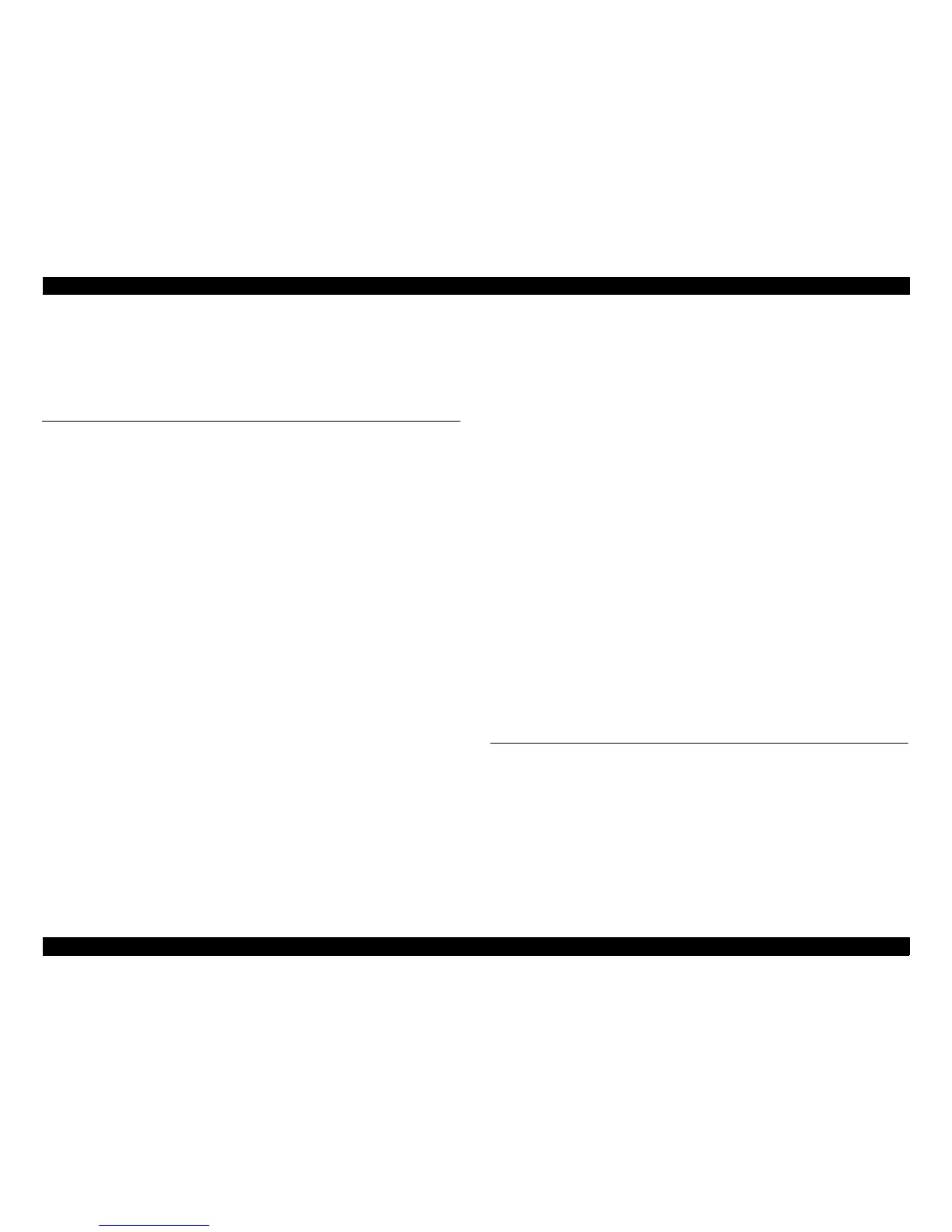L800/L801 Revision A
7
Confidential
CONTENTS
Chapter 1 Disassembly/Reassembly
1.1 Overview ............................................................................................................ 10
1.1.1 Tools ........................................................................................................ 10
1.1.2 Checks and Precautions before Disassembling ....................................... 10
1.1.3 Protection for Transportation .................................................................. 14
1.1.4 Making a Special Tool for Holder Contact ............................................. 15
1.1.5 Orientation Definition ............................................................................. 16
1.1.6 How to Unlock the Carriage.................................................................... 16
1.2 Disassembly/Reassembly Procedures ................................................................ 17
1.2.1 Overview ................................................................................................. 17
1.2.2 Disassembly Flowchart ........................................................................... 18
1.3 Removing Exterior Parts/Components............................................................... 24
1.3.1 Printer Cover ........................................................................................... 24
1.3.2 Paper Support Assy ................................................................................. 24
1.3.3 Stacker Assy / Stacker Cover .................................................................. 25
1.3.4 Housing Upper Assy................................................................................ 25
1.4 Removing Control Boards .................................................................................. 27
1.4.1 Main Board Unit...................................................................................... 27
1.4.2 Panel Assy/ Cover Open Sensor.............................................................. 30
1.4.3 P/S Assy................................................................................................... 34
1.5 Disassembling the Printer Mechanism ............................................................... 35
1.5.1 Removing the Printer Mechanism ........................................................... 35
1.5.2 Printhead.................................................................................................. 37
1.5.3 CR Scale .................................................................................................. 40
1.5.4 APG Unit ................................................................................................. 41
1.5.5 Waste Ink Tray ........................................................................................ 42
1.5.6 Waste Ink Pad Lower / Waste Ink Pad Cap Lower ................................. 43
1.5.7 Left & Right Guide Stackers / CDR Guide Sensor ................................. 44
1.5.8 Ink System ............................................................................................... 45
1.5.9 EJ Frame Assy ......................................................................................... 46
1.5.10 PF Encoder / PF Scale ........................................................................... 49
1.5.11 PF Motor................................................................................................ 49
1.5.12 CR Motor............................................................................................... 50
1.5.13 CR Unit.................................................................................................. 52
1.5.14 ASF Unit................................................................................................ 54
1.5.15 Upper Paper Guide ................................................................................ 56
1.5.16 APG Sensor Assy .................................................................................. 57
1.5.17 Front Paper Guide Assy ........................................................................ 57
1.5.18 CDR Tray Sensor .................................................................................. 60
1.6 Disassembling the CISS section......................................................................... 61
1.6.1 Refilling Ink Label / Valve Position Label ............................................. 61
1.6.2 Top Cover................................................................................................ 61
1.6.3 Tube Valve Holder Front / Rear.............................................................. 62
1.6.4 Valve Lever ............................................................................................. 62
1.6.5 Bottom Cover / Left Cover / Right Cover / Cover Joint ......................... 63
1.6.6 Ink Supply Tank Assy ............................................................................. 64
1.6.7 Ink Supply Tank Tube Assy.................................................................... 64
1.6.8 Joint ......................................................................................................... 65
1.6.9 Cover Case .............................................................................................. 65
1.6.10 PF Scale Cover / PF Scale Sheet ........................................................... 66
1.6.11 Tube Guide Sheet / Tube Guide Sheet Sub ........................................... 66
1.6.12 Ink Supply Tube Assy ........................................................................... 67
1.6.13 Adapter Cover ....................................................................................... 68
1.6.14 Adapter .................................................................................................. 68
Chapter 2 Adjustment
2.1 Adjustment Items and Overview........................................................................ 70
2.1.1 Servicing Adjustment Item List .............................................................. 70
2.1.2 Required Adjustments ............................................................................. 74
2.2 Using the Adjustment Program .......................................................................... 77
2.2.1 Top Margin Adjustment .......................................................................... 77
2.2.2 Head Angular Adjustment....................................................................... 77
2.2.3 Bi-D Adjustment ..................................................................................... 78
2.2.4 PW Adjustment/First Dot Position Adjustment ...................................... 79
2.2.5 PF Adjustment......................................................................................... 80
2.2.6 PG Adjustment ........................................................................................ 81
