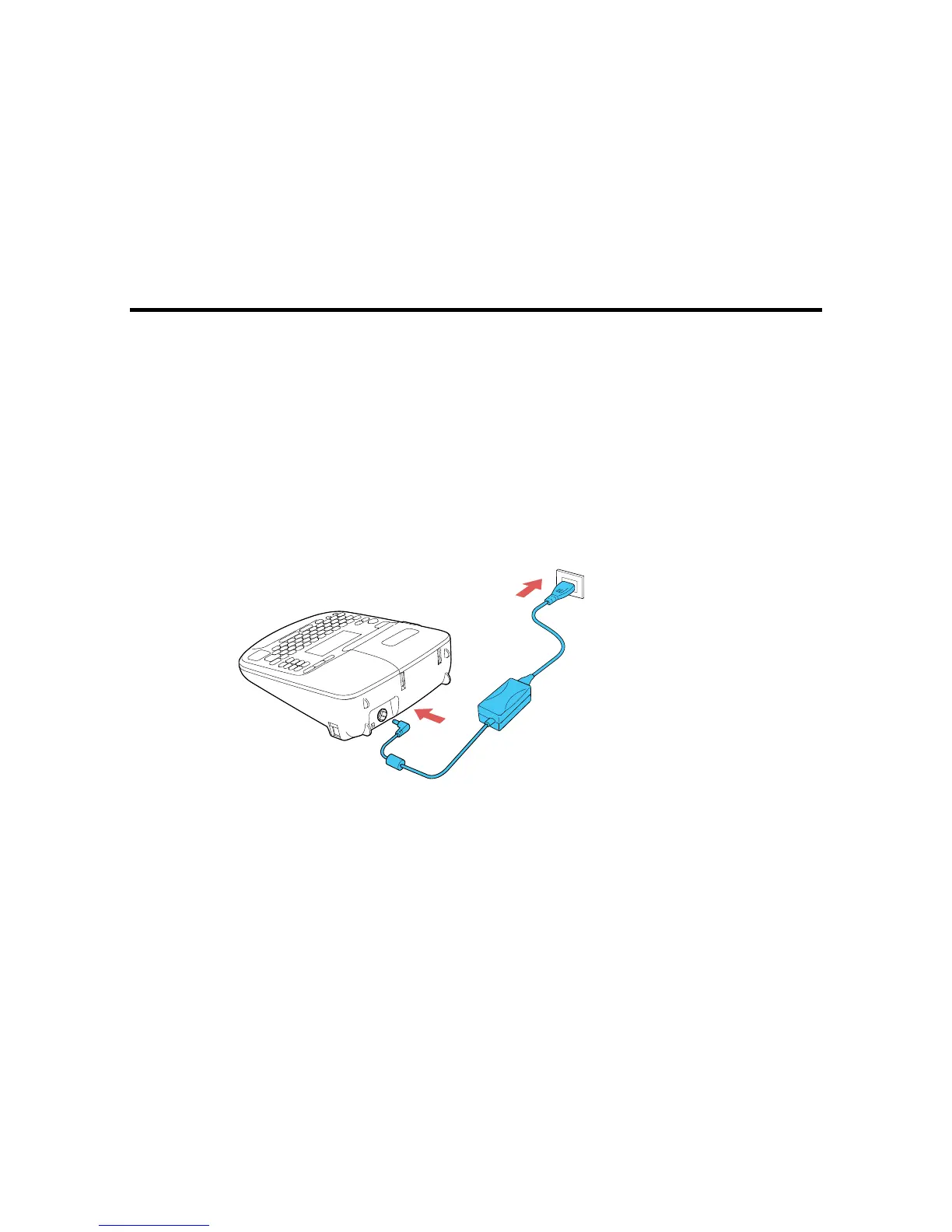Setting Up the Printer
Follow the instructions in these sections to set up your label printer.
Connecting the AC Adapter
Installing Batteries
Inserting and Removing Tape Cartridges
Turning the Printer On and Off
Changing Language and Other Preferences
Adjusting the Preview
Connecting the AC Adapter
Use the AC adapter to power the printer without batteries.
1. Connect the adapter to the printer's AC adapter port.
2. Plug the other end of the adapter into an electrical outlet
Parent topic: Setting Up the Printer
16
