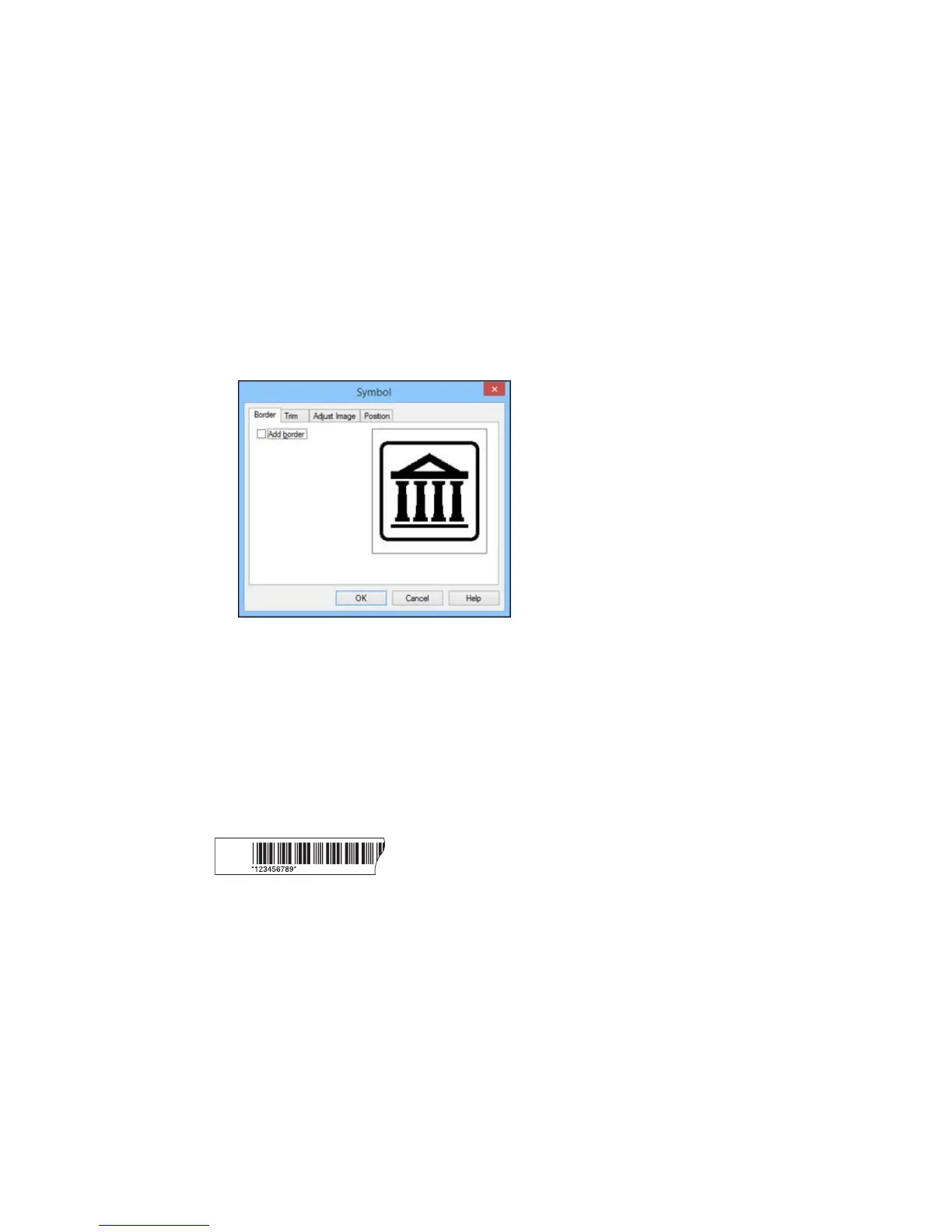5. Adjust the size and position of the symbol and text.
6. To adjust the symbol format, if necessary, double-click the symbol.
You see this window:
7. Select any of the tabs to display the available options.
8. Select the options you want.
9. When you are finished, click OK.
Parent topic: Designing Labels With Label Editor
Related tasks
Working With Blocks in Label Editor
Inserting Barcodes in Label Editor
You can create labels with a variety of barcode types for inventory management and asset tagging, such
as this one:
62
