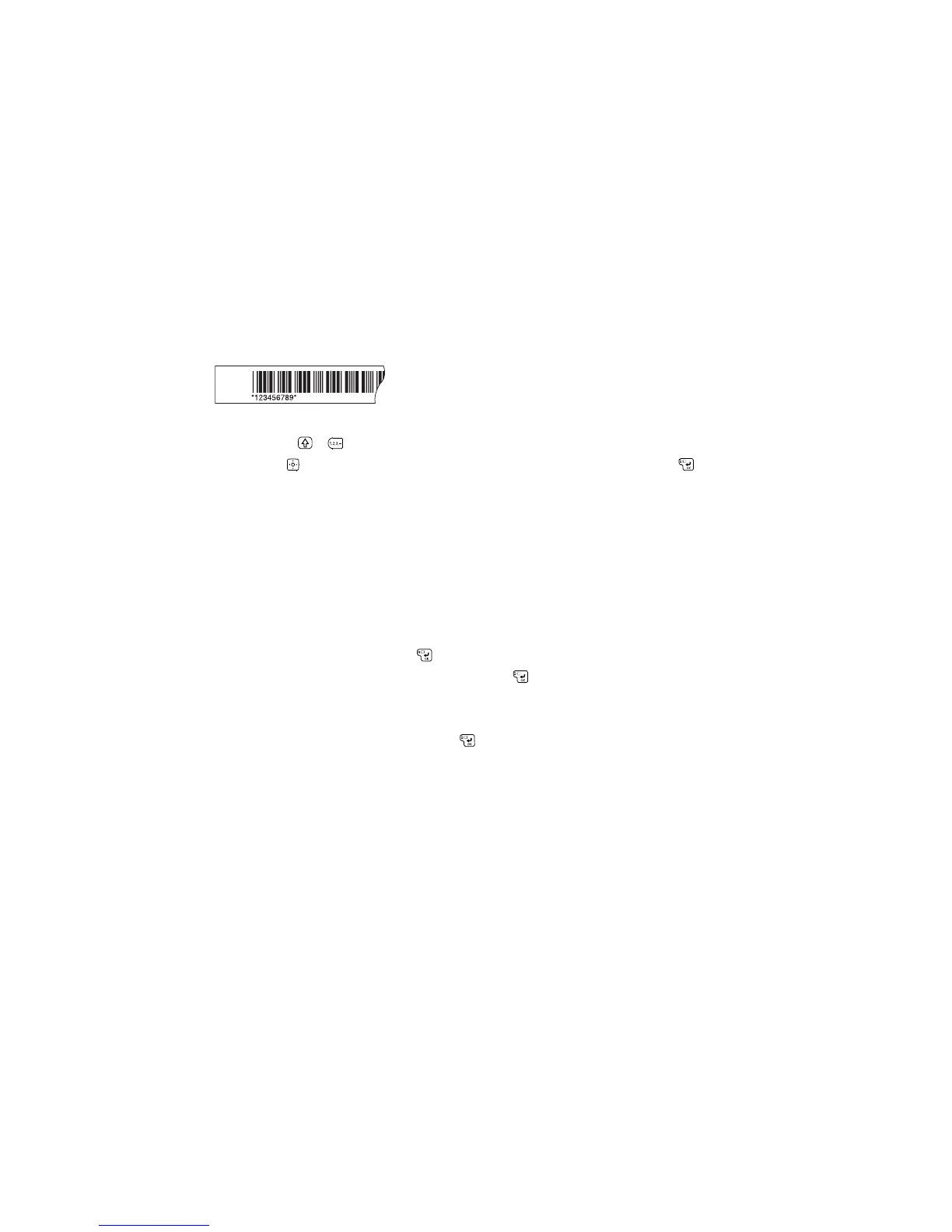Creating Barcode Labels
You can create labels with a variety of barcode types for inventory management and asset tagging.
1. Press the + keys.
2. Use the key to highlight one of the following barcode types and press the key:
• EAN-8
• EAN-13
• CODE128
• CODE39
• ITF
• CODABAR
• UPC-A
• UPC-E
3. Select the width and press the key.
4. If necessary, select the following and press the key:
• Ratio
• Check Digit
5. Enter the numeric code and press the key.
Parent topic: Creating Special Format Labels Using the Keyboard
Creating QR Code Labels
You can create labels with a QR code for many purposes, such as linking to URLs, file storage services,
or social media applications. One-inch (24 mm) wide black-on-white tape is recommended for the fastest
QR code recognition.
38
