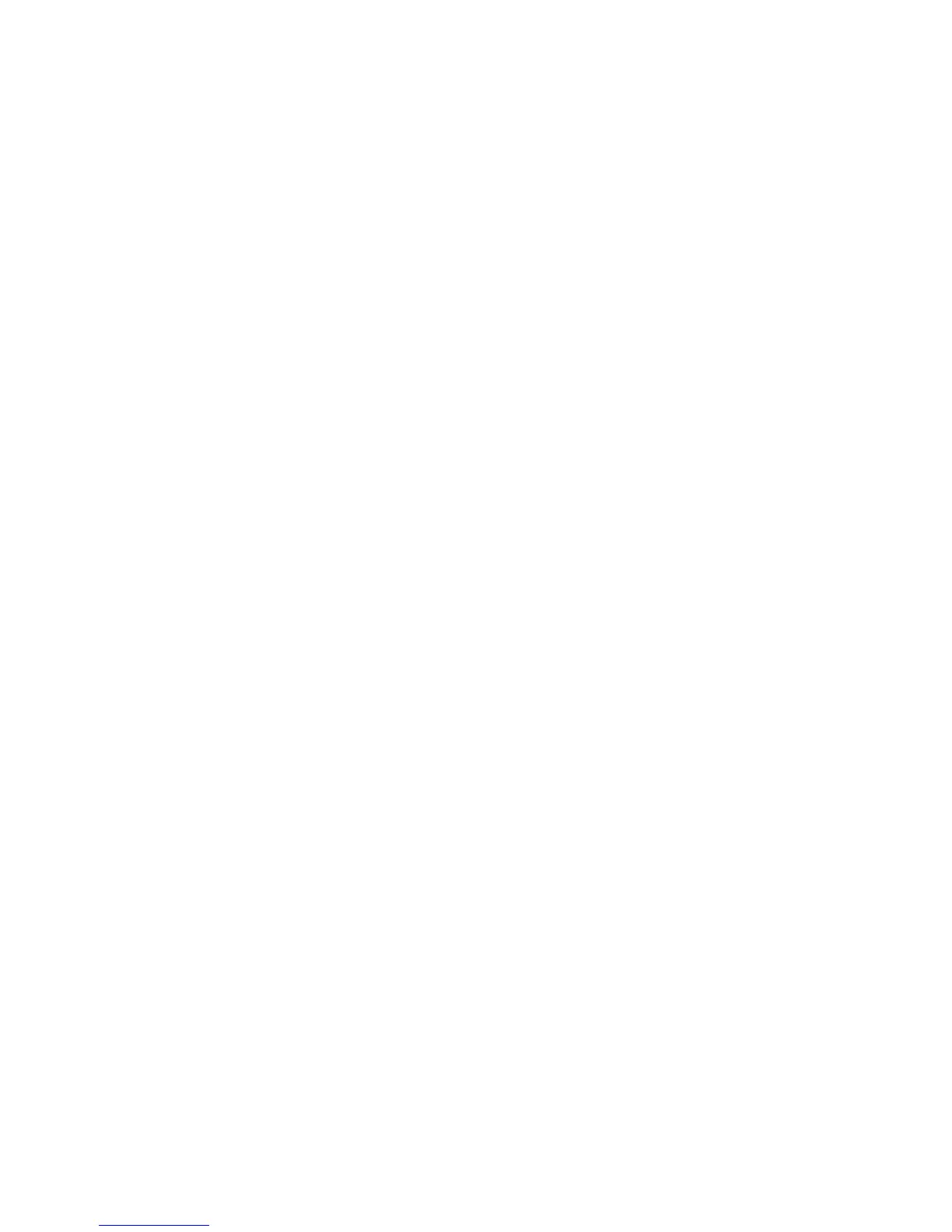Using the Label Editor Lite Wizard.......................................................................................... 105
Feeding and Cutting the Tape in Label Editor Lite....................................................................... 106
Printing Labels With Label Editor Lite.......................................................................................... 107
Applying Your Labels.............................................................................................................................. 108
Applying Standard Labels ................................................................................................................ 108
Iron-on Labels .................................................................................................................................. 109
Applying Iron-on Labels............................................................................................................... 109
Iron-on Label Tips........................................................................................................................ 110
Cleaning the Printer ................................................................................................................................ 112
Cleaning the Outside of the Printer................................................................................................... 112
Cleaning the Print Head ................................................................................................................... 112
Solving Problems.................................................................................................................................... 114
Checking for Software Updates........................................................................................................ 114
Product Error Messages................................................................................................................... 114
Resetting the Printer......................................................................................................................... 116
Solutions When the Display Is Blank................................................................................................ 116
Solutions When the Printer Does Not Print....................................................................................... 116
Solutions to Computer Printing Problems......................................................................................... 117
Solutions When Print Quality Is Poor................................................................................................ 117
Solutions to Tape Cutting Problems................................................................................................. 118
Solutions to Problems With Saved Labels........................................................................................ 118
Solutions to Problems Attaching Labels........................................................................................... 119
Solutions to Problems With Iron-on Labels....................................................................................... 119
Where to Get Help............................................................................................................................ 119
Technical Specifications ........................................................................................................................ 121
Label Editor Software System Requirements................................................................................... 121
Label Editor Lite Software System Requirements ............................................................................ 121
Label Printer Specifications.............................................................................................................. 122
Label Printer Power Supply Specifications....................................................................................... 123
Notices ..................................................................................................................................................... 124
Important Safety Instructions............................................................................................................ 124
General Label Printer Safety Instructions.................................................................................... 124
6