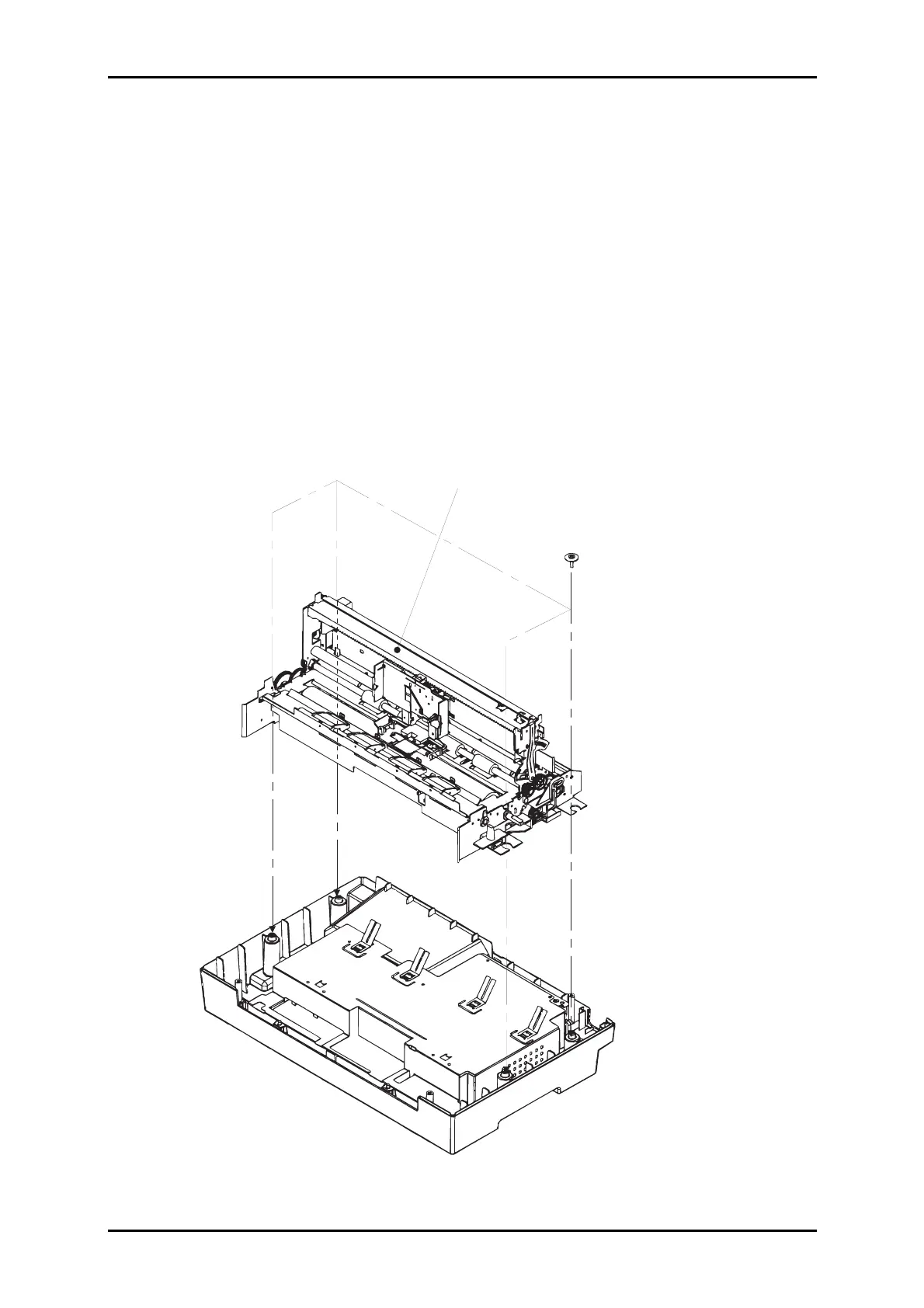LQ-670 Service Manual
Rev. A
3-6
3.2.2 Printer Mechanism Removal
1. Remove [HOUSING, UPPER] (See Section 3.2.1)
2. Disconnect all cables of the Printer Mechanism from the C214 MAIN board:
zCN5 (ÕPW Detector (Top))
zCN6 (ÕPrinthead (Front))
zCN7 (ÕPrinthead (Rear))
zCN8 (ÕPF Motor)
zCN9 (ÕCR Motor)
zCN10 (ÕREL Detector)
zCN11 (ÕPG Detector)
zCN12 (ÕHP Detector)
zCN13 (ÕPE Detector (Rear))
zCN14 (ÕPE Detector (Front))
3. Remove four screws (Mechanism fixing screw) and take out the Printer Mechanism from
the lower housing.
PRINTER MECHANISM
Mechanism Fixing Screw (4)
Figure 3-3. PRINTER MECHANISM Removal
