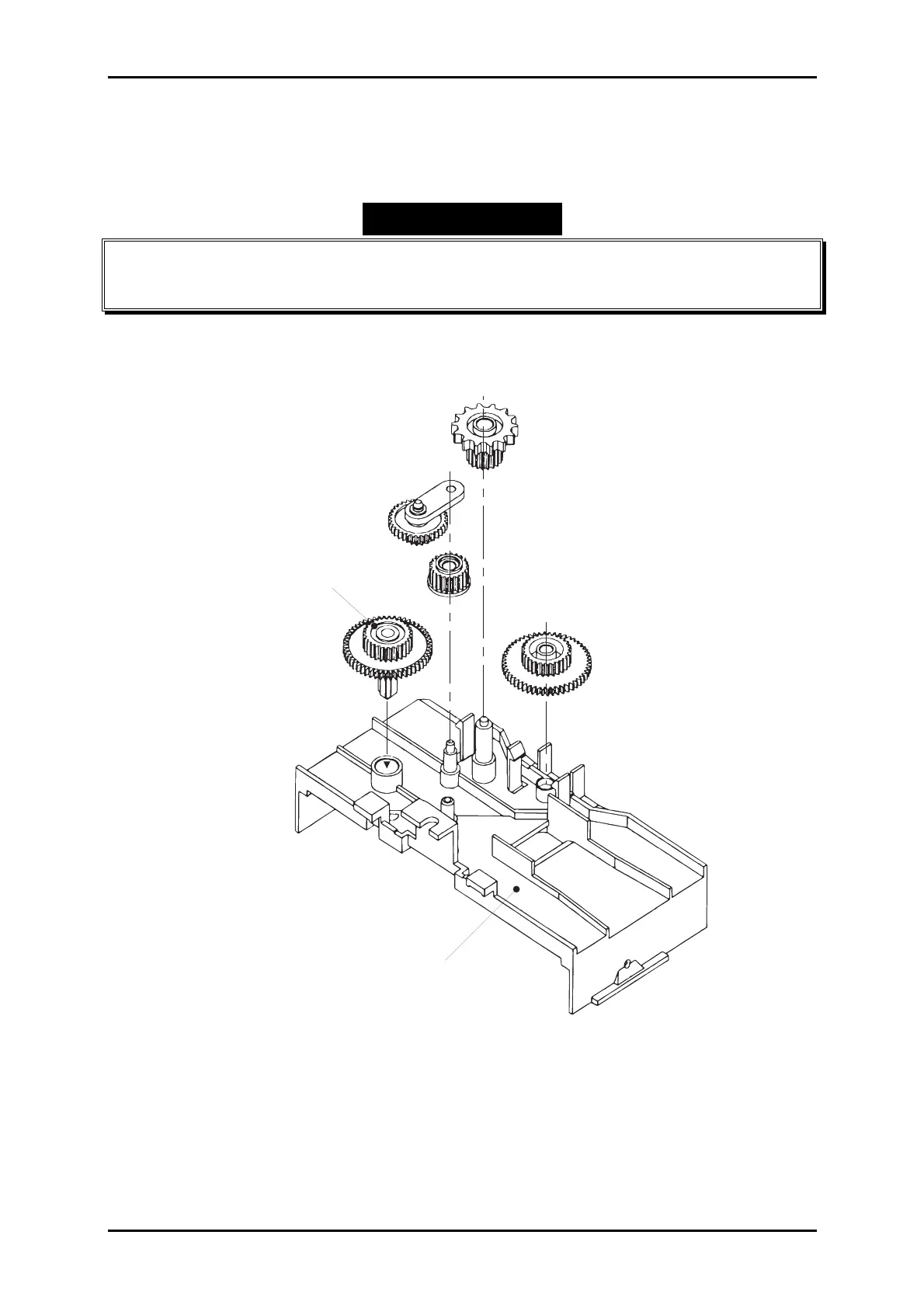LQ-670 Service Manual
Rev. A
3-18
3.2.12.1 RATCHET, RD Removal
1. Remove the Carriage ASSY. (See Section 3.2.12)
2. Remove the Ribbon Cartridge Holder from the Carriage ASSY., by unhooking three tabs.
3. Take out [RATCHET, RD] from the Ribbon Cartridge Holder.
When re-installing the Ribbon Cartridge Holder to the Carriage ASSY., first, hook the
bottom part of the Ribbon Cartridge Holder to the Carriage ASSY. and hold it. Then,
turn up the upper side of the Ribbon Cartridge Holder to the Carriage ASSY. to fix it.
CHECK POINT
Ribbon Cartridge Holder
RATCHET, RD
Figure 3-16. RATCHET, RD Removal
