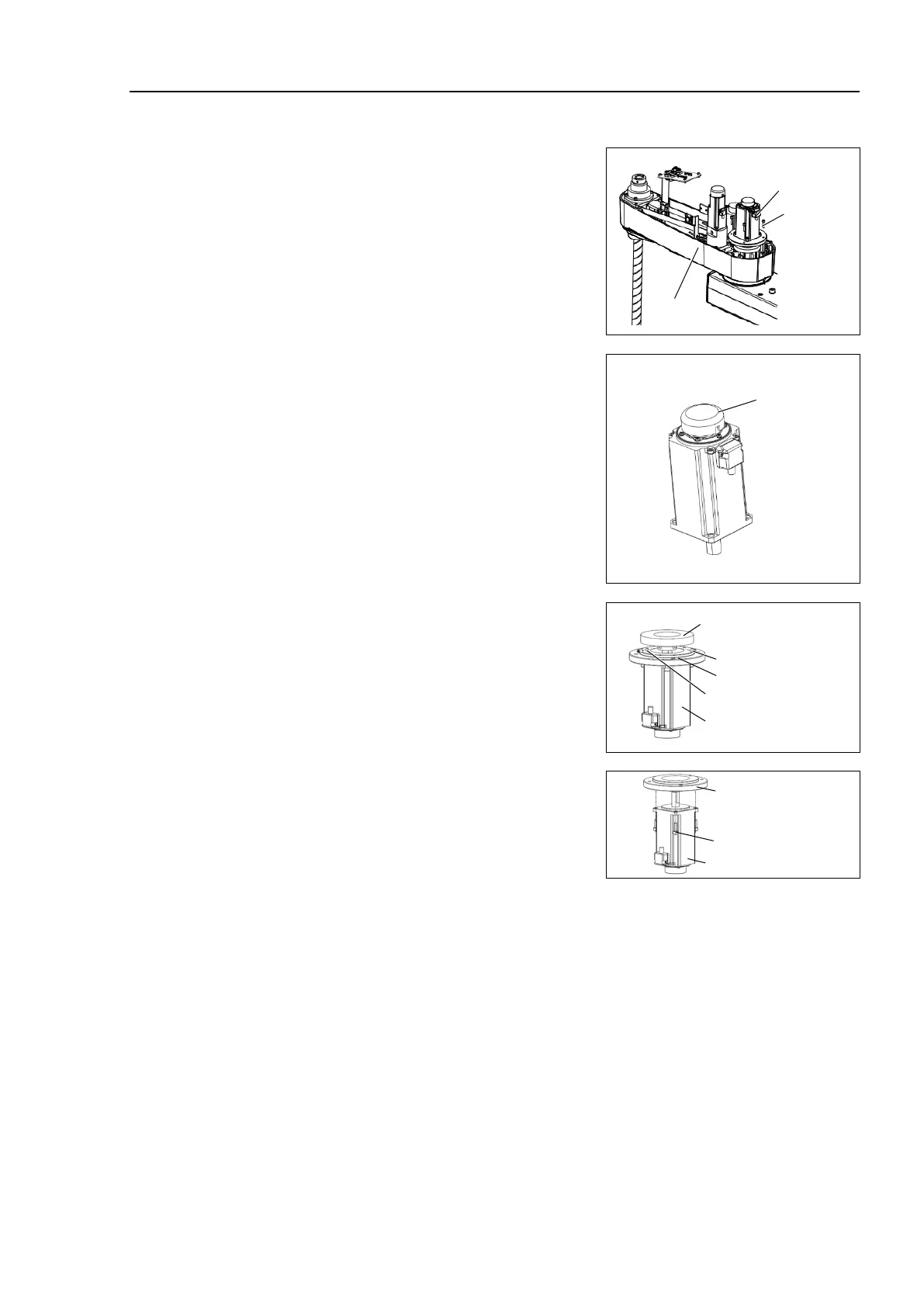Maintenance 6. Arm #2
LS20 Rev.4 95
Disconnect the connectors X221
and X21. (Hold the claw to remove.)
the screws mounting the motor unit
the Joint #2 motor unit
the motor smoothly, move the
hand while pulling the
.
of the Joint #2,
remove the cap from the old motor and
install it to the new one.
If the Manipulator is operated while the cap
is not installed, the motor may be
damaged
due to entering of the foreign materials into
the rotating part of
the motor sensor and
interference of the rotating part and the
cables.
the waveform generator from the
There is a brass bushing in one of the
set
Be sure to keep the bushing.
O ring will be used again. Be careful
Remove the motor flange from the Joint #2
motor.
