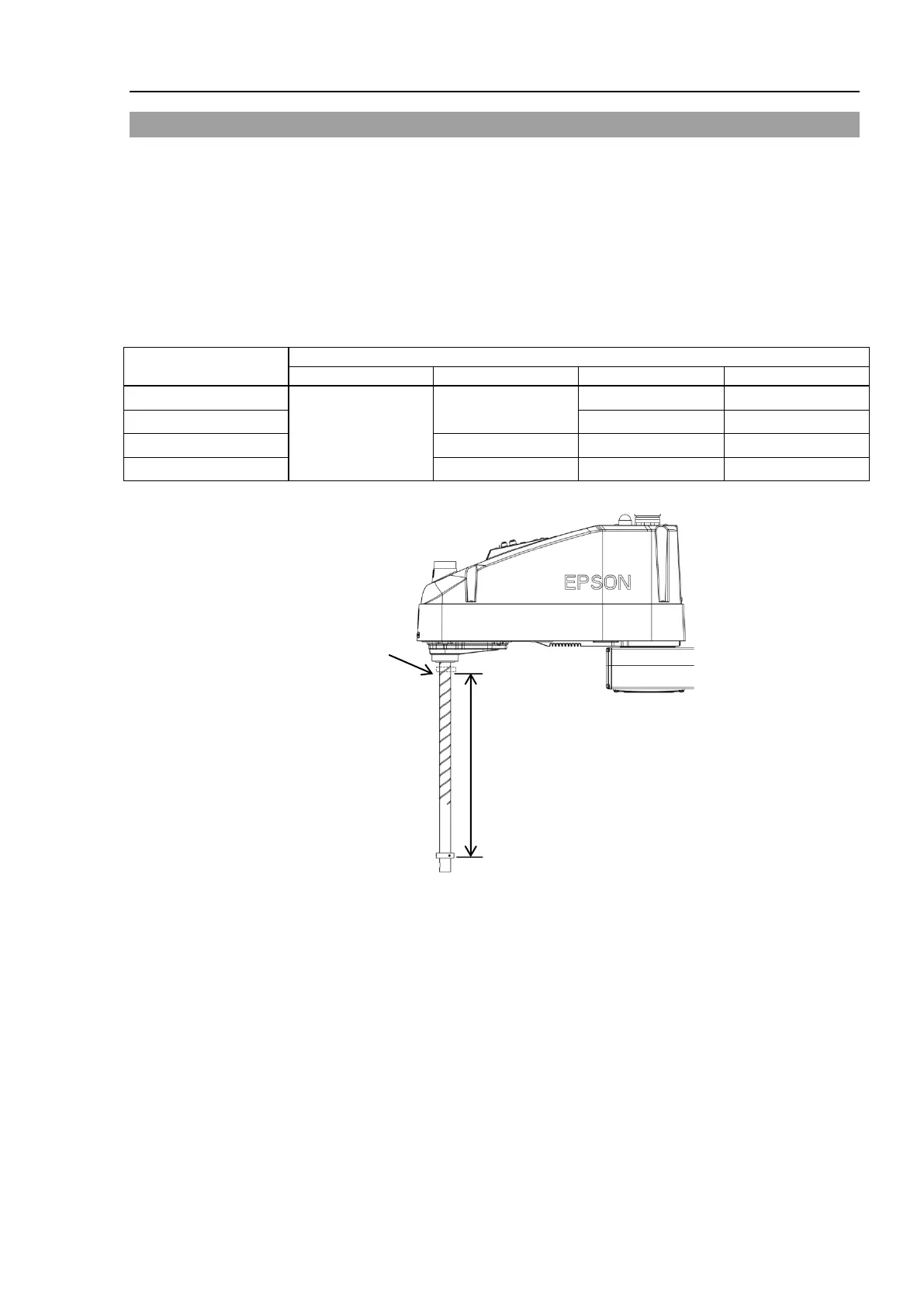Setup & Operation 1. Safety
LS20 Rev.4 11
1.6 ACCELS Setting for CP Motions
To make the Manipulator move in CP motion, see the following and set ACCELS properly
according to the tip load and the Z-axis height.
Improper setting may cause following problems.
Reduction of the life and damage of the ball screw spline
Set ACCELS as follows according to the Z-axis height.
ACCELS setting value by Z-axis height and tip load
10000 or less
10000 or less
Z-axis height 0
(Origin point)
If the Manipulator is operated in CP motion with the wrong set values, make sure to check
the following point.
Whether the ball screw spline shaft is deformed or bent
