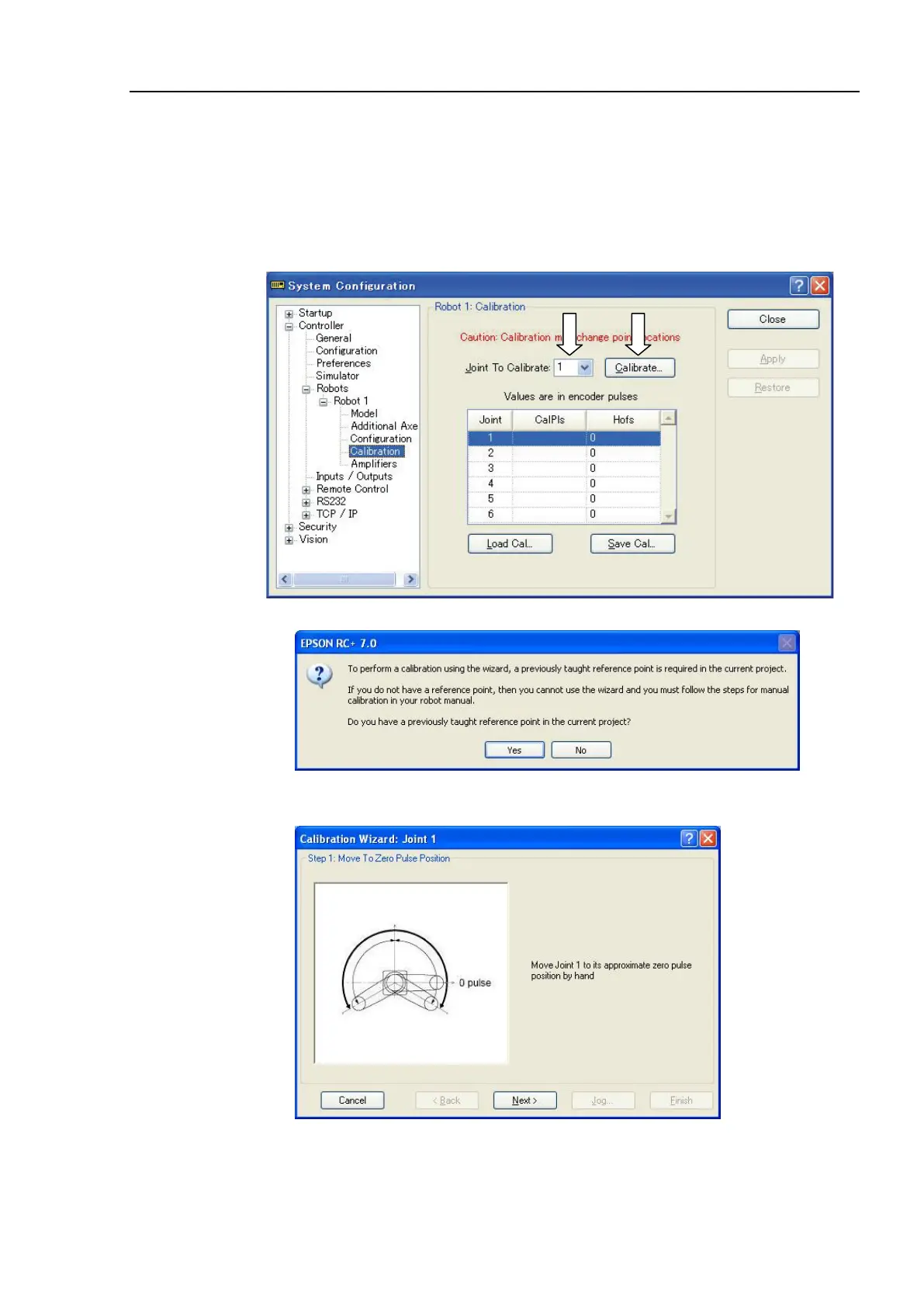Maintenance 13. Calibration
LS20 Rev.4 147
(1) Start the calibration wizard.
i. Select EPSON RC+ 7.0 menu - [Setup] to display the [System Configuration]
dialog.
ii. Select [Robots]-[Robot**] to display [Calibration].
iii. Select the joint and click the <Calibrate…> button.
(2) Confirm the warning message and click the <Yes> button.
(3) Move the joint to calibrate manually to approximate zero position, as shown in the
dialog. After moving the joint click the <Next> button.
