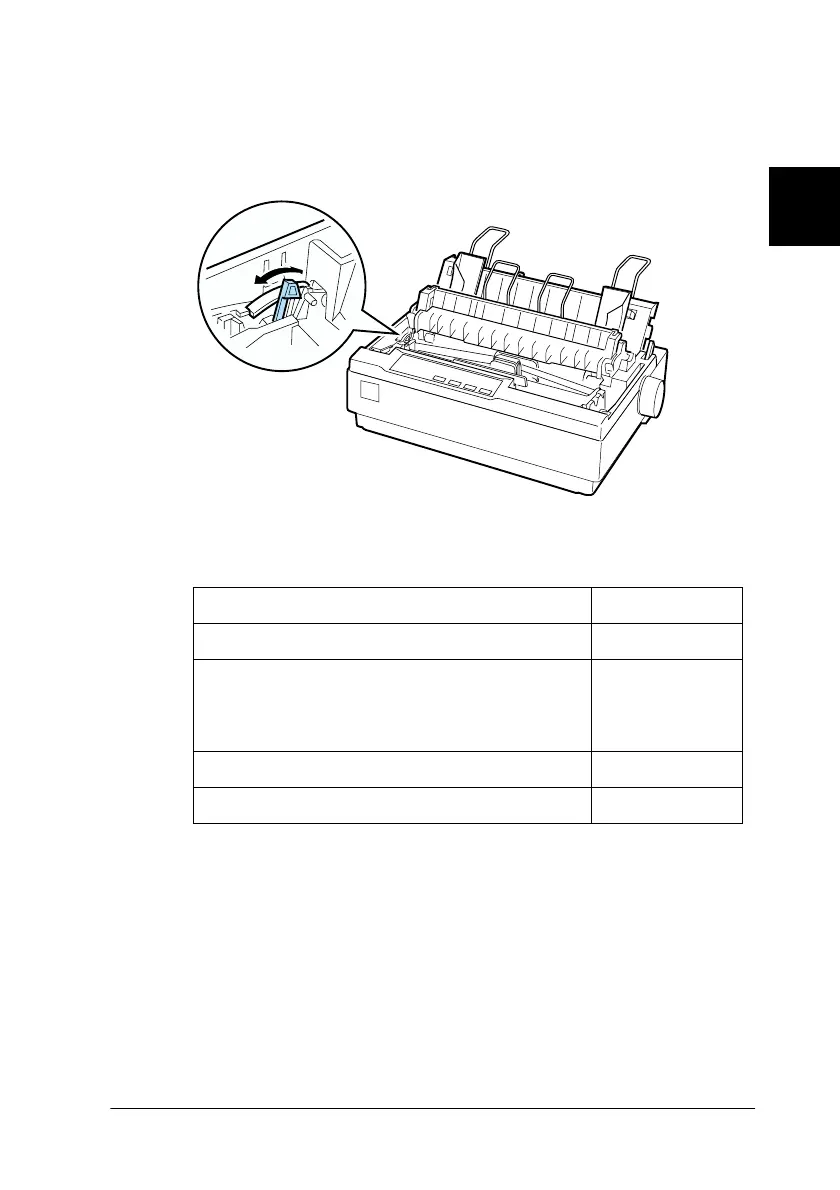Using the Printer
2-29
2
1. Turn the printer off and open the printer cover. The
paper-thickness lever is on the left side of the printer. The
numbers next to the lever indicate the thickness setting.
2. Use the table below to select the appropriate paper thickness.
3. Close the printer cover.
Paper type Lever position
Standard paper (single sheets or continuous) 0
Multipart forms 2-sheet
3-sheet
4-sheet
5-sheet
0
1
2
3
Labels 1
Envelopes 2 to 4
