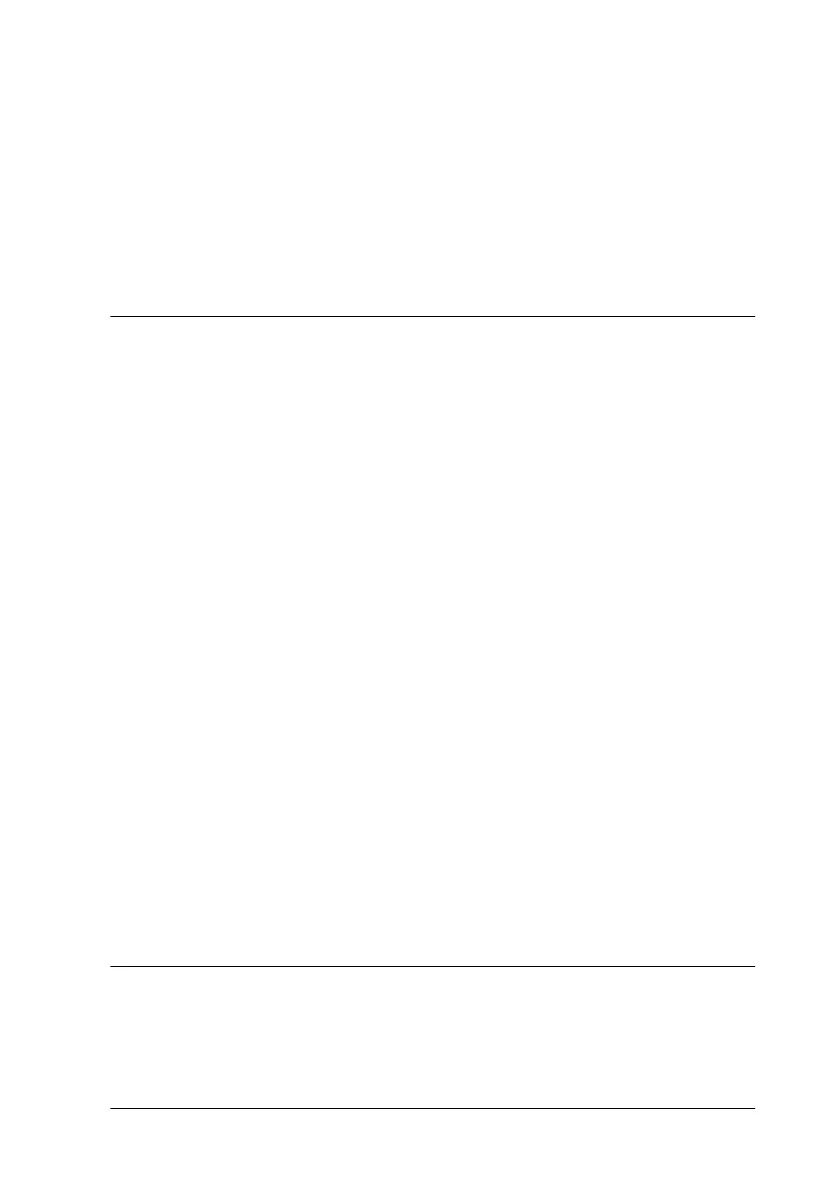vii
About the EPSON Status Monitor 3 Utility . . . . . . . . . . . . . . . . . . 3-13
Setting up EPSON Status Monitor 3 . . . . . . . . . . . . . . . . . . . 3-13
Accessing EPSON Status Monitor 3. . . . . . . . . . . . . . . . . . . . 3-15
Using the EPSON Remote! Utility (LX-300+ only). . . . . . . . . . . . 3-16
Installing EPSON Remote! . . . . . . . . . . . . . . . . . . . . . . . . . . . 3-16
Accessing EPSON Remote! . . . . . . . . . . . . . . . . . . . . . . . . . . . 3-16
Chapter 4 Troubleshooting
Using the Error Indicators . . . . . . . . . . . . . . . . . . . . . . . . . . . . . . . . 4-2
Problems and Solutions . . . . . . . . . . . . . . . . . . . . . . . . . . . . . . . . . . 4-4
Power Supply. . . . . . . . . . . . . . . . . . . . . . . . . . . . . . . . . . . . . . . . . . . 4-4
Power is not being supplied . . . . . . . . . . . . . . . . . . . . . . . . . . 4-4
Printing . . . . . . . . . . . . . . . . . . . . . . . . . . . . . . . . . . . . . . . . . . . . . . . . 4-5
The printer does not print . . . . . . . . . . . . . . . . . . . . . . . . . . . . 4-5
The print is faint or uneven. . . . . . . . . . . . . . . . . . . . . . . . . . . 4-6
Dots are missing in printed characters or graphics. . . . . . . 4-7
Printed characters are not what you expected . . . . . . . . . . . 4-7
The print position is not what you expected . . . . . . . . . . . . 4-8
Paper Handling . . . . . . . . . . . . . . . . . . . . . . . . . . . . . . . . . . . . . . . . . 4-8
Single sheets do not feed properly. . . . . . . . . . . . . . . . . . . . . 4-8
Continuous paper does not feed properly . . . . . . . . . . . . . . 4-9
Options . . . . . . . . . . . . . . . . . . . . . . . . . . . . . . . . . . . . . . . . . . . . . . . . 4-11
When you use the cut-sheet feeder,
the paper does not feed properly. . . . . . . . . . . . . . . . . . . . 4-11
Switching between the cut-sheet feeder
and the push tractor does not work properly . . . . . . . . . 4-12
Using the pull tractor with the push tractor,
continuous paper does not feed properly . . . . . . . . . . . . 4-12
With the color upgrade kit installed,
the printer does not operate properly (LX-300+ only) . . 4-13
Appendix A
Cleaning the Printer . . . . . . . . . . . . . . . . . . . . . . . . . . . . . . . . . . . . . A-2
Transporting the Printer. . . . . . . . . . . . . . . . . . . . . . . . . . . . . . . . . . A-3
Printer Specifications . . . . . . . . . . . . . . . . . . . . . . . . . . . . . . . . . . . . A-4
