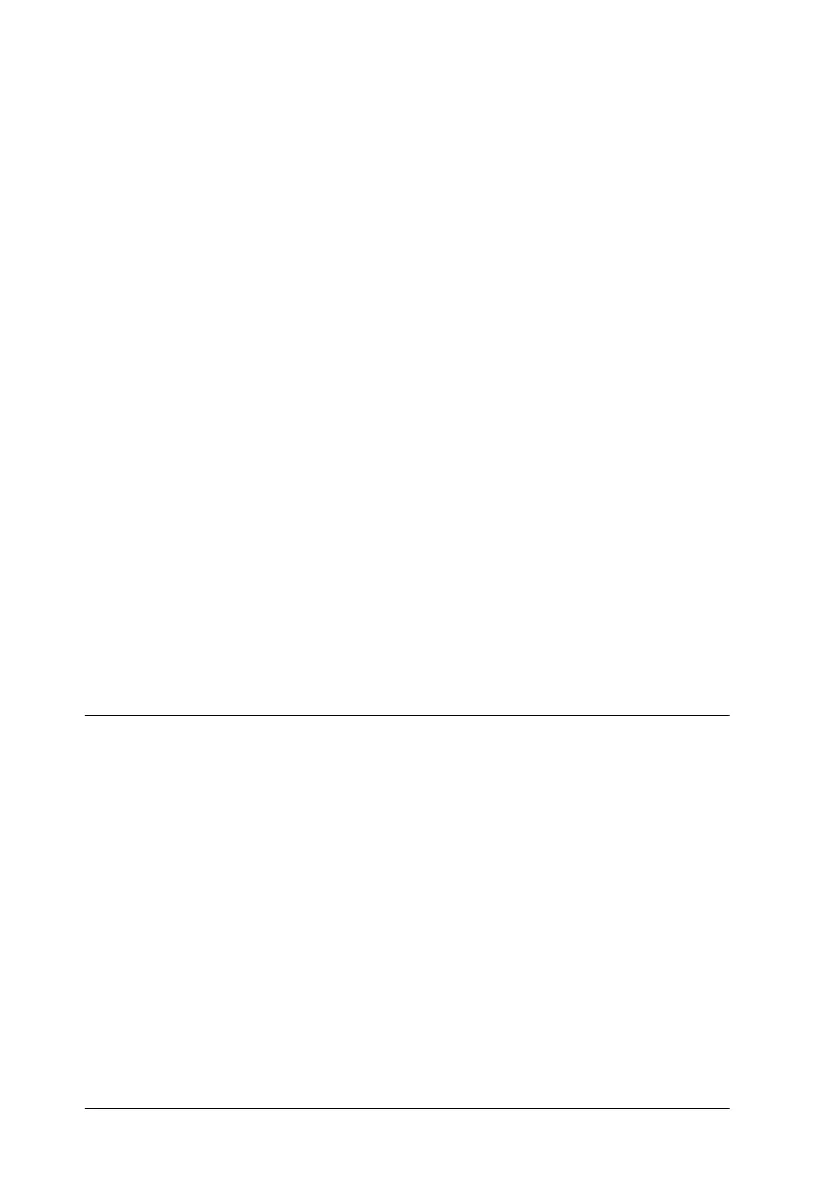vi
About Your Printer’s Default Settings. . . . . . . . . . . . . . . . . . . . . . 2-3
Changing default settings . . . . . . . . . . . . . . . . . . . . . . . . . . . 2-9
Printing on Continuous Paper . . . . . . . . . . . . . . . . . . . . . . . . . . . . 2-10
Printing with the push tractor . . . . . . . . . . . . . . . . . . . . . . . . 2-11
Removing a printed document from the push tractor. . . . 2-15
Switching back to single sheets . . . . . . . . . . . . . . . . . . . . . . . 2-16
Printing with the pull tractor. . . . . . . . . . . . . . . . . . . . . . . . . 2-16
Adjusting the top-of-form position. . . . . . . . . . . . . . . . . . . . 2-22
Advancing the paper to the tear-off edge . . . . . . . . . . . . . . 2-24
Printing on Single Sheets. . . . . . . . . . . . . . . . . . . . . . . . . . . . . . . . . 2-27
Loading single sheets . . . . . . . . . . . . . . . . . . . . . . . . . . . . . . . 2-28
Printing on Special Paper . . . . . . . . . . . . . . . . . . . . . . . . . . . . . . . . 2-28
Adjusting the paper-thickness lever. . . . . . . . . . . . . . . . . . . 2-28
Multipart forms . . . . . . . . . . . . . . . . . . . . . . . . . . . . . . . . . . . . 2-30
Labels . . . . . . . . . . . . . . . . . . . . . . . . . . . . . . . . . . . . . . . . . . . . 2-30
Envelopes . . . . . . . . . . . . . . . . . . . . . . . . . . . . . . . . . . . . . . . . . 2-32
Installing and Using Options . . . . . . . . . . . . . . . . . . . . . . . . . . . . . 2-33
Cut-sheet feeder. . . . . . . . . . . . . . . . . . . . . . . . . . . . . . . . . . . . 2-33
Pull tractor unit . . . . . . . . . . . . . . . . . . . . . . . . . . . . . . . . . . . . 2-37
Roll paper holder. . . . . . . . . . . . . . . . . . . . . . . . . . . . . . . . . . . 2-40
Color upgrade kit (LX-300+ only). . . . . . . . . . . . . . . . . . . . . 2-42
Print server . . . . . . . . . . . . . . . . . . . . . . . . . . . . . . . . . . . . . . . . 2-46
Chapter 3 Using the Printer Software
Using the Printer Driver with Windows Me, 98, and 95 . . . . . . 3-2
Accessing the printer driver from Windows applications 3-2
Changing the printer driver settings . . . . . . . . . . . . . . . . . . 3-4
Using the Printer Driver with Windows 3.1. . . . . . . . . . . . . . . . . 3-4
Accessing the printer driver from Windows applications 3-5
Changing the printer driver settings . . . . . . . . . . . . . . . . . . 3-5
Using the Printer Driver with Windows 2000 and NT 4.0 . . . . . 3-6
Accessing the printer driver from Windows applications 3-6
Changing the printer driver settings . . . . . . . . . . . . . . . . . . 3-8
Using the Printer Driver with Windows NT 3.5x . . . . . . . . . . . . 3-9
Accessing the printer driver from Windows applications 3-9
Changing the printer driver settings . . . . . . . . . . . . . . . . . . 3-10
Printer Driver Settings Overview . . . . . . . . . . . . . . . . . . . . . . . . . 3-11
