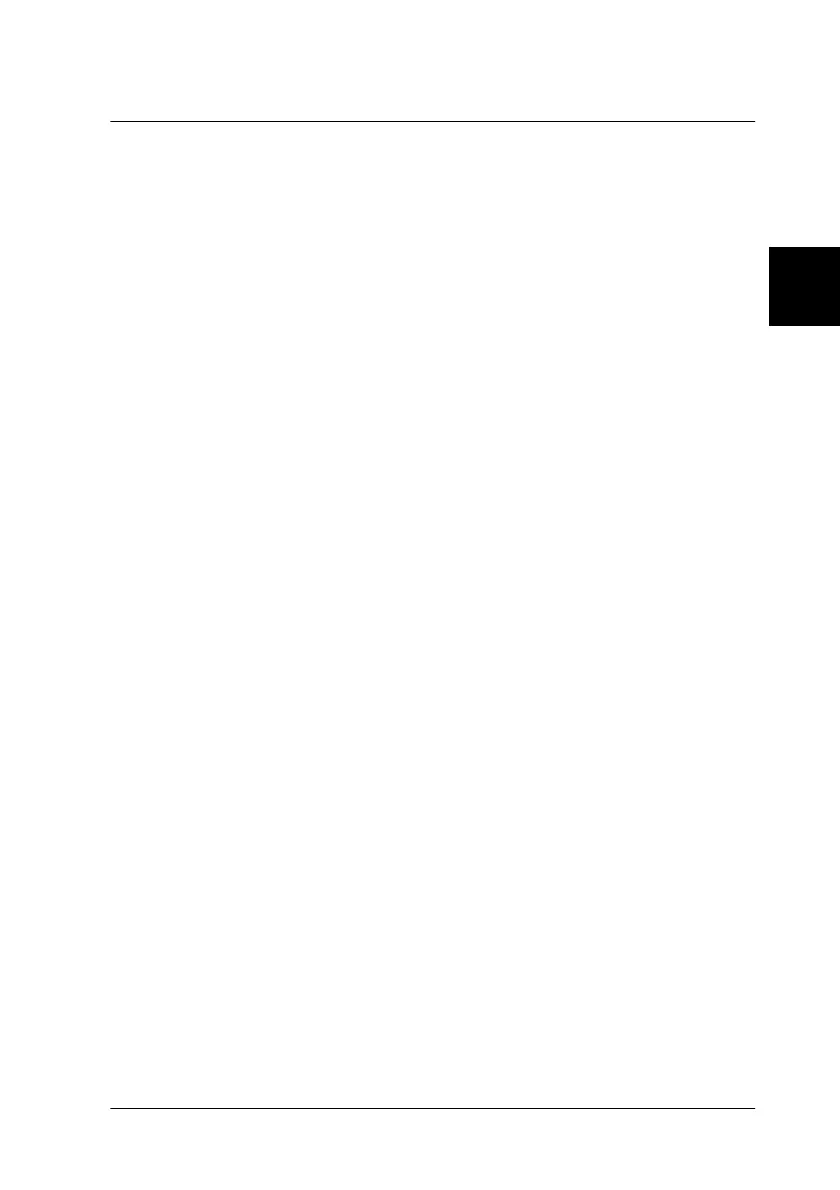Using the Printer Software
3-1
3
Chapter 3
Using the Printer Software
Using the Printer Driver with Windows Me, 98, and 95 . . . . . . . 3-2
Accessing the printer driver
from Windows applications . . . . . . . . . . . . . . . . . . . . . . . . 3-2
Changing the printer driver settings . . . . . . . . . . . . . . . . . . . 3-4
Using the Printer Driver with Windows 3.1 . . . . . . . . . . . . . . . . . 3-4
Accessing the printer driver
from Windows applications . . . . . . . . . . . . . . . . . . . . . . . . 3-5
Changing the printer driver settings . . . . . . . . . . . . . . . . . . . 3-5
Using the Printer Driver with Windows 2000 and NT 4.0 . . . . . 3-6
Accessing the printer driver
from Windows applications . . . . . . . . . . . . . . . . . . . . . . . . 3-6
Changing the printer driver settings . . . . . . . . . . . . . . . . . . . 3-8
Using the Printer Driver with Windows NT 3.5x. . . . . . . . . . . . . 3-9
Accessing the printer driver
from Windows applications . . . . . . . . . . . . . . . . . . . . . . . . 3-9
Changing the printer driver settings . . . . . . . . . . . . . . . . . . . 3-10
Printer Driver Settings Overview . . . . . . . . . . . . . . . . . . . . . . . . . . 3-11
About the EPSON Status Monitor 3 Utility . . . . . . . . . . . . . . . . . . 3-13
Setting up EPSON Status Monitor 3 . . . . . . . . . . . . . . . . . . . 3-13
Accessing EPSON Status Monitor 3. . . . . . . . . . . . . . . . . . . . 3-15
Using the EPSON Remote! Utility (LX-300+ only). . . . . . . . . . . . 3-16
Installing EPSON Remote! . . . . . . . . . . . . . . . . . . . . . . . . . . . 3-16
Accessing EPSON Remote! . . . . . . . . . . . . . . . . . . . . . . . . . . . 3-16
