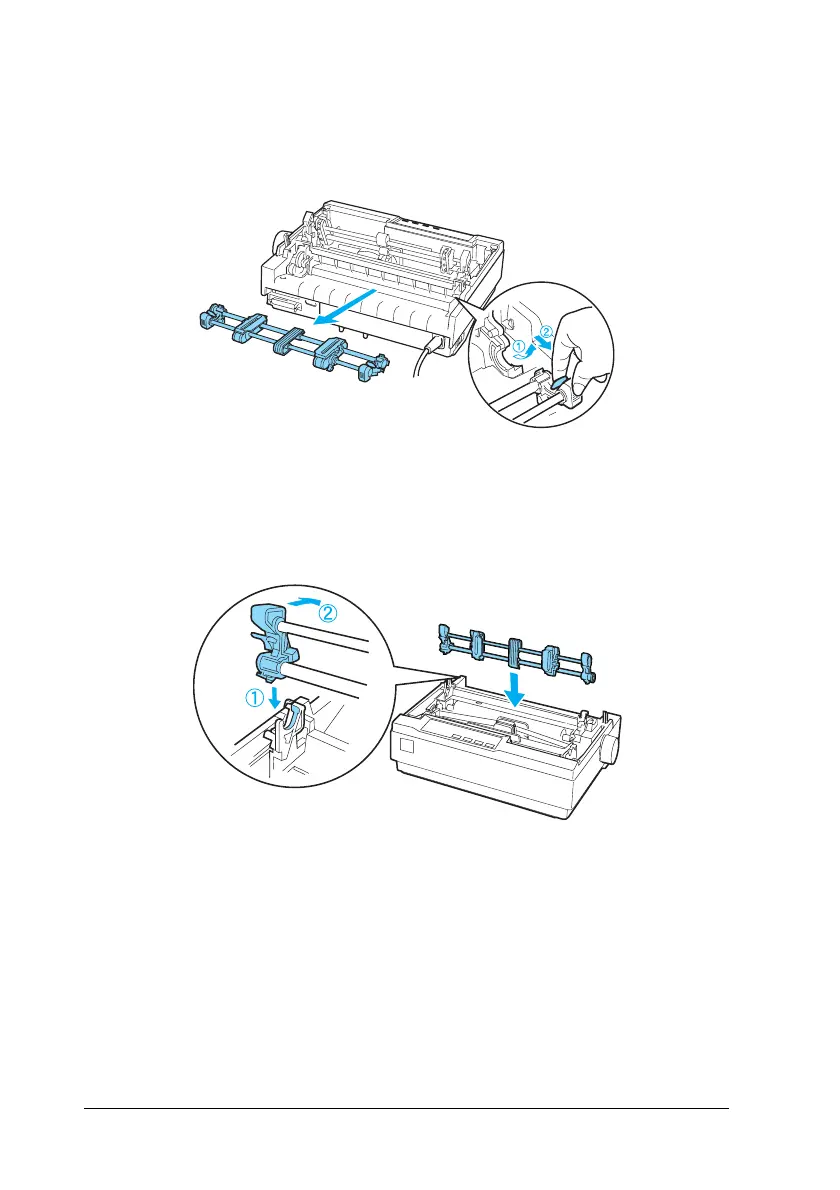18 Paper Handling
5. To remove the tractor from the push position, gently
squeeze the lock tabs on both sides and then rotate the
tractor up to pull it away from the printer.
6. Lower the tractor onto the mounting slots at the top of the
printer as shown below, and tilt it back until you feel it lock
into place.
