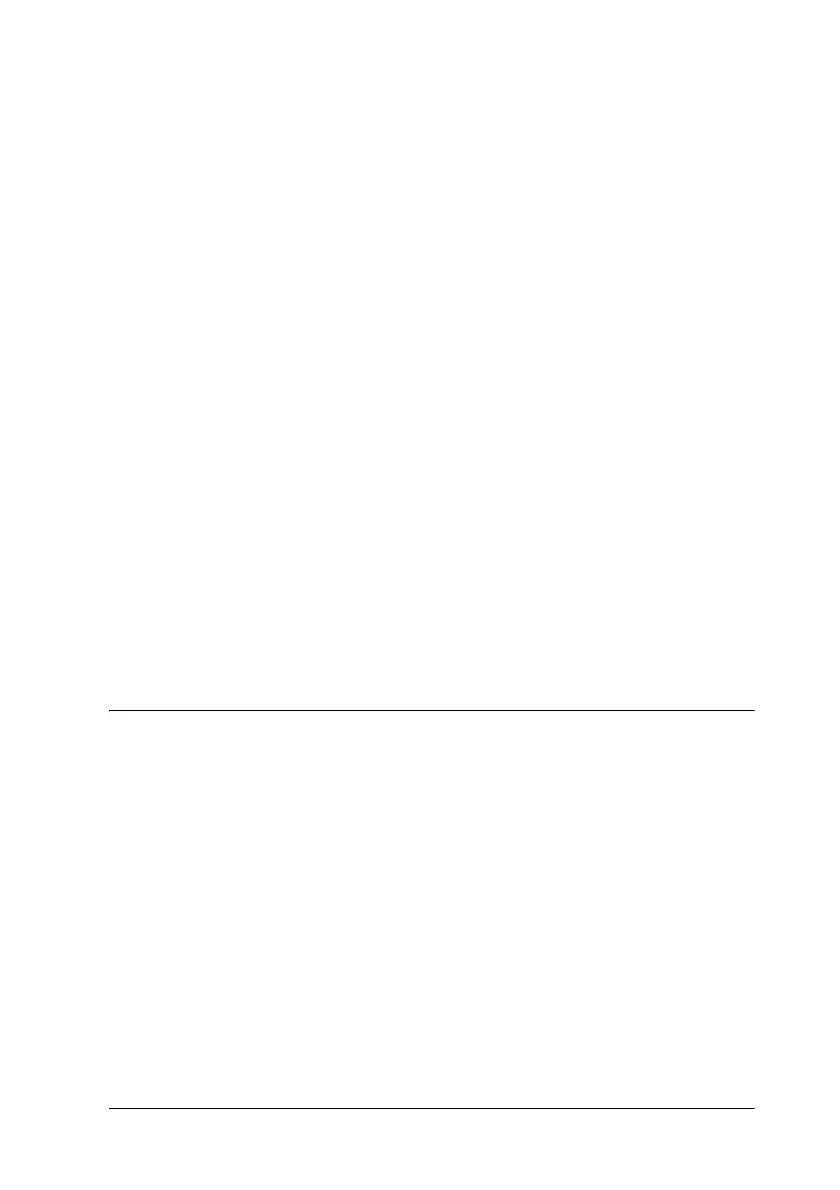Introduction 7
❏ Chapter 5, “Options and Consumables,” describes how to
use options such as the roll paper holder and cut-sheet
feeder, and explains how to replace the ribbon cartridge.
❏ Chapter 6, “Product Information,” contains technical
information about the printer.
For setup instructions and basic information, please see the
User’s Guide.
Warnings, Cautions, and Notes
w
Warnings
must be followed carefully to avoid bodily injury.
c
Cautions
must be observed to avoid damage to your equipment.
Notes
contain important information and useful tips on the operation of your
printer.
Safety Instructions
Read all of these safety instructions before using the printer and
follow all warnings and instructions marked on the printer.
Hot parts caution symbol
K This symbol is placed on the print head and other parts to
indicate that they may be hot. Never touch these parts just after
the printer has been used. Let them cool for a few minutes before
touching them.
