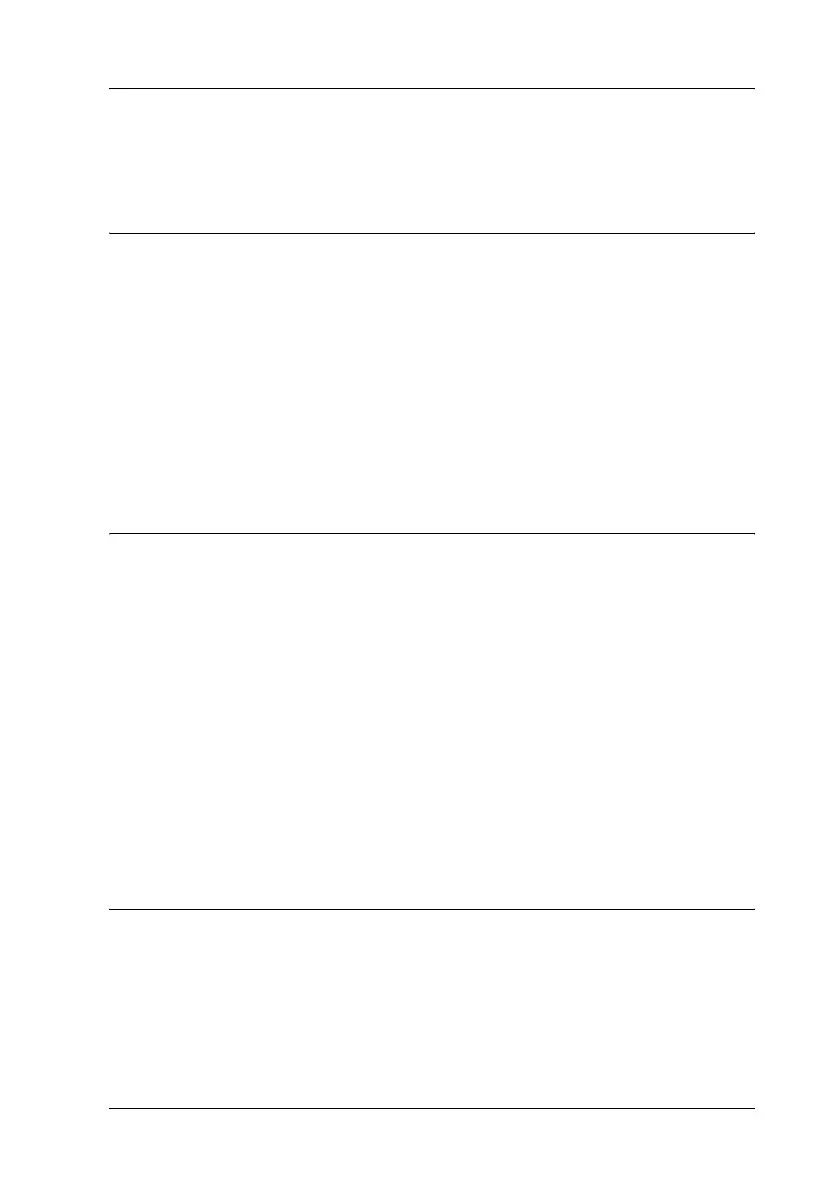3
Contents
Introduction
About This Manual . . . . . . . . . . . . . . . . . . . . . . . . . . . . . . . . . . . . . . . . .6
Warnings, Cautions, and Notes . . . . . . . . . . . . . . . . . . . . . . . . . .7
Safety Instructions . . . . . . . . . . . . . . . . . . . . . . . . . . . . . . . . . . . . . . . . . .7
Hot parts caution symbol . . . . . . . . . . . . . . . . . . . . . . . . . . . . . . .7
When setting up the printer . . . . . . . . . . . . . . . . . . . . . . . . . . . . .8
When operating the printer. . . . . . . . . . . . . . . . . . . . . . . . . . . . . .9
When handling paper . . . . . . . . . . . . . . . . . . . . . . . . . . . . . . . . . .9
When maintaining the printer . . . . . . . . . . . . . . . . . . . . . . . . . .10
Chapter 1 Paper Handling
Printing on Continuous Paper. . . . . . . . . . . . . . . . . . . . . . . . . . . . . . .11
Printing with the push tractor . . . . . . . . . . . . . . . . . . . . . . . . . .12
Printing with the pull tractor . . . . . . . . . . . . . . . . . . . . . . . . . . .17
Adjusting the top-of-form position . . . . . . . . . . . . . . . . . . . . . .22
Advancing paper to the tear-off edge . . . . . . . . . . . . . . . . . . . .23
Printing on Single Sheets . . . . . . . . . . . . . . . . . . . . . . . . . . . . . . . . . . .26
Printing on Special Paper . . . . . . . . . . . . . . . . . . . . . . . . . . . . . . . . .29
Adjusting the paper thickness lever . . . . . . . . . . . . . . . . . . . . .29
Multipart forms. . . . . . . . . . . . . . . . . . . . . . . . . . . . . . . . . . . . . . .30
Labels . . . . . . . . . . . . . . . . . . . . . . . . . . . . . . . . . . . . . . . . . . . . . . .31
Envelopes. . . . . . . . . . . . . . . . . . . . . . . . . . . . . . . . . . . . . . . . . . . .32
Chapter 2 Using the Printer Software
Accessing the Printer Driver . . . . . . . . . . . . . . . . . . . . . . . . . . . . . . . .34
From Windows applications. . . . . . . . . . . . . . . . . . . . . . . . . . . .34
From the Start menu . . . . . . . . . . . . . . . . . . . . . . . . . . . . . . . . . .36
Changing the Printer Driver Settings . . . . . . . . . . . . . . . . . . . . . . . . .38
