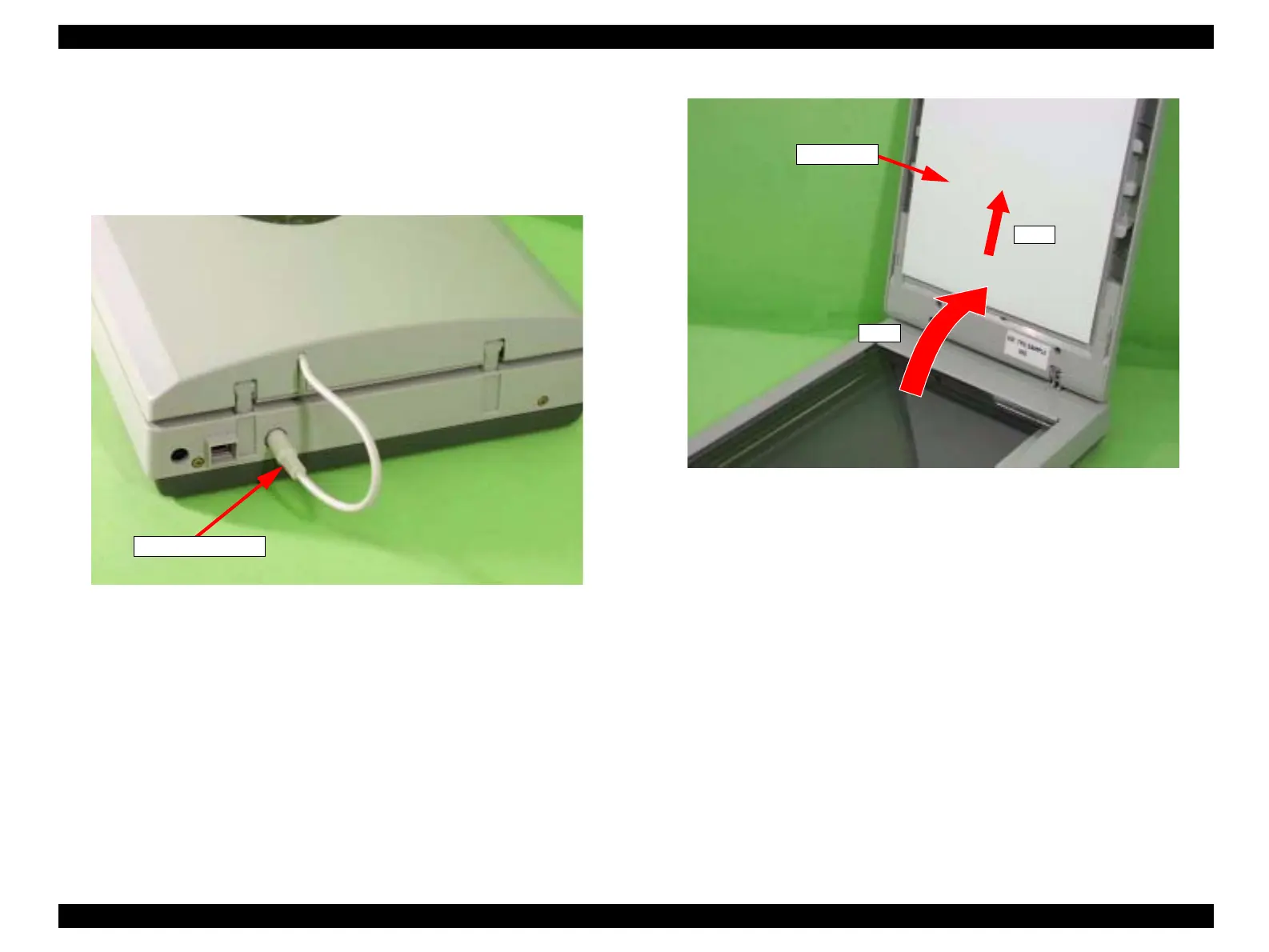EPSON Perfection 1670 Photo/Perfection 1270 Revision B
DISASSEMBLY/ASSEMBLY Disassembly Procedure 15
2.2.1 Removal of TPU Unit
1. Disconnect the Inverter Cable from the Main Unit.
2. Open the TPU Unit.
3. Hold and lift both the left and right ends of the TPU Unit, and remove the TPU Unit.
Figure 2-3. Removal of TPU Unit (1)
Figure 2-4. Removal of TPU Unit (2)
Inverter Cable
TPU Unit
Step 2
Step 3
