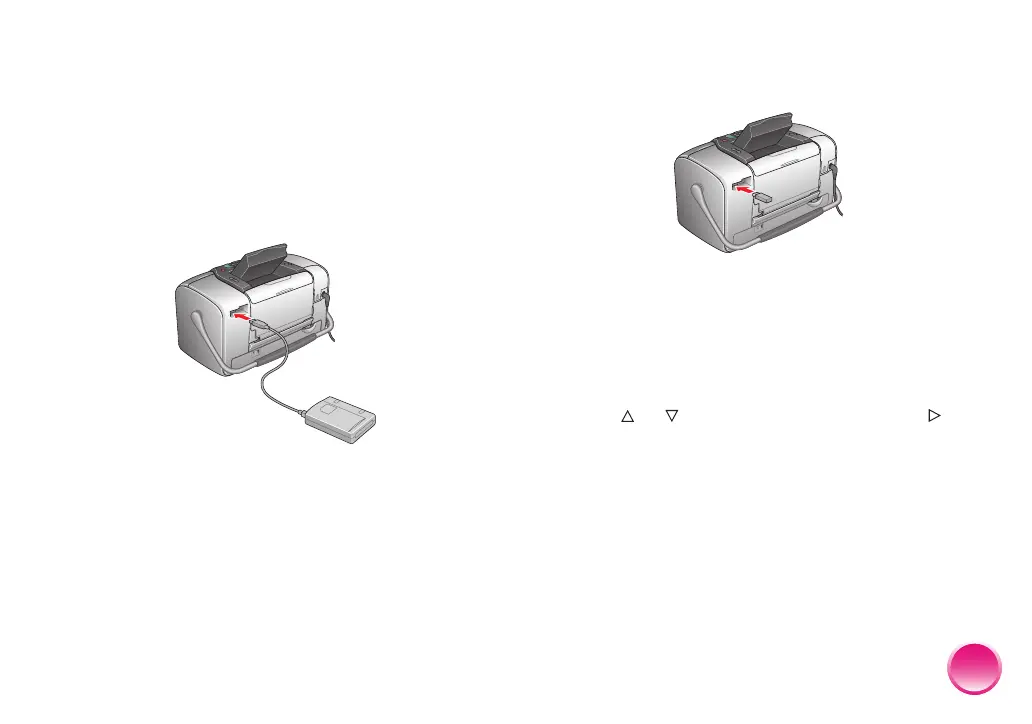27
3 If you are using a CD-R/RW drive or Zip drive, plug
it into an electrical outlet if required.
4 Connect the drive to PictureMate:
● For a CD-R/RW or Zip drive, connect its USB
cable to the EXT/IF port on the back of
PictureMate. Then insert a CD-R or Zip disk in
the drive.
● For a flash memory drive, plug it into the
EXT/IF port on the back of PictureMate.
Note: If you insert a blank CD-R in the drive before
inserting a memory card in PictureMate, you may see an
error message. Eject the CD-R from the drive to clear the
error, insert your memory card, then re-insert the CD-R.
5 Press the Menu button.
6 Press or to highlight Setup, then press to
open the menu.