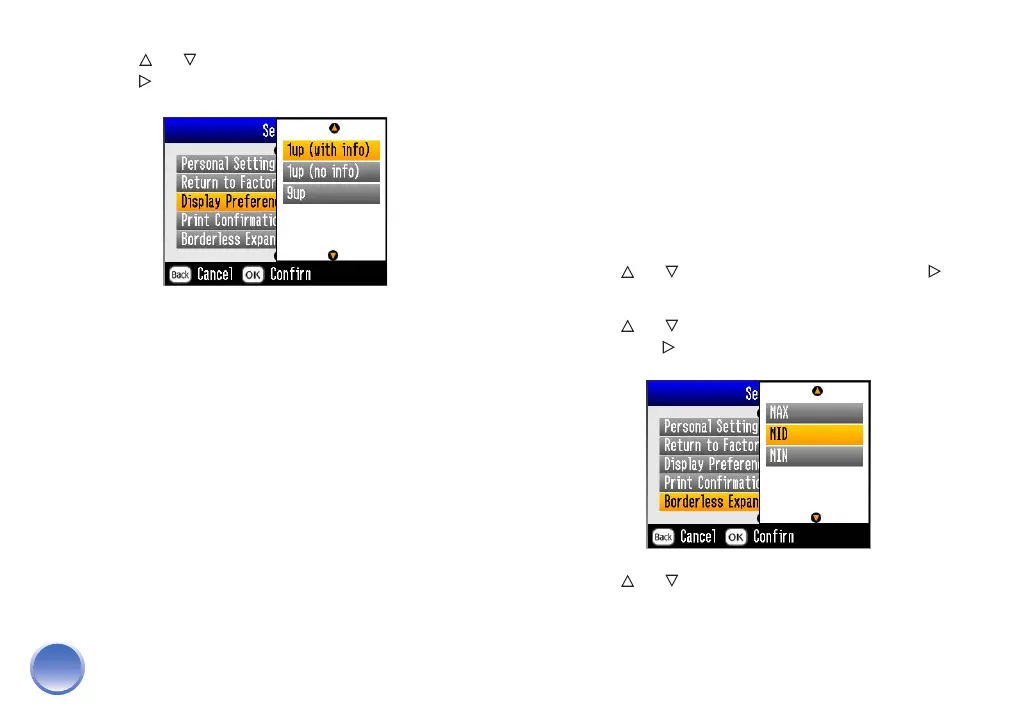44
3 Press or to select Display Preference, then
press .
4 Choose the setting you prefer, then press OK.
5 Continue pressing OK to exit the menu.
Adjusting Borderless Expansion and
Cropping
When you print borderless pictures, your images are
automatically expanded and cropped. If your pictures
are cut off around the edges, you can adjust the
amount of expansion and cropping.
1 At the photo selection menu, press the Menu
button.
2 Press or to highlight Setup, then press to
open the menu.
3 Press or to select Borderless Expansion,
then press .
4 Press or to select MIN and reduce the
amount of expansion and cropping. Then press
OK.