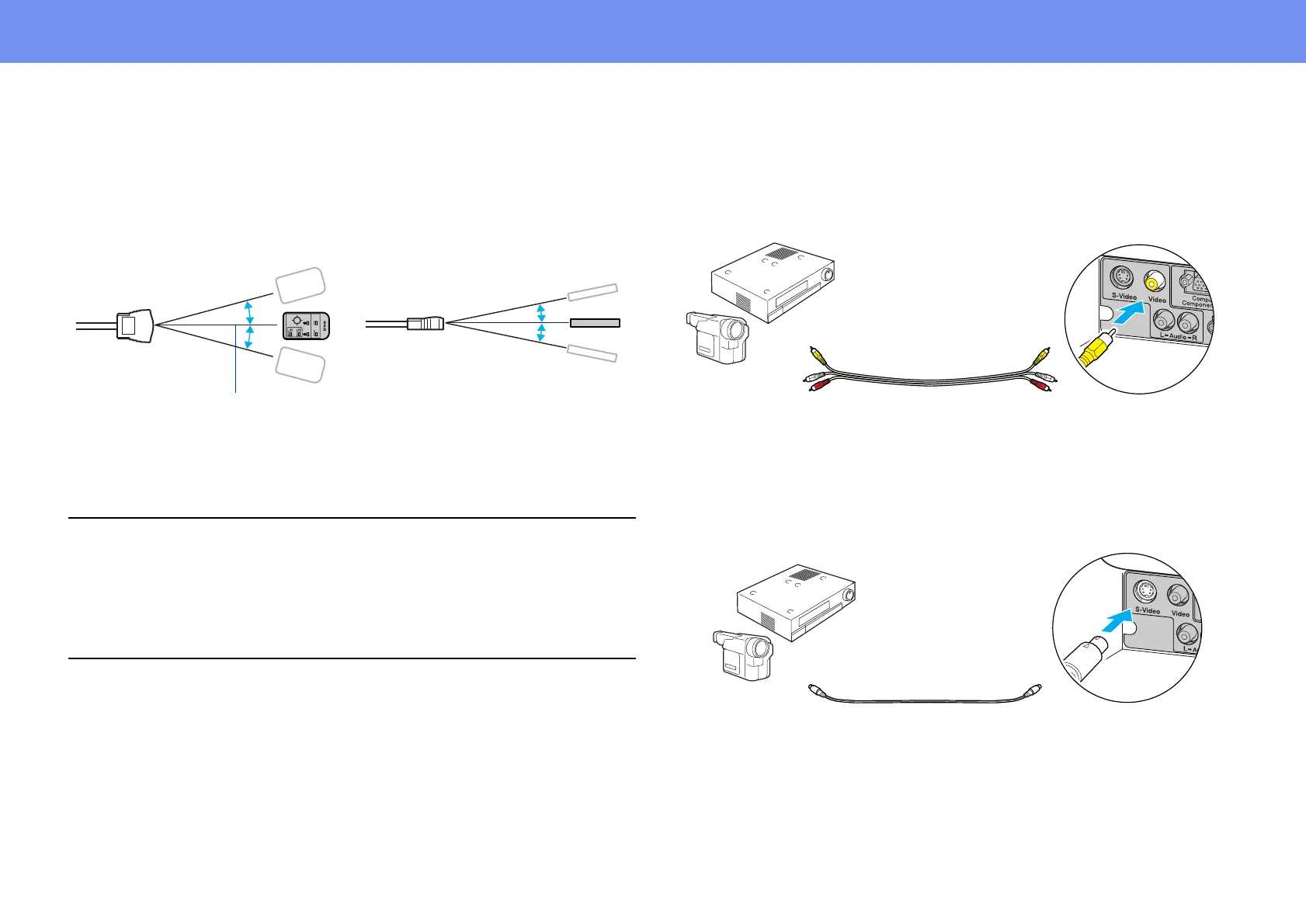20
Connecting to Video Equipment
Operating range
Operable distance: Maximum approximately 20 feet (6 m)
(may be shorter depending on conditions)
Operable angle: Approximately 30° horizontally, 15° vertically
Connecting to Video Equipment
Projecting video images
For Composite Video (DVD, VHS, Video games)
For S-Video (DVD, VHS, Video games)
c
When connecting, be sure to:
• Turn off the power for both the projector and the video equipment.
Damage may result if you try to make a connection when the power is
switched on.
• Check the connector types.
Damage may result if you attempt to insert a connector into the
incorrect port.
30°
Max 20 ft (6 m)
30°
15°
15°
To video
out port
AV cable (yellow)
(commercially
available)
To Video
port
To audio out
port
To Audio
port
To S-Video out
port
S-Video cable
(commercially
available)
To S-Video
port
