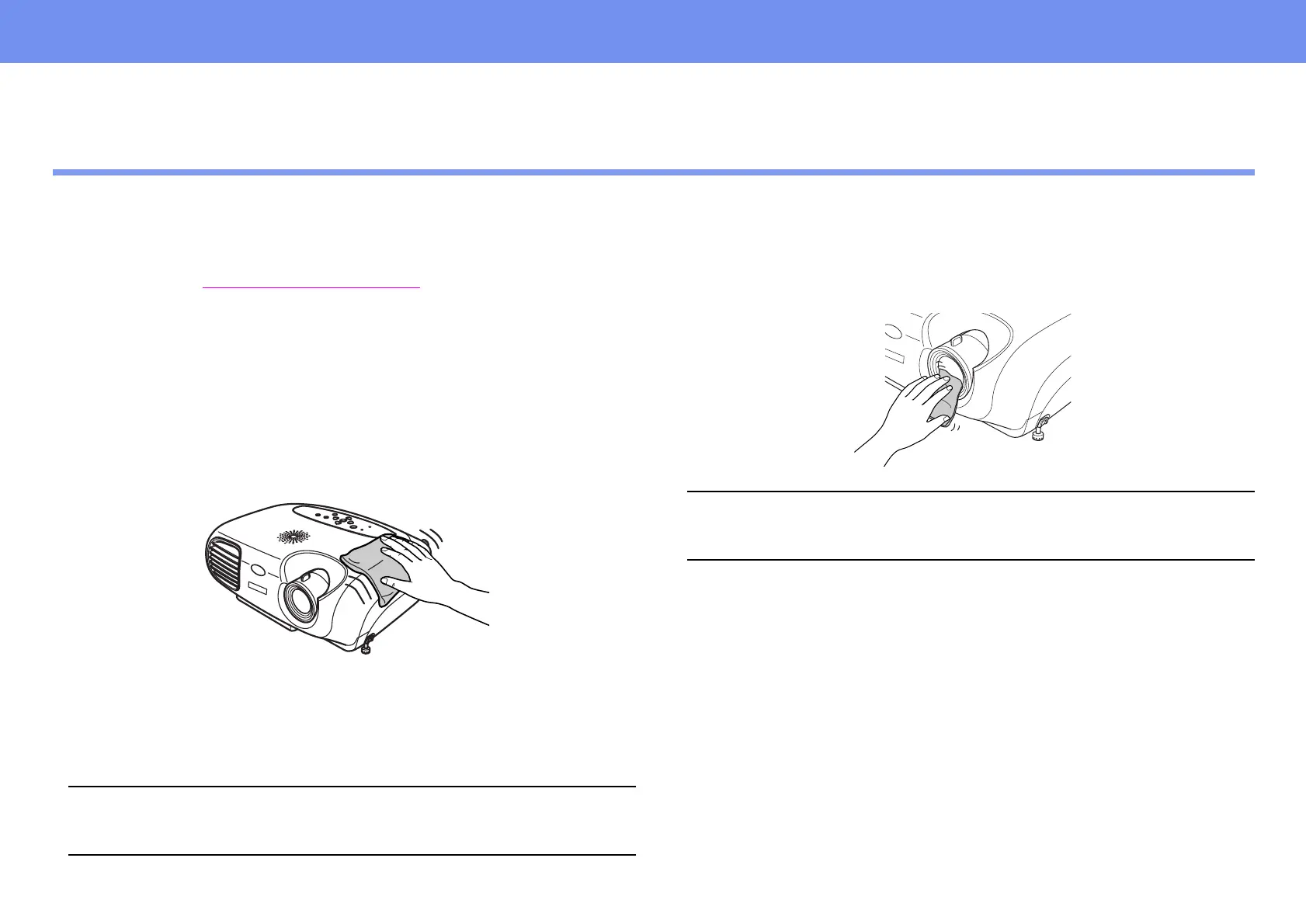54
Projector Care
Appendix
Projector Care
Be sure to read the Important Safety Instructions before proceeding.
Cleaning
You should clean the projector if it becomes dirty or if the projected image
starts to deteriorate.
Cleaning the projector case
Clean the projector case by wiping it gently with a soft cloth.
If the projector is particularly dirty, moisten the cloth with water containing a
small amount of (ph) neutral detergent, and then firmly wring the cloth dry
before using it to wipe the projector case. After you have done this, wipe the
projector another time with a soft, dry cloth.
Cleaning the lens
Use a commercially-available air blower, or lens cleaning paper to gently wipe
the lens.
c
Do not use volatile substances such as wax, alcohol or thinner to clean
the projector case. These can cause the case to warp and make the
surface coating peel off.
c
As the lens can be easily damaged, do not rub the lens with harsh
materials or subject the lens to shocks.
