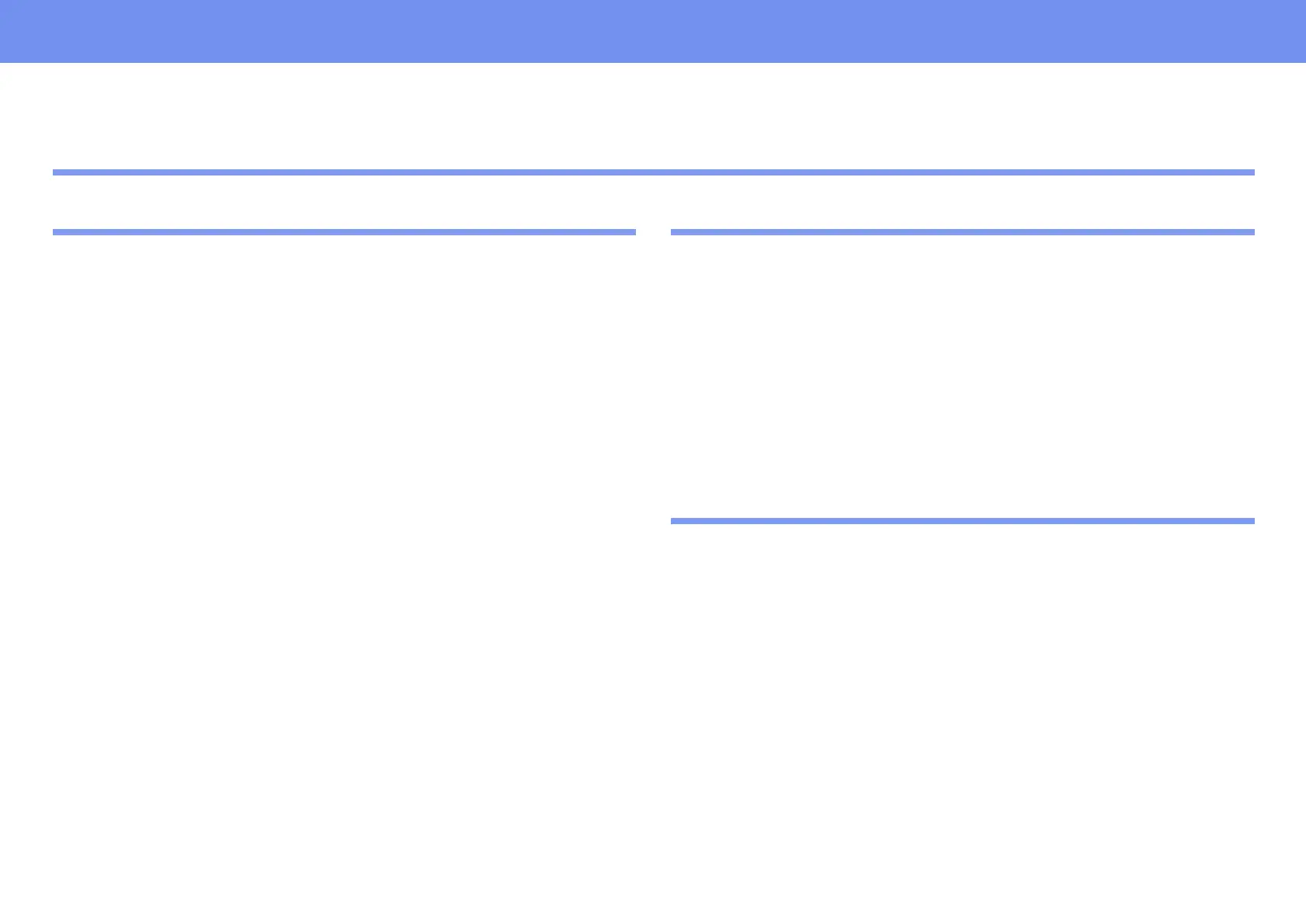4
Contents
Before Using the Projector
Part Names and Functions 6
Front/Top 6
Control panel 7
Rear 8
Base 9
Remote Control 10
Installation 12
Installation method 12
Projection distance and screen size 12
Other installation methods 13
Connecting to a Computer 14
Compatible computers 14
Projecting images from a computer 14
Playing sound from a computer 15
Connecting to an external monitor 16
Presentation Remote Control 16
Connecting to Video Equipment 20
Projecting video images 20
Playing sound from video equipment 21
Basic Operation
Turning on the Projector 22
Turning off the Projector 24
Adjusting the Display 25
Adjusting the projection size 25
Setting the focus 25
Adjusting the projection angle 26
Keystone 27
Selecting the Input Source 28
Advanced Operation
Functions for Enhancing Projection 29
Adjusting computer generated images 29
Selecting a color mode 29
A/V Mute 30
Freeze 30
Projecting in widescreen (changing aspect ratio) 31
E-Zoom 31
Configuration Menus 32
Menu operation 33
Function list 36
