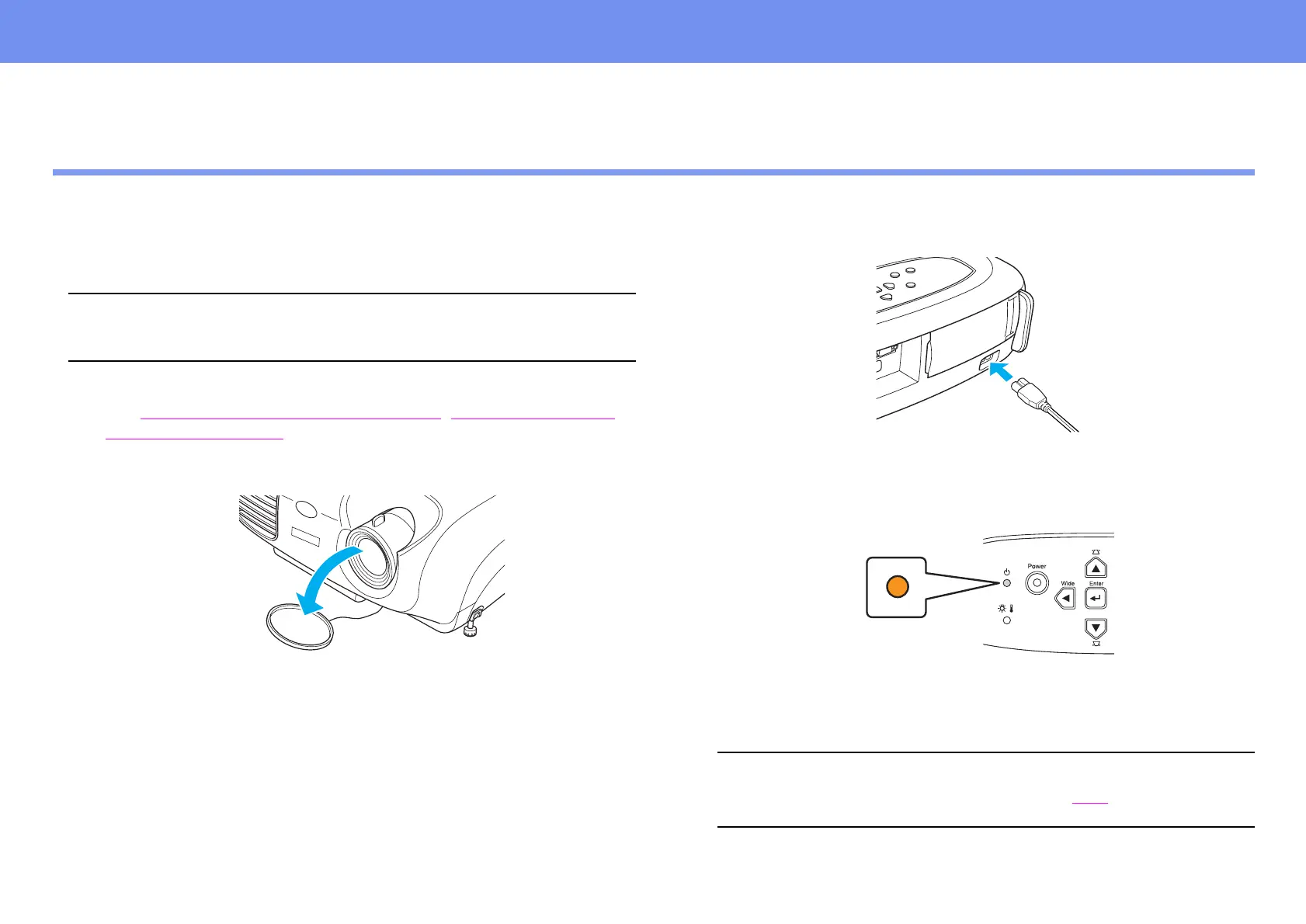22
Turning on the Projector
Basic Operation
Turning on the Projector
1 Connect the computer/video.
See “
Connecting to a Computer” on page 14, “Connecting to Video
Equipment” on page 20.
2 Remove the lens cover.
3 Attach the power cable to the projector.
4 Insert the power plug into a wall socket.
The power indicator lights orange.
5 Turn on the power of the computer/video.
If connected to a video source, start playback.
c
Turn off the power of the projector and the equipment you are connecting
to.
p
When using a notebook or a PC with a built-in monitor, select
external video output on the computer. s P.14
