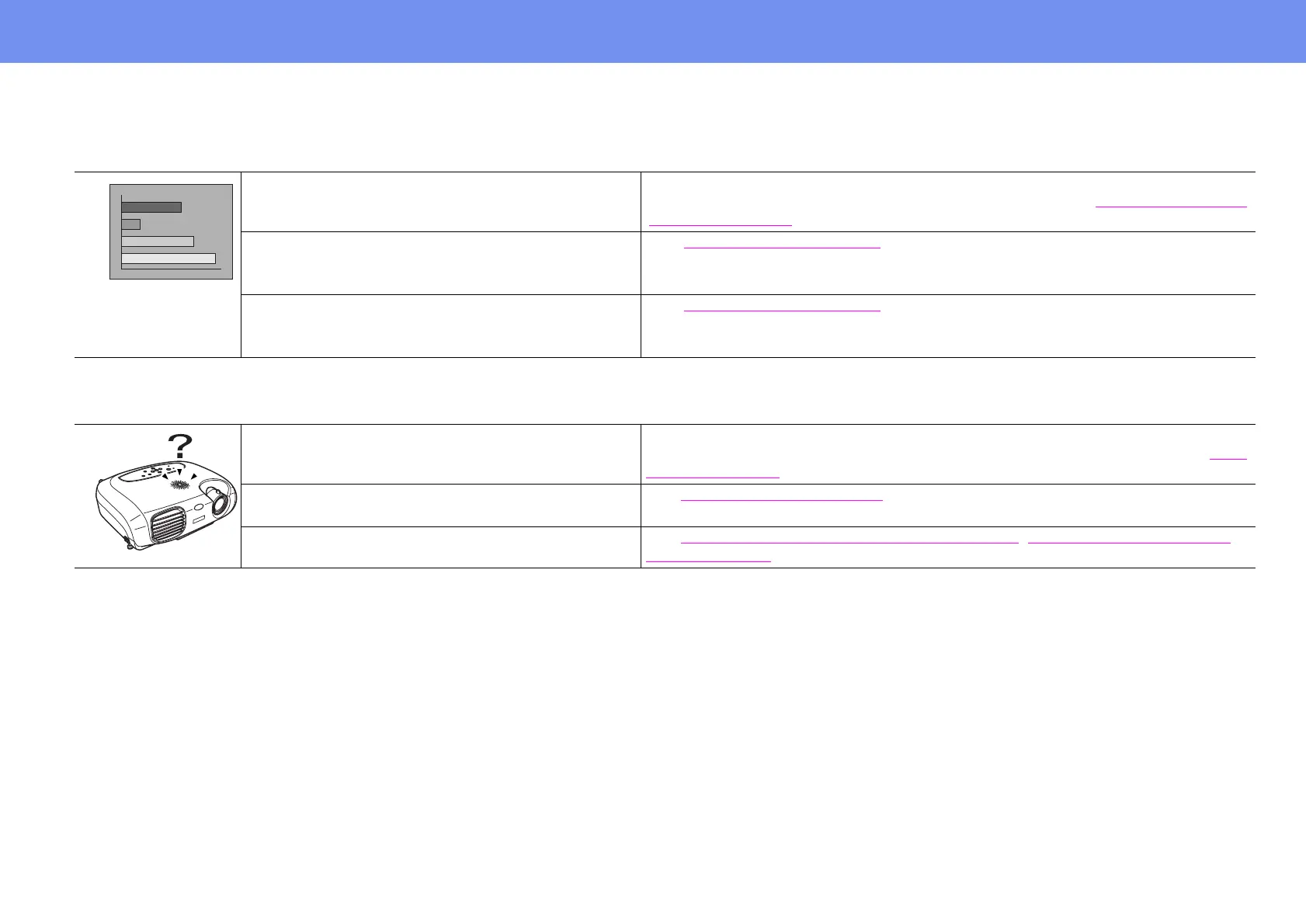51
When You Suspect a Problem
Image is dark
No sound can be heard
• Does the lamp need replacement? When the lamp is due for replacement, colors will weaken and the image will
become dark. Replace the lamp when this is the case. See “
Lamp replacement
period” on page 56.
• Has the image brightness been adjusted
correctly? ([Menu] button → “Image” → “Picture
Quality” → “Brightness”)
See “
Image menu” on page 36.
• Has the image contrast been adjusted correctly?
([Menu] button → “Image” → “Picture Quality” →
“Contrast”)
See “
Image menu” on page 36.
• Is A/V Mute activated? The projector may be in A/V Mute mode.
Press the [A/V Mute] button on the remote control to cancel A/V Mute. See “
A/V
Mute” on page 30.
• Is the volume turned down to the minimum
setting? ([Menu] button → “Setting” → “Volume”)
See “
Setting menu” on page 39.
• Is the audio source connected correctly? See “
Playing sound from a computer” on page 15, "Playing sound from video
equipment" P.21.
