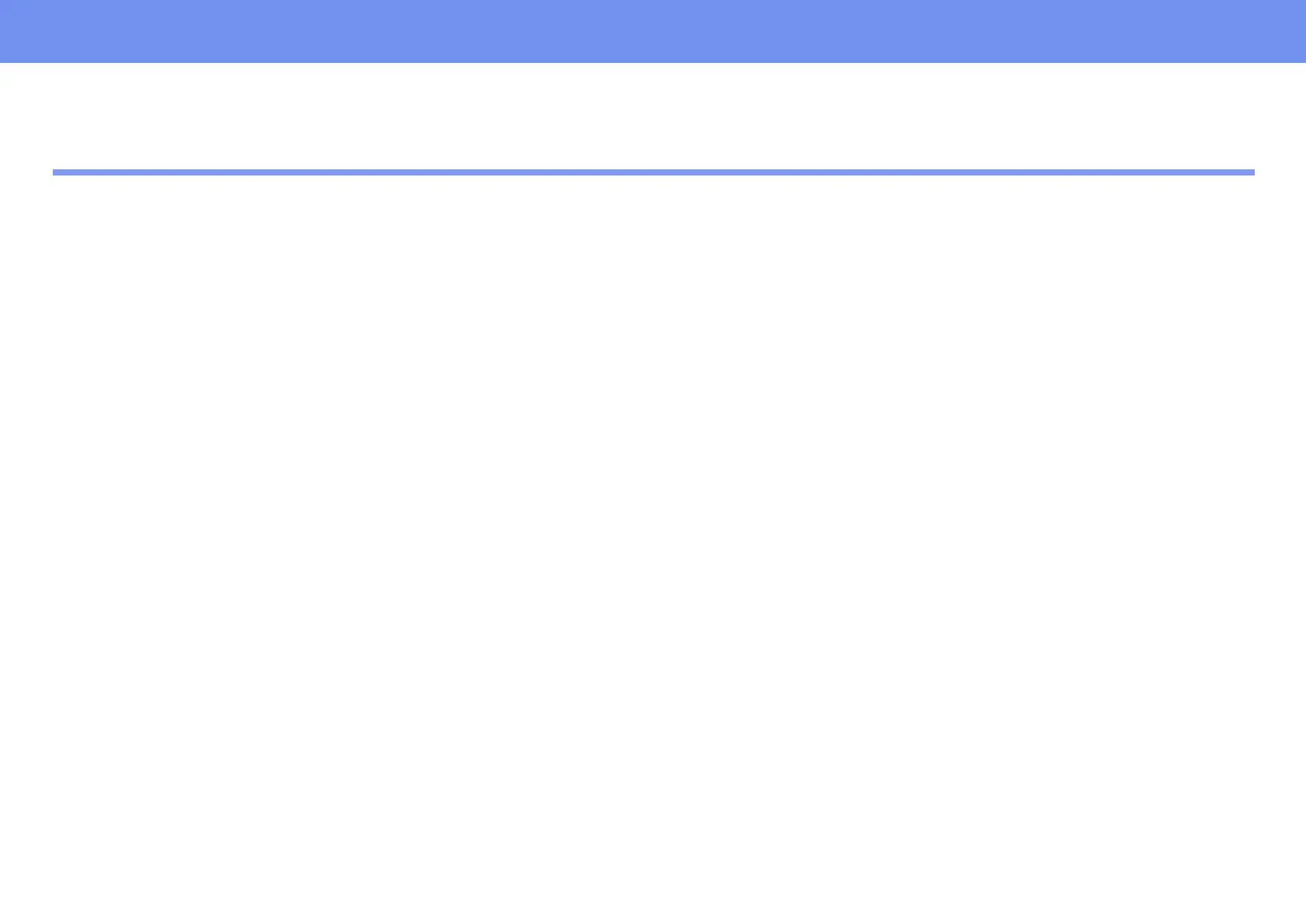70
Index
13w3 port ...........................................................................................................15
5BNC port ..........................................................................................................15
A
A/V Mute ............................................................................................................30
Accessories .................................................................................................53, 60
Air filter .................................................................................................................9
Air intake vent ......................................................................................................9
All Reset ............................................................................................................42
Aspect ratio ..................................................................................................10, 31
Audio port ............................................................................................................8
Auto Setup .........................................................................................................38
AV cable ............................................................................................................20
B
Background Color ..............................................................................................40
Battery holder ....................................................................................................56
Brightness ..........................................................................................................37
C
Cable Format .....................................................................................................63
Ceiling ..........................................................................................................13, 39
Ceiling mount holes .............................................................................................9
Changing the battery .........................................................................................56
Cleaning the air filter ..........................................................................................55
Cleaning the lens ...............................................................................................54
Cleaning the projector case ...............................................................................54
Color Mode ........................................................................................................37
Color Temperature .............................................................................................38
Component Video ..............................................................................................21
Composite Video ...............................................................................................20
Computer cable .................................................................................................14
Computer/Component Video port ........................................................................8
Configuration Menus ..........................................................................................32
Connecting to a Computer ................................................................................ 14
Connecting to Video Equipment ........................................................................ 20
Contrast ............................................................................................................. 37
Control (RS-232C) port ....................................................................................... 8
Control panel ................................................................................................... 6, 7
Cool-down ................................................................................................... 24, 43
D
Display ............................................................................................................... 40
E
EPSON
accessories ........................................................................................... 53, 60
PrivateLine Support .................................................................................... 53
technical support ......................................................................................... 53
E-Zoom .............................................................................................................. 31
F
Focus ................................................................................................................. 25
Focus ring ...................................................................................................... 6, 25
Foot button .......................................................................................................... 6
Freeze ............................................................................................................... 30
Front foot ............................................................................................................. 6
G
Glossary ............................................................................................................ 61
H
Handle ............................................................................................................. 6, 9
HDTV ................................................................................................................. 61
Help ................................................................................................................... 53
