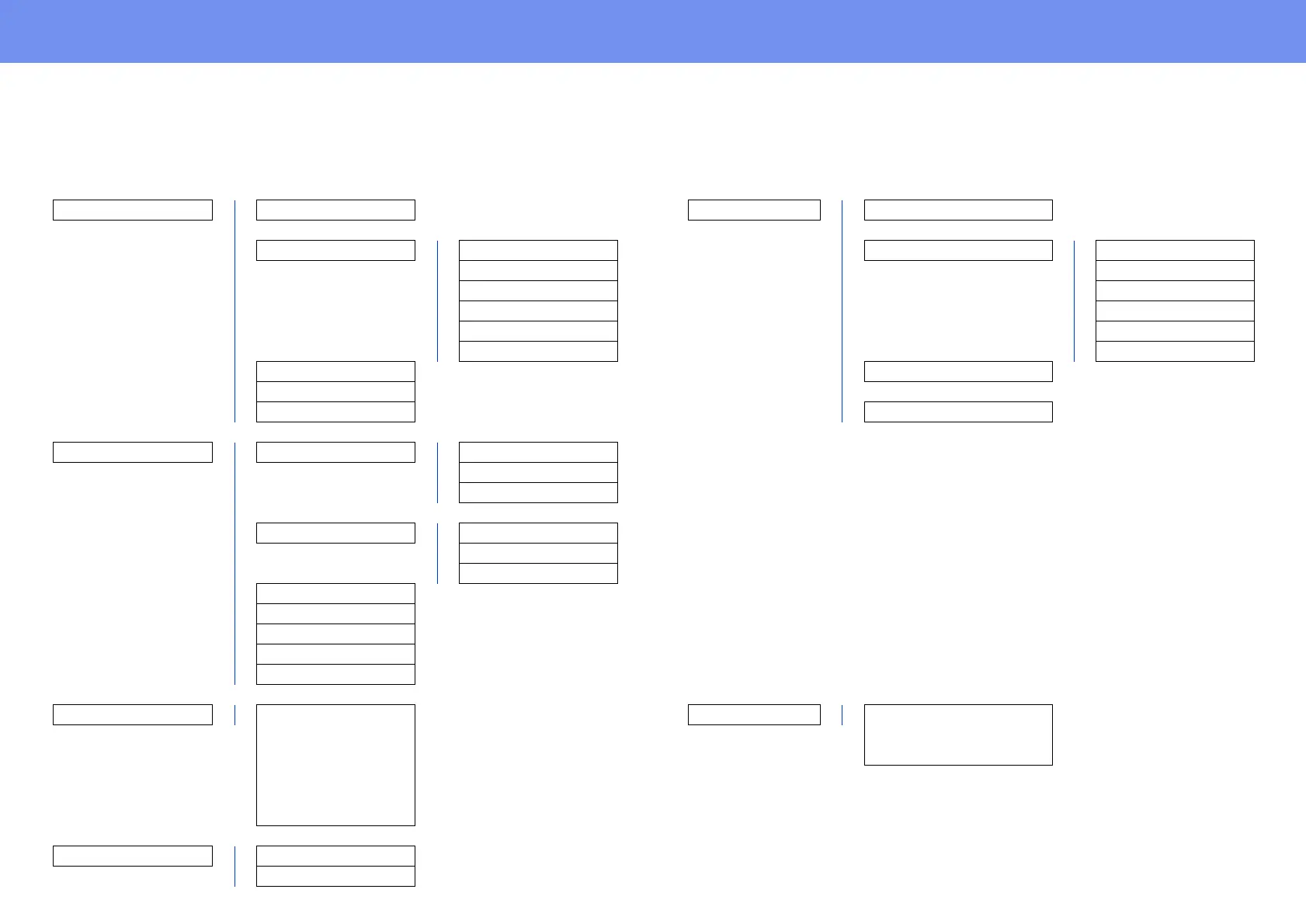32
Configuration Menus
Configuration Menus
Various adjustments and settings can be made within the configuration menus. Depending on your video source, some settings may not be available.
Image rrColor Mode Image rrColor Mode
(Computer Images) (Video Images)
r Picture Quality rrBrightness r Picture Quality rrBrigtness
r Contrast r Contrast
r Sharpness r Saturation
r Tracking r Tint
r Sync. r Color Temperature
r Color Temperature r Sharpness
r Auto Setup r Input Signal
r Input Signal
(Component video only)
r Reset r Reset
Setting rrScreen rrKeystone
r Position
r Projection
r Display rrMessage
r Background Color
r Startup Screen
r Video Signal
r Volume
r Sleep Mode
r Language
r Reset
Info r Lamp Hours Info r Lamp Hours
(Computer Images) Source (Video Images) Source
Input Signal Video Signal
Resolution
Refresh Rate
Sync Info
Reset rrLamp-Hours Reset
r All Reset
