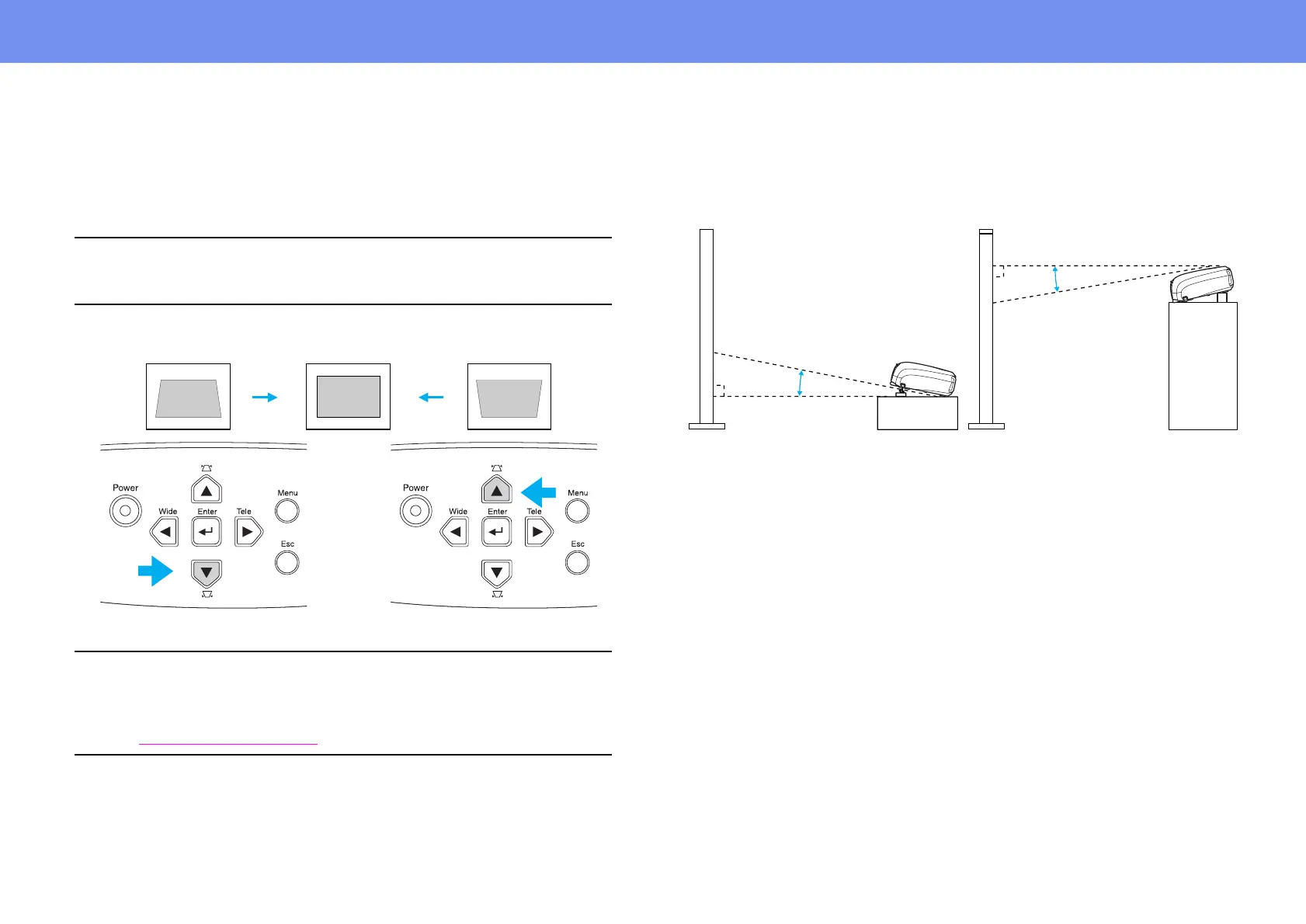27
Adjusting the Display
Keystone
When the projector is not set at right angles to the screen, the display distorts
in the shape of a trapezoid. This distortion can be corrected.
Press the [u] or [d] buttons.
Images can be corrected without distortion when the projector is tilted to a
maximum of ±15°.
p
You can correct only vertical distortion with this function. Horizontal
distortion cannot be corrected.
p
• Screen size changes when keystone correction is performed.
• If the images become uneven in appearance after keystone
correction is performed, decrease the sharpness setting. ([Menu]
button
→
“Image”
→
“Picture Quality”
→
“Sharpness”) See
“
Image menu” on page 36.
Approx. 15° above Approx. 15° below
15°
15°
