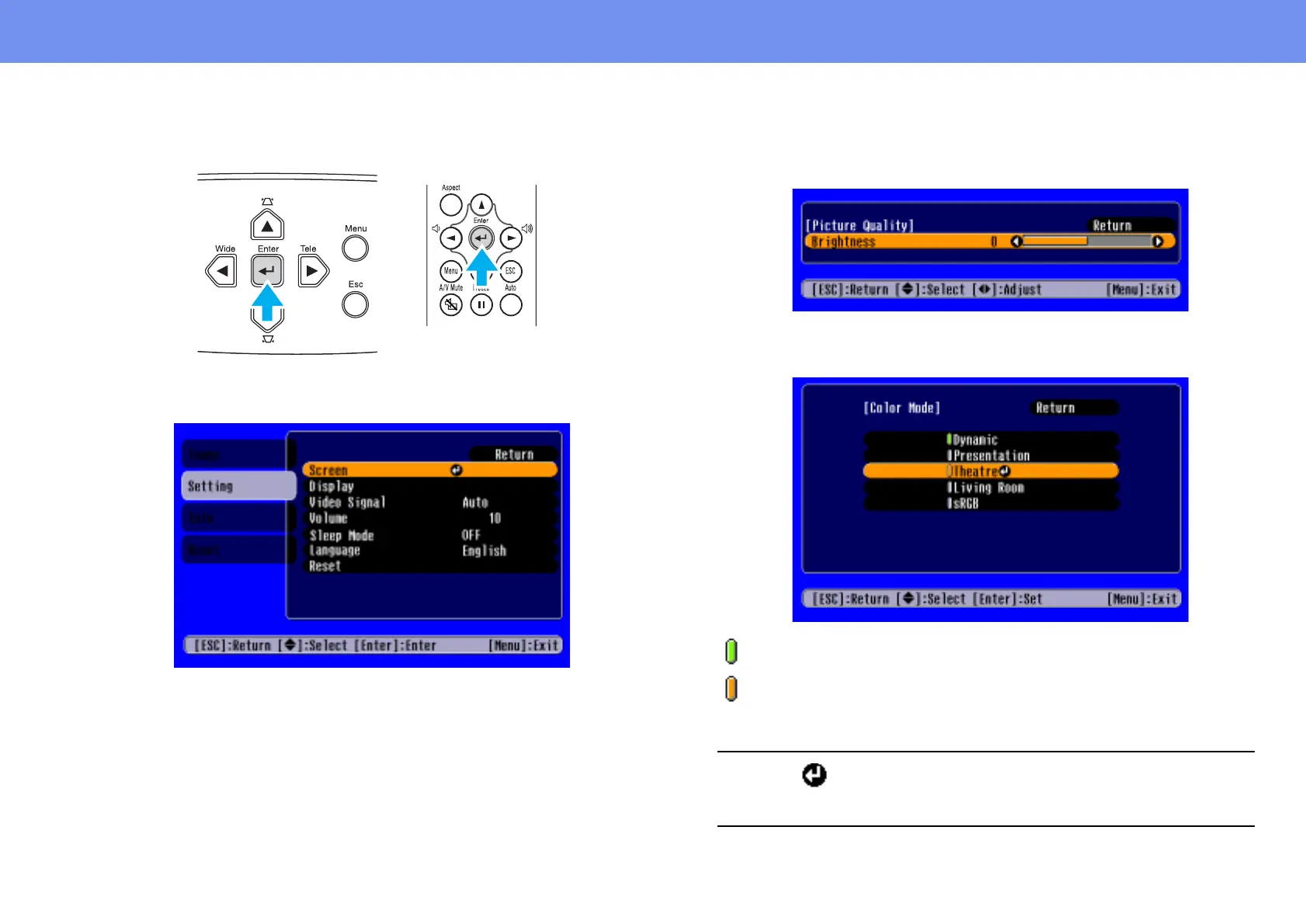34
Configuration Menus
3 Press the [e] button.
Sub Menu 1 is displayed.
4 Press the [u] or [d] buttons to select the Sub Menu 1 items, then
press the [e] button.
5 For Sub Menu 2, press the [u] or [d] buttons in the same way,
then press the [e] button.
6 Settings can be changed in the follwing ways:
(a) Press the [l] or [r] buttons to change the setting values.
(b) Press the [u] or [d] buttons to select the menu item.
Then press the [e] button.
(Green): Item currently set.
(Orange): Item currently selected.
Press the [e] button to confirm the selection.
p
The mark is displayed after items which perform a setting or lead
to a sub menu.
