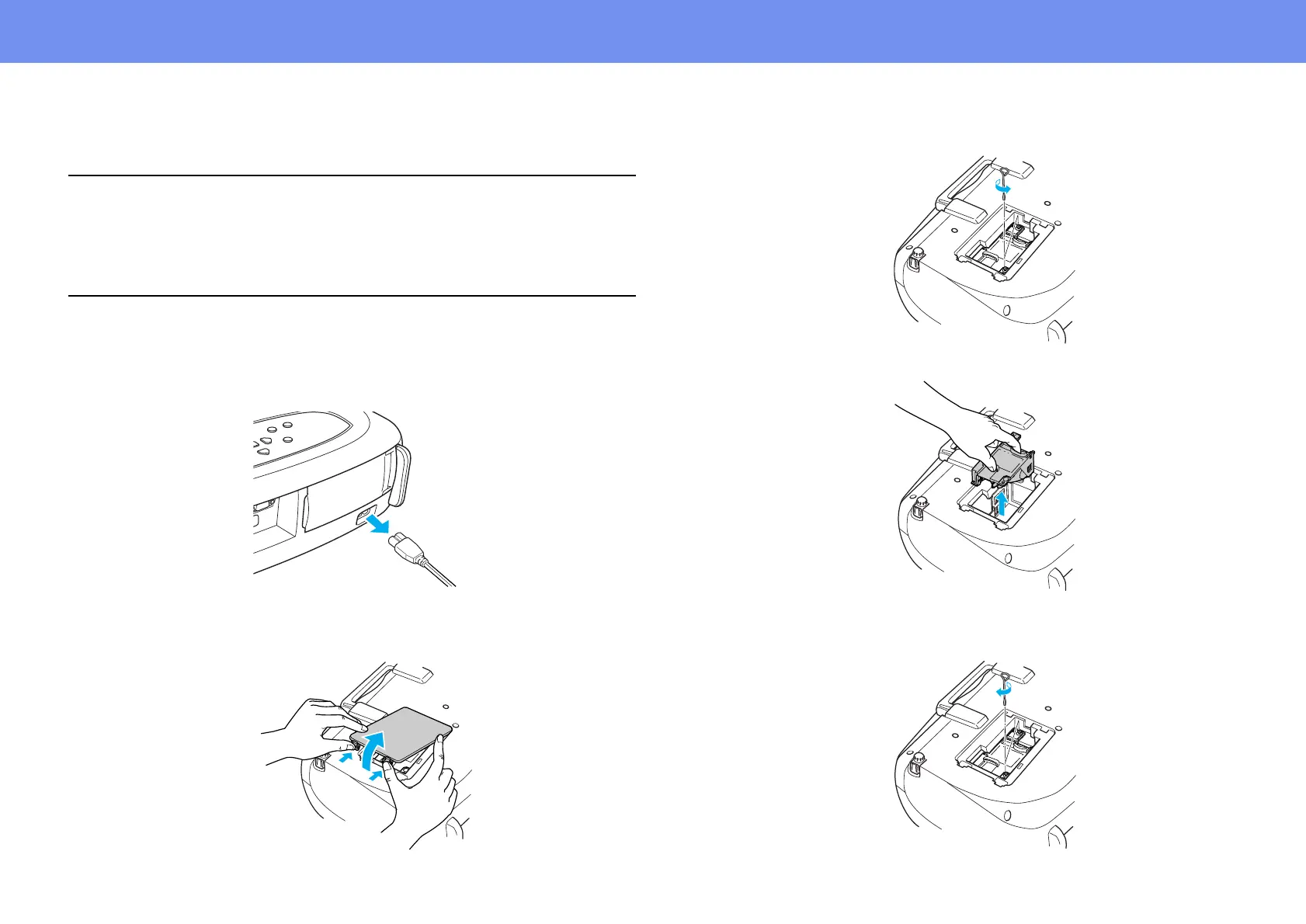57
Projector Care
Replacing the lamp
1 Turn off the projector and wait for the cool-down period to end.
(Approximately 20 seconds)
2 Unplug the power cable and remove it, then wait for the lamp to
cool down. (Approximately 1 hour)
3 Open the lamp cover.
Push in the tabs on the lamp cover and push it up to remove it.
4 Loosen the screws holding the lamp in place.
5 Remove the old lamp.
6 Install the new lamp.
Press the lamp until it clicks into place, then tighten the two screws.
c
• Wait until the lamp has cooled down sufficiently before opening the
lamp cover. It takes one hour after the projector’s cool-down period has
finished for the lamp to be cool enough.
• When the lamp is broken, replace it with a new lamp, or contact your
dealer for further advice. If replacing the lamp yourself, be careful to
avoid pieces of broken glass.
