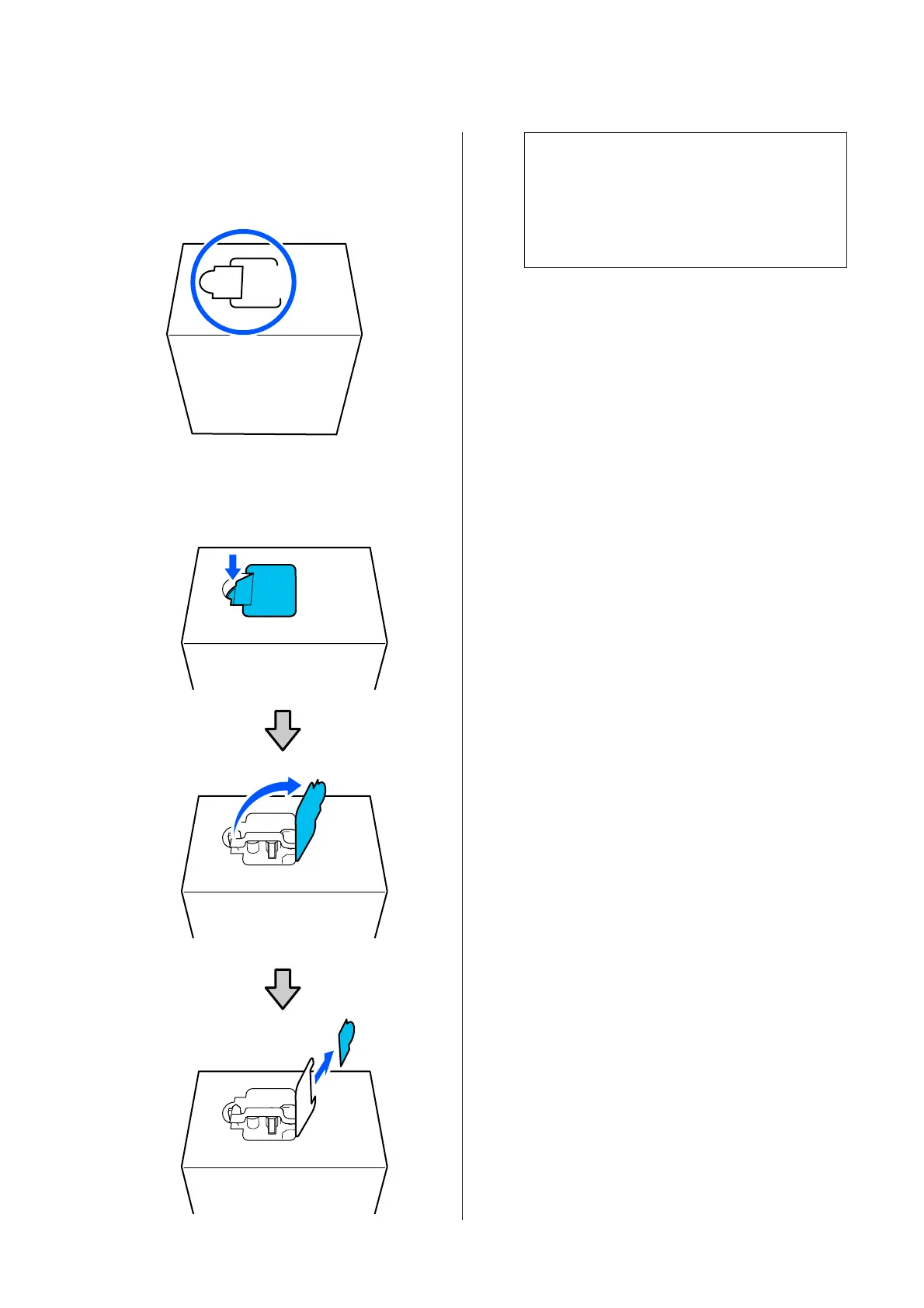Opening and shaking
A
Place a new ink cartridge on a flat surface with the
ink supply outlet slot facing up.
B
Use your hands to cut along the dashed lines of
the slot to remove the portion shown in the
illustration.
c
Important:
Do not use a cutter to cut along the dashed
lines. Failure to observe this precaution could
damage the internal parts and cause ink to
leak.
SC-F10000 Series User's Guide
Maintenance
118
