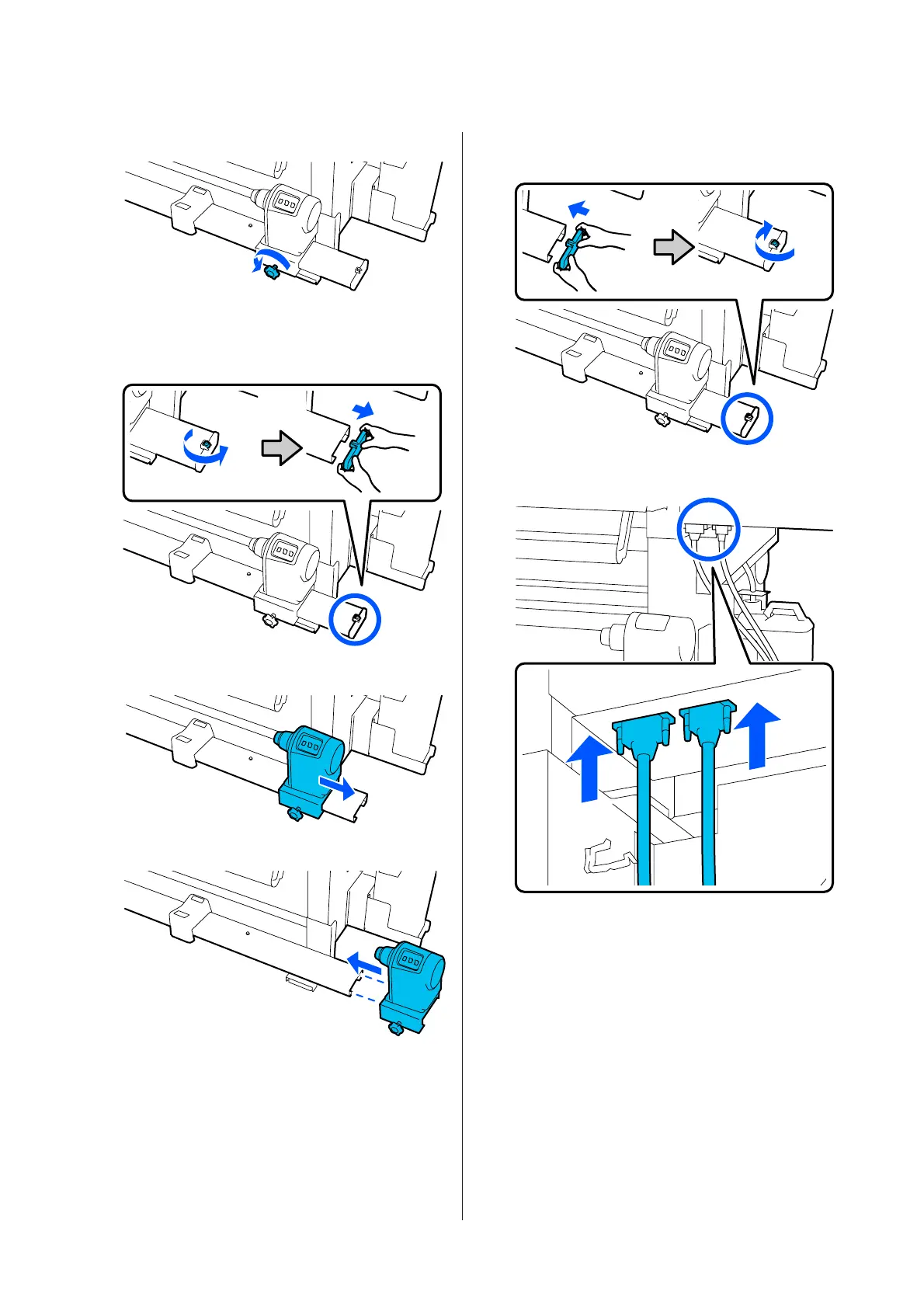D
Loosen the fixing screw on the media holder.
E
Use a Phillips screwdriver to remove the screw
shown in the illustration, and then remove the
end cover.
F
Pull the media holder toward the outer side.
G
Insert the new media holder from the outer side.
H
Attach the end cover and use a Phillips
screwdriver to tighten the screw.
I
Connect the 2 cables to the printer.
SC-F10000 Series User's Guide
Maintenance
130
