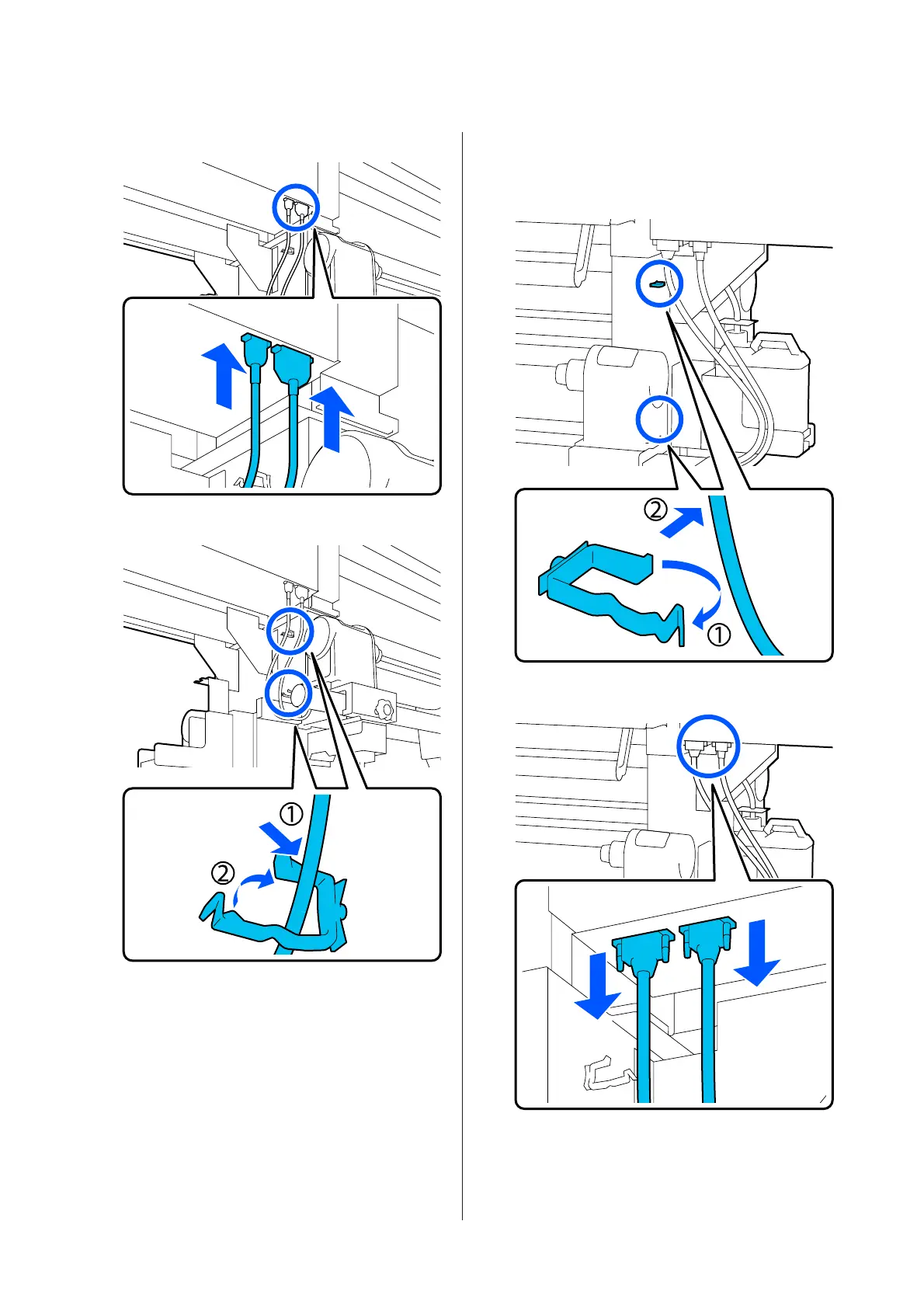K
Connect the 2 cables to the printer.
L
Pass the cables through the clamps.
M
On the screen, press Done.
The counter for the media holder is reset.
How to replace the take up media
holder
A
Check that no media is on the auto take-up reel
unit.
If there is any media, remove it.
U “Removing the Take-up Roll” on page 85
B
Remove the cables from the clamps.
C
Remove the 2 cables from the printer.
SC-F10000 Series User's Guide
Maintenance
129
