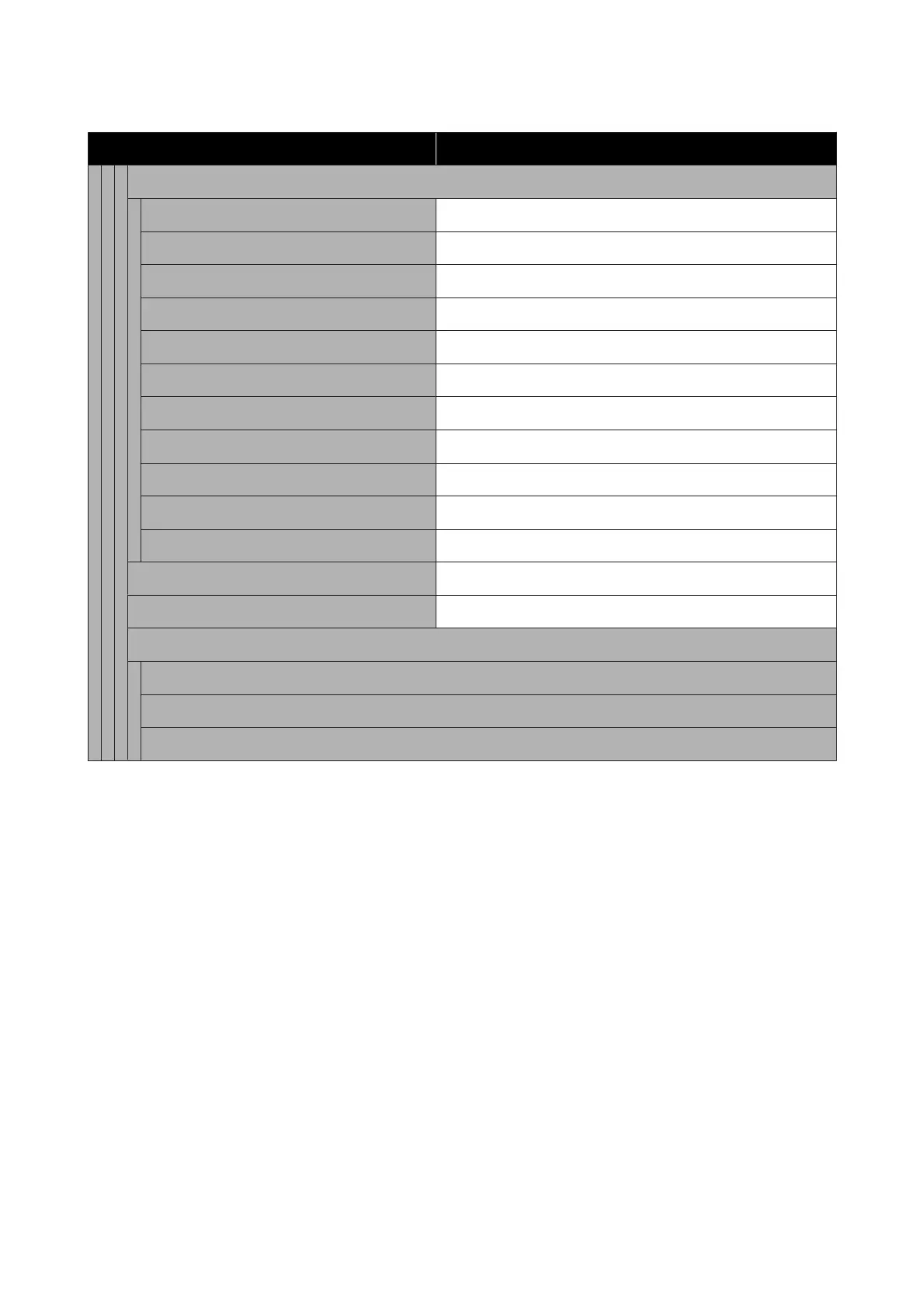Item Parameter
Drying Time
300x600dpi -1.1pass 0 to 200 sec
300x600dpi -1.5pass 0 to 200 sec
300x600dpi -2.1pass 0 to 200 sec
300x600dpi -3.1pass 0 to 200 sec
600x600dpi -2.1pass 0 to 200 sec
600x600dpi -2.5pass 0 to 200 sec
600x600dpi -3.1pass 0 to 200 sec
600x600dpi -4.3pass 0 to 200 sec
600x1200dpi -5.0pass 0 to 200 sec
600x1200dpi -5.0pass HD 0 to 200 sec
1200x1200dpi -9.0pass HD 0 to 200 sec
Proceed to Drying after Print Off, On
Drying Action Auto, Follow Drying Time Setting
Platen Gap
1.7
2.0
2.5
SC-F10000 Series User's Guide
Control Panel Menu
146
