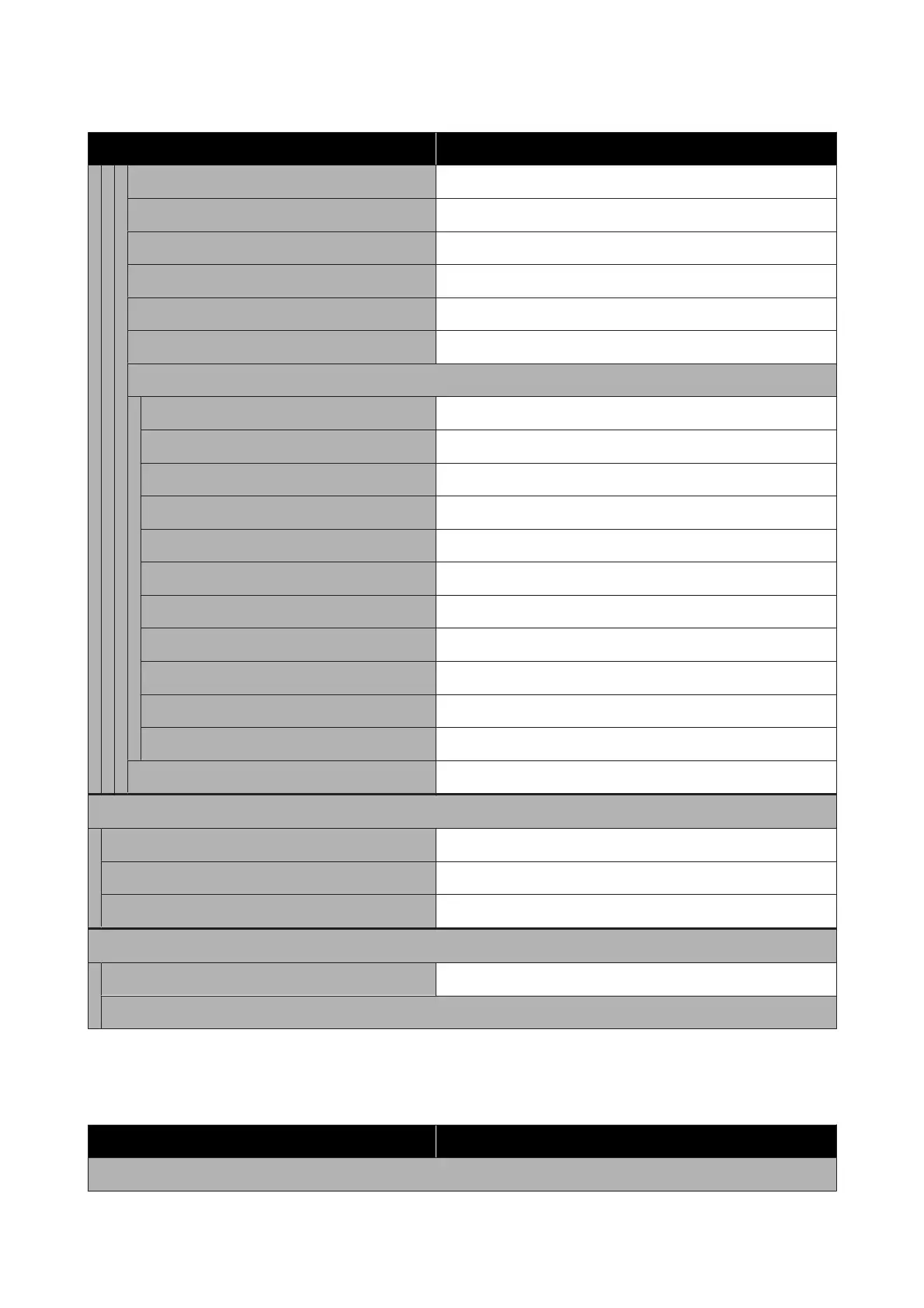Item Parameter
Feeding Tension Lv1 to Lv4
Paper Suction Lv0 to Lv10
Media Feed Speed Limitation On, Off
Pressure Roller Load Light, Standard
Remove Skew On, Off
Stick Prevention On, Off
Rewind Tension
300x600dpi -1.1pass Lv1 to Lv9
300x600dpi -1.5pass Lv1 to Lv9
300x600dpi -2.1pass Lv1 to Lv9
300x600dpi -3.1pass Lv1 to Lv9
600x600dpi -2.1pass Lv1 to Lv9
600x600dpi -2.5pass Lv1 to Lv9
600x600dpi -3.1pass Lv1 to Lv9
600x600dpi -4.3pass Lv1 to Lv9
600x1200dpi -5.0pass Lv1 to Lv9
600x1200dpi -5.0pass HD Lv1 to Lv9
1200x1200dpi -9.0pass HD Lv1 to Lv9
Print Quality Adjustment Limitation Temperature 0 to 50 ˚C
Manage Remaining Amount
Manage Remaining Amount On, Off
Remaining Amount 1.0 to 9999.0 m
Remaining Alert 1.0 to 999.5 m
Print Length Management
Auto Reset Off, After Last Page
Manual Reset
Maintenance
For more information on these items, see U “Maintenance menu” on page 165
Item Parameter
Print Head Nozzle Check
SC-F10000 Series User's Guide
Control Panel Menu
147
