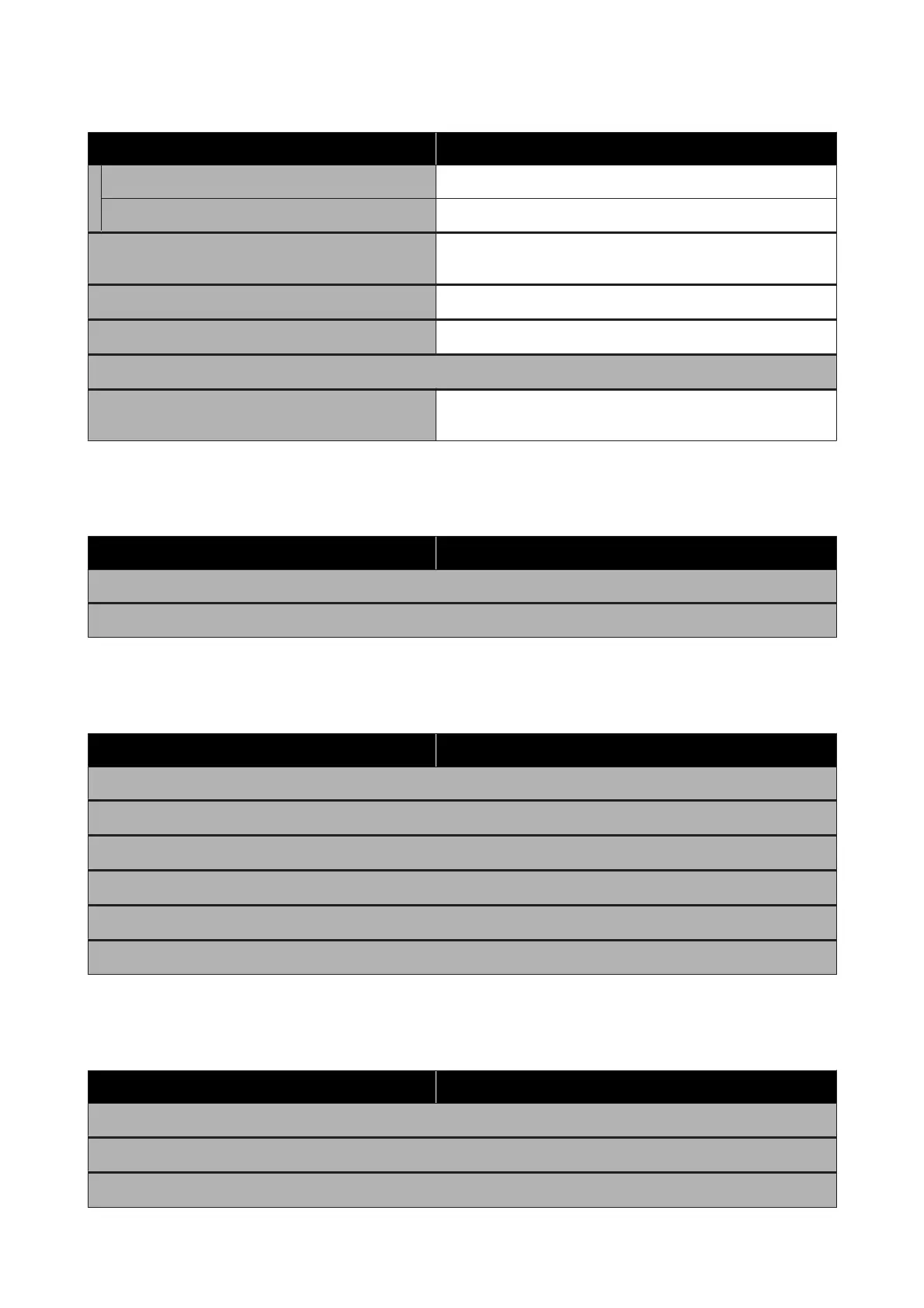Item Parameter
Saving Mode On, Off
Print Position Right, Center Right, Center Left, Left
Print Head Cleaning Auto Cleaning, Cleaning(Light), Cleaning(Medium),
Cleaning(Heavy), Print Head Refresh
Cleaning the Maintenance Parts Anti-Drying Caps, Around the Head, Suction Cap, Media Cleaner
Print Head Nozzle Limitation On, Off
Replace Waste Ink Bottle
Replace Maintenance Parts Replace Wiper Roll, Replace Take In Media Holder, Replace Take Up
Media Holder
Supply Status
Details on menu U “Supply Status menu” on page 166
Item Parameter
Ink/Waste Ink Bottle/Wiper Roll
Others
Replacement Part Information
Details on menu U “Replacement Part Information menu” on page 167
Item Parameter
Ink Supply Pump
Anti-Drying Caps Drive Assembly
Cleaning Pump
Wiper Unit Drive Assembly
Suction Pump
Ink Tube
Printer Status
Details on menu U “Printer Status menu” on page 167
Item Parameter
Firmware Version
Printer Name
Fatal Error Log
SC-F10000 Series User's Guide
Control Panel Menu
148
