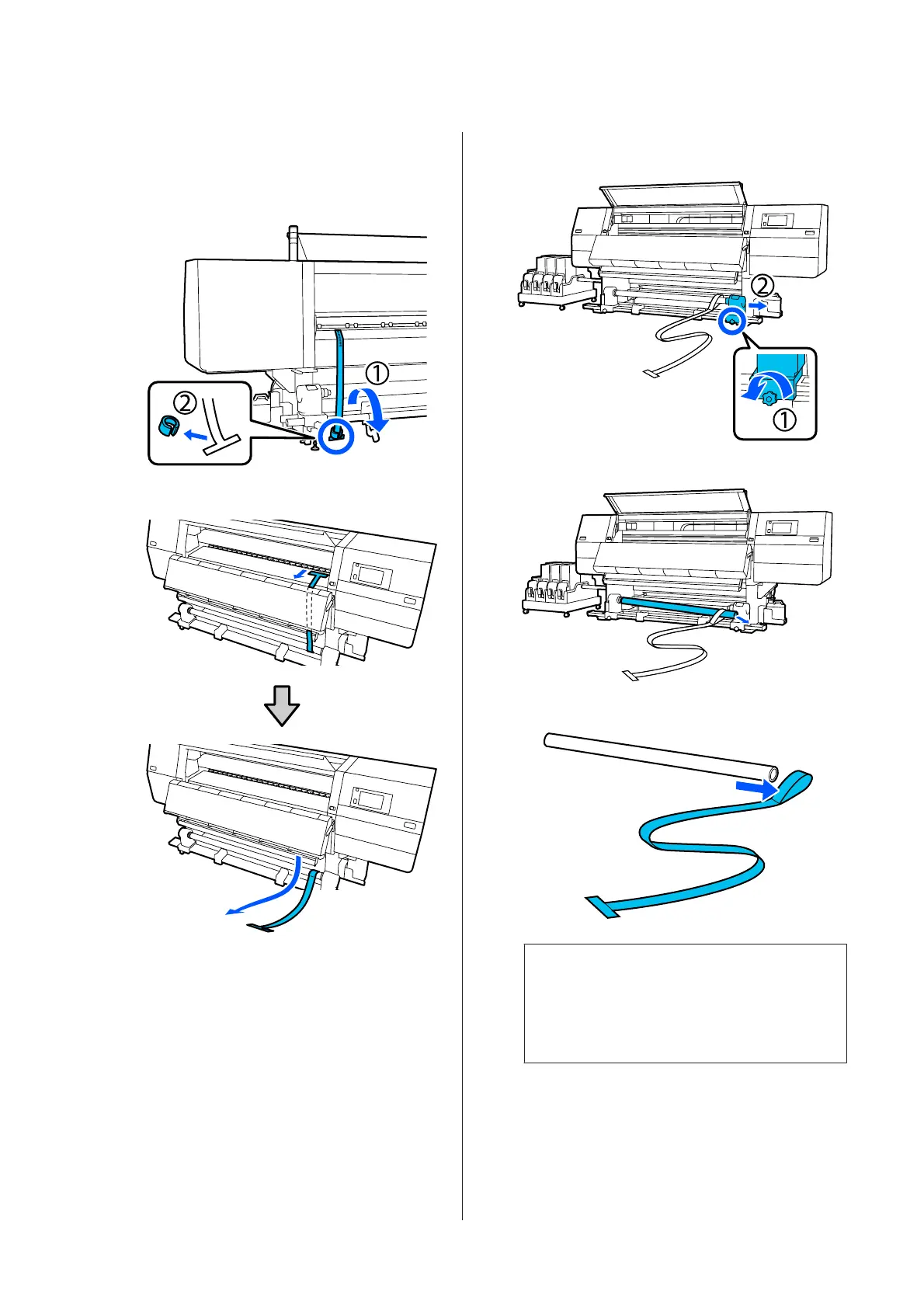Completing Adjustments
A
Remove the weight attached to the film at the
back of the printer.
B
Pull film out from the front of the printer.
C
Loosen the right media holder fixing screw and
remove the media holder.
D
Remove the roll core.
E
Remove film from the roll core.
Note:
After removing the film, be careful not to crease it,
and store it together with the weight. If you plan on
using the film again, remove dust, etc., and smooth
it out straight before use.
SC-F10000 Series User's Guide
Appendix
197
