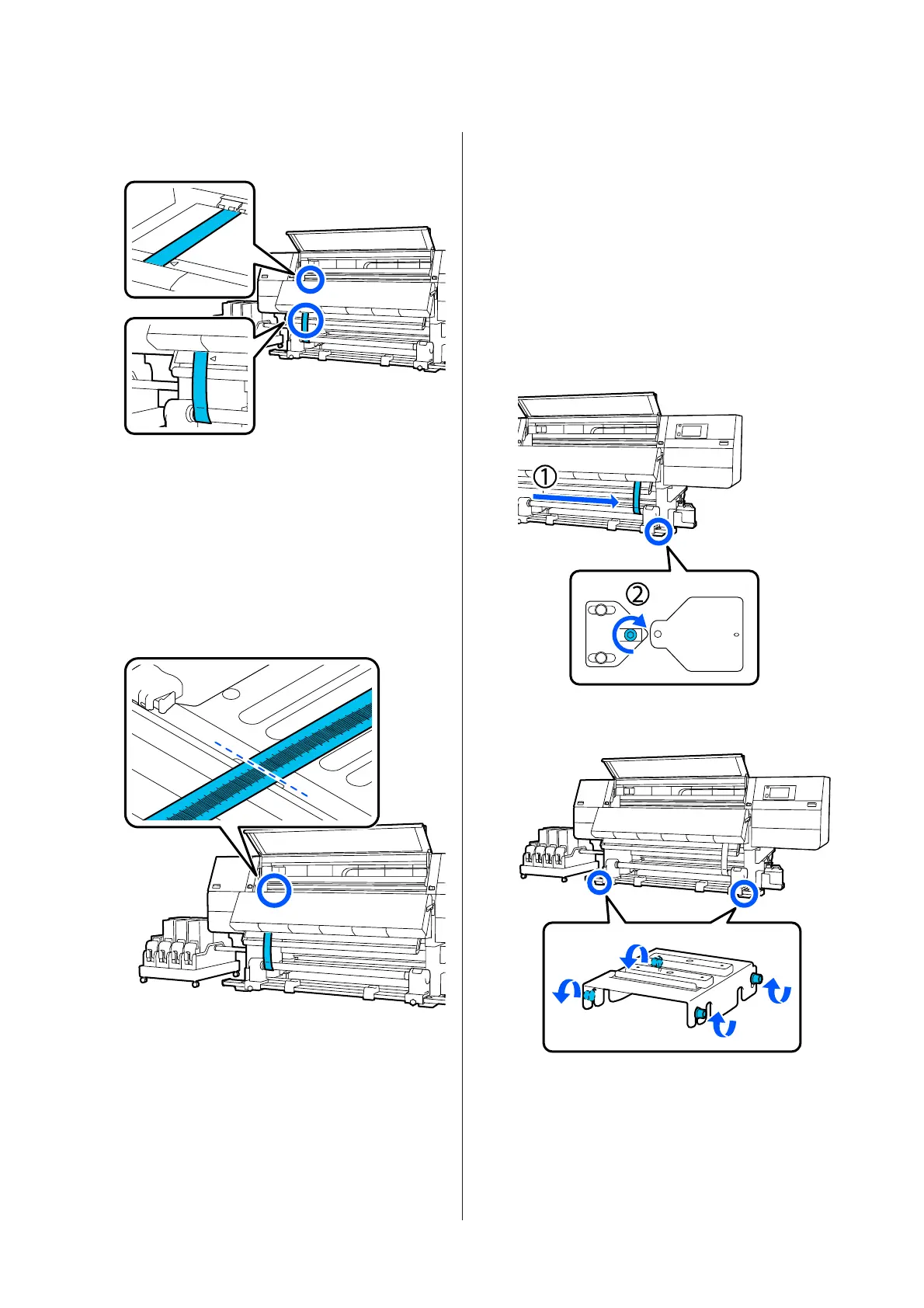D
Move the film to align with the tips of the
triangles on the left side.
E
After the film stops swinging, read the value on
the scale at the position on the platen shown in
the illustration, and record that value.
If the difference between the values on the left
and the right is more than 0.5 mm, proceed to
Step 6 to adjust the screw with the higher value to
reduce the difference.
If the difference is under 0.5 mm, proceed to Step
7.
F
Adjust it so the difference between the left and
right is less than 0.5 mm.
(1) Align the film with the tips of the triangles on
the side you are adjusting.
(2) While checking the scale, turn the adjustment
screw clockwise until the difference in the
values for both sides is less than 0.5 mm.
The scale moves from the place that has tension
when the screw is turned.
Fully rotating the screw once makes the value
about 0.6 mm smaller.
Example When the Value of the Right Side is
High
G
Securely tighten all the screws in the following
illustration.
Next, continue to the next section, Completing
Adjustments.
SC-F10000 Series User's Guide
Appendix
196
