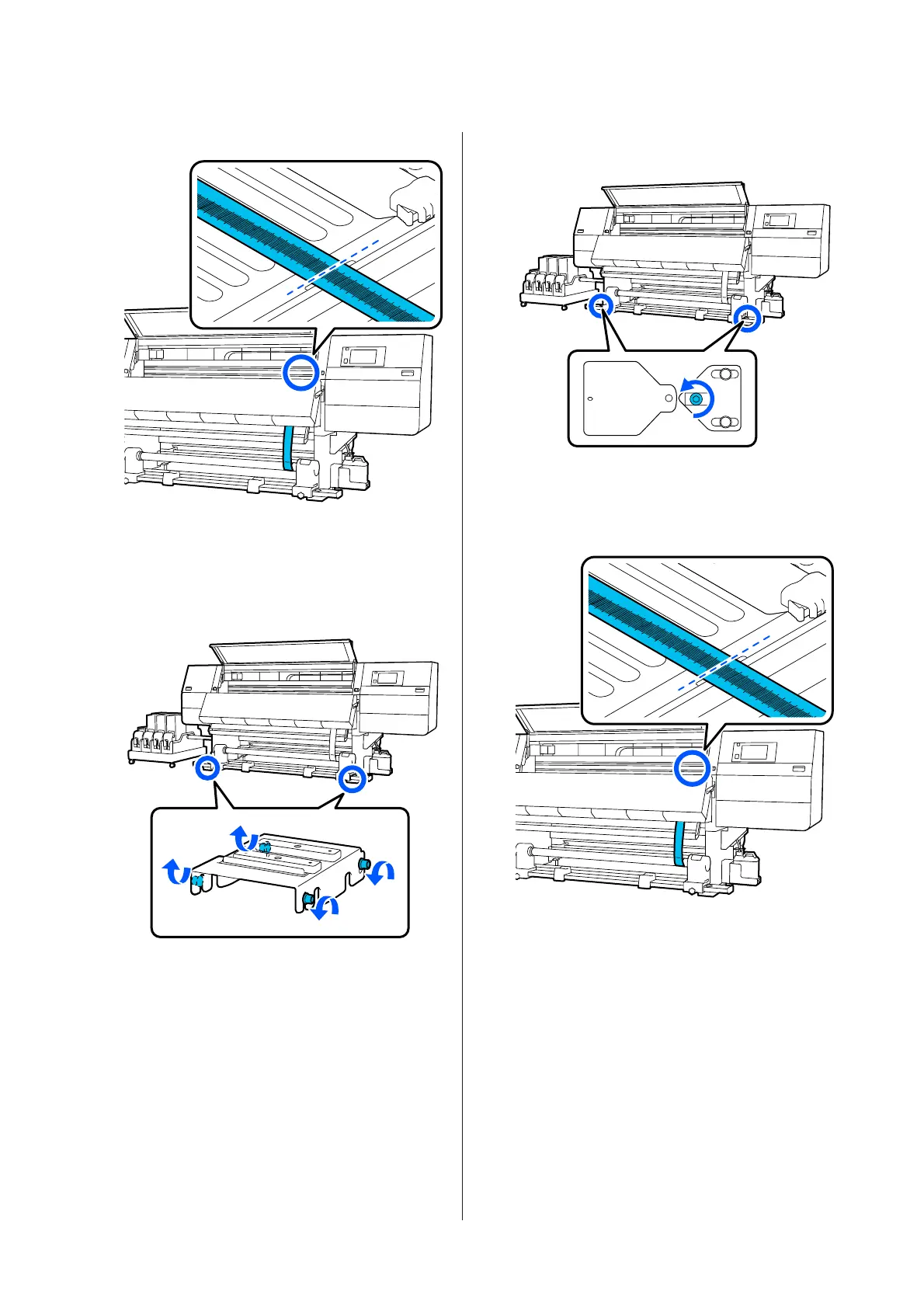U “Completing Adjustments” on page 197
Adjustments
A
Loosen all of the metal fixing screws in the
illustration below.
B
Completely loosen the adjustment screws on
both sides in the illustration below.
C
Confirm that the film is aligned with the tips of
the triangles on the right side, read the value on
the scale at the position on the platen shown in
the illustration, and record that value.
SC-F10000 Series User's Guide
Appendix
195
