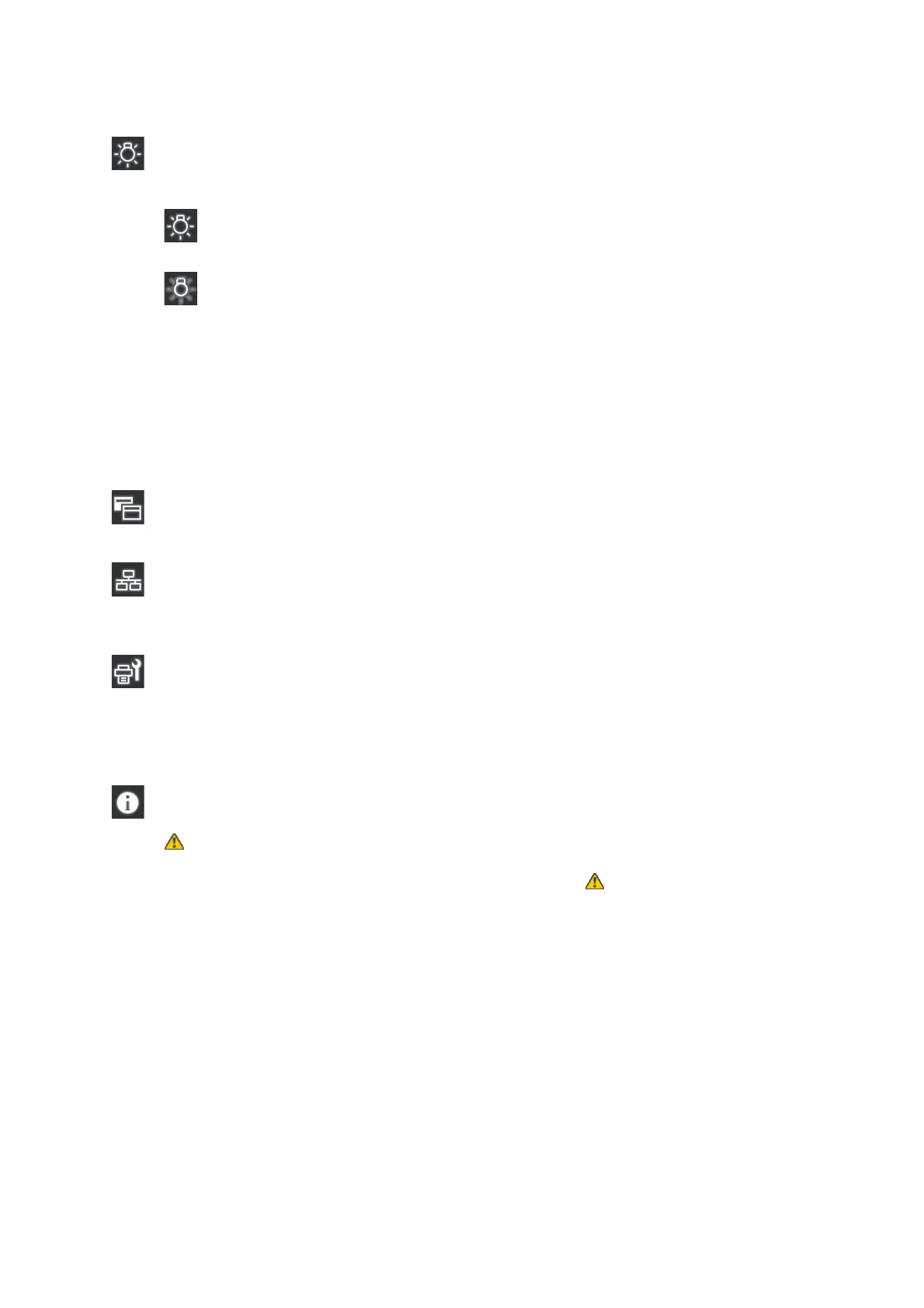Internal lamp
Switches the internal lamp on or off. The display changes as follows, depending on the status.
On
Off
Setting Auto for Inside Light in the Printer Settings, turns the light on automatically when operations that
need light are done, such as while printing, and turns it off when the operation is complete.
However, it may not come on, depending on the condition of the printer. In these cases, the button changes
to gray.
U “General Settings menu” on page 150
Switch View
Switches the Status Indicator screen and Media Settings screen.
Switch Connection Status
Changes the Online/Offline state of the computer connected to the printer. Change this when necessary,
such as changing it to Offline so print jobs are not received while doing printer maintenance.
Maintenance
The Maintenance menu appears on this screen and you can do such maintenance as print head mainte‐
nance and replacement of consumables.
U “Maintenance menu” on page 165
Information
Displays the Printer Status. If there are any notifications, such as about running low on consumables, the
icon appears at the top right of the screen. The display that appears when you press the button displays
a Message List for matters not yet handled. Instructions appear if you press the items, so follow the
directions to resolve any issues. Once everything is resolved, the
icon disappears.
B Messages
Displays the printer's status and messages that give instructions.
U “When a Message is Displayed” on page 168
SC-F10000 Series User's Guide
Introduction
21
