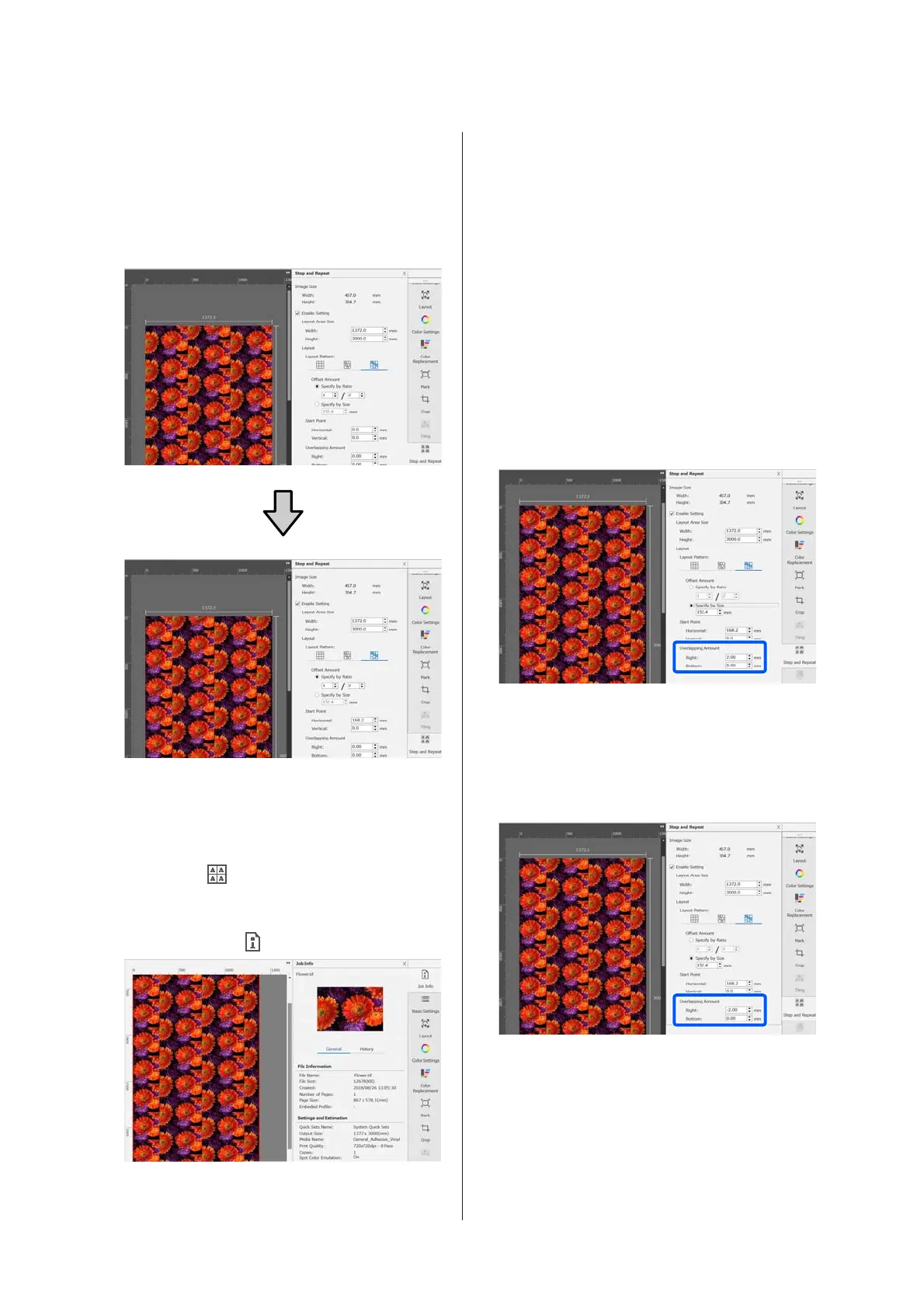F
You can set from which position of the image the
pattern starts.
You can drag the pattern in the preview area and
set the position if, for example, you want to start
from a position at which the flower petals are not
cut off.
You can also set and change the numerical values
in Start Point.
G
When the pattern is complete, select something
other than
(Step and Repeat) in the Job
Setting menu to change the preview area into the
print preview.
Example: When
(Job Info) is selected
If gaps occur between images you
printed
You can set Overlapping Amount and do adjustments
when dark lines are visible when the images overlap, or
when there is a space and white lines are visible when
printing, even though the images look perfectly joined
in the preview area.
Example: 2-mm wide vertical, white lines appear
between the images
White lines occur because there are horizontal spaces
between the images. Set 2 in Right in Overlapping
Amount.
Example: 2-mm wide vertical, dark lines appear
between the images
Dark lines occur because images overlap horizontally.
Set -2 in Right in Overlapping Amount.
Set Bottom in Overlapping Amount when horizontal
lines appear between the top and bottom of images.
SC-F10000 Series User's Guide
Introduction
54
